iChat Matte Mod for OS X Lion Removes Glossy Bubble Text Blocks from iChat
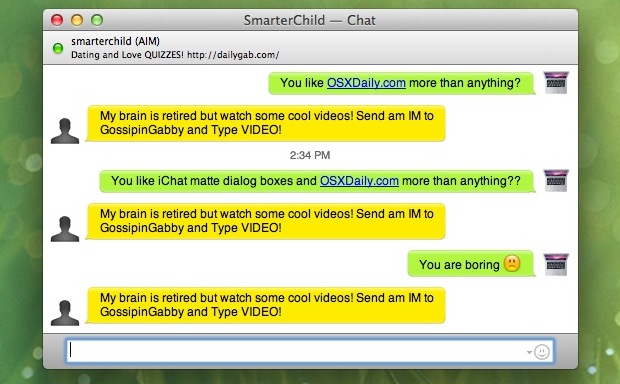
iChat Matte is a popular mod for iChat that removes the bubble aqua style text blocks and changes them to a flatter matte. The tweak works by replacing a few image files, but the official version hasn’t been updated for OS X Lion and an unofficial version floating around has the chat bubbles facing the wrong way. You can download that version yourself and switch them manually with Preview, or follow along the instructions below and download the attached images:
Replace the iChat Aqua Text Bubbles with a Matte Appearance in OS X Lion
This has been tested to work with iChat in Mac OS X 10.7.2:
- Open a Finder window and hit Command+Shift+G, entering the following path:
- Locate the files “BigBubbleMask.png” and “BigBubbleGloss.png” and make a copy of them for backups, you can make a copy within the folder or copy them elsewhere
- Replace those two files with the versions below:
- Now launch the Terminal from /Applications/Utilities/ and enter the following command two strings:
- Now relaunch iChat and send a message to see the flat matte text boxes
/Applications/iChat.app/Contents/PlugIns/Balloons.transcriptstyle/Contents/Resources/
sudo chown root:wheel BigBubbleGloss.png;sudo chown root:wheel BigBubbleMask.png
sudo chmod 644 BigBubbleGloss.png;sudo chmod 644 BigBubbleMask.png
If you need a test AIM account to send a message to, the SmarterChild bot is defunct but will at least respond with some spamy nonsense that works for testing purposes.
Enjoy your new, cleaner customized iChat appearance.


Can we get an update version of this for mavericks? I hate the shiny bubbles, but can’t find a solution that works with mavericks.
Agreed. Would love to see this for Messages for Mavericks.
Tim is incorrect.
You can select show at box but you will not get the same results at swapping these files.
Also a little update… This hack works in Messages.app in Mountain Lion just the same.
Umm, you can do this already right from a chat window. Just right-click on a chat window and select “Show as Boxes”. No need to edit resources.
And here I thought that Lion did away with all of the aqua elements, I had forgotten about iChat and apparently Apple designers did too.
I’ll be darned. Apple implemented that effect just using PNG files? Now the truth is can be told.
[…] Fuente | OSXdaily […]