3 Ways to Make Phone Calls from the iPad or iPod touch
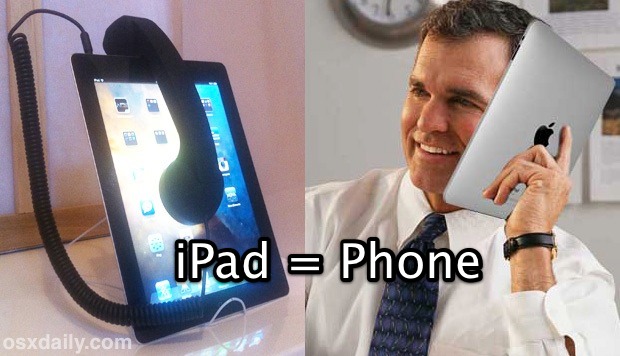
Want to use the iPad or iPod touch as a phone? You can do that. With Skype or Google Voice you can turn your standard wi-fi iPad into a VOIP phone, and you’ll be able to make and receive phone calls and text messages directly from the iPad or iPod. These apps are free to download and even free to make calls between other users of the services, but if you want to make outside phone calls or send text messages to real phones you’ll need to pay for some cheap credits.
Before getting started, it is strongly recommended to use headphones when making calls from an iPad or iPod touch or else you will be stuck on speakerphone constantly, Apple earphones![]() are great because they include a microphone, or even something like the Moshi handset works very well (and looks hysterical)
are great because they include a microphone, or even something like the Moshi handset works very well (and looks hysterical)![]() , this also insures you
, this also insures you won’t look like a huge dork holding the iPad up to your ear will get the best call quality.
3 Free Apps to Make Phone Calls from iPad or iPod touch
- Skype – Skype has been around for ages as an internet phone solution and the call quality is very good, much better than the voice quality that comes over a cellular connection. Skype can make free voice or video calls to other Skype users, and paid Skype credits go a long ways, allowing you to have a real phone number that can receive calls, plus call out to other phones and even send text messages. This is probably the best choice for iPad because it has a native app and is widely used.
- Google Voice – Google Voice allows for very high quality VOIP calls, but unfortunately there isn’t a native iPad app. You can run the iPhone app in 2x mode but that is rarely preferable, making Google Voice a better choice for iPod touch users. The service itself is good and very similar to Skype, with free calls to other Google Voice users and with some paid credits you can also make and receive phone calls to other phones.
- Talkatone – Talkatone is basically a native Google Voice client for iPad, so it will require a Google Voice account to use. Calling and texting is there, and the app works fine for iPod touch and iPad users.

Which service to use ultimately depends on your preferences and your device, but in terms of call quality both Skype and Google Voice are great. Prices for call credits are also similar enough to not make much of a difference in consideration, so overall I’d recommend picking a service that matches your iOS hardware with a native client and where most of your contacts are.


Just goto the FaceTime app on ipad’s and click on audio calls instead of video calls. No app required.
Yes, the iPod Touch can replace your phone. I use the 6th gen iPod Touch as my primary phone and have blogged about it here:
https://funksjon.wordpress.com/2016/01/11/yes-the-ipod-touch-can-replace-your-phone/
TL;DR: Apple’s Continuity feature allows you to call and text on any of Apple’s devices, and you use an iPhone 4s as your bridge.
The Google voice app is NOT a VOIP program like Skype. At least not on iOS devices. It simply directs calls to/from other phones. You could for example get a Google number, give this to people and when it’s called, will ring your cell phone, home phone or even a skype number if you have one. but you must have some other way to make calls. This article is completely wrong on this point.
To enable VoiP, I think you need to go into Google Voice settings and tell GV to forward calls to Google Chat, rather than forward to a phone #. If you don’t see the ‘forward calls to Google Chat” option, it means you first need to log out of GV, then make one call from GMAIL. Then go back into Google Voice settings and you’ll have the option to forward to Google Chat. Convoluted, but worked for me. Google the topic for more info.
Guys, just use Skype and everything is fine. Even for a business. No?
What about calling TO the USA….i currently have a Google Voice #, also a new iPad with Talkatone installed…works great for the domestic US calls i’m making….
what i want to know…if i’m on vacation in Mexico, have access to wi-fi at the hotel, can i still use the Talkatone/GV app to call USA? and for how much?
[…] greater functionality, while tablets have better battery life, are getting smaller, and you can make calls with them using voice over internet protocol […]
IPAD 3 works OK with conferencing software such as gotomeeting
The Google voice app simply does not work. It’s worthless.
OK, what am I missing here? I have an iPod touch with the Google Voice app, but I can find no evidence that it can act as a VOIP telephone.
I’m familiar with the Google Voice service. I use it frequently from my desktop’s browser, and I can make free calls to US-based landlines and mobiles.
But when I use my iPod touch, the app always tries to set up a call by calling my phone first, then the other party. There is no actual voice digitization via the iPod’s microphone – no VOIP from the iPod itself. I can’t find any evidence in the app (or in its iTunes app description) that it can do this.
Has the author actually tried this on an iPod touch?
I’d be very please to be wrong about this.
Neil, did you ever get a final answer on this? I have no cell phone and thus need an app that can do real voip
I think you need to go into Google Voice settings and tell GV to forward calls to Google Chat, rather than forward to a phone #. If you don’t see the ‘forward calls to Google Chat” option, it means you first need to log out of GV, then make one call from GMAIL. Then go back into Google Voice settings and you’ll have the option to forward to Google Chat. Convoluted, but worked for me. Google the topic for more info.
I use MagicJack, Talkatone and Dell Voice on my iPhone and iPad for almost a year now and I can say they all work great.
I am thinking of the iphone 5. Can anyone tell me if Magic Jack can be used to make free phone calls on the iphone 5
Please, can anyone tell me can I keep my cellphone number to use w/MagicJack? I’d like to keep my cell#, but use w/my Ipod touch and/or IPad2
Yes, you can keep your cewll phone number with magicjack. I have magicjack and it woks fine.
Umm.. Magicjack app works way better than any of these..and its free.
Didn’t work for calling on my IPad, may have been my settings but another app called Talkatone saved me with that delema.
You forgot the magicJack app. Unlimited calls for $20 a year or less. I moved my land line number to the magicJack app and never looked back.
@Paul, not new. Two years now that I’ve been using GV service & now Talkatone for free, inside the USA. Of course only in the last year or so has a GV app been available. I first started using the GV service on a PC and then on my iPod touch.
Inaccurate. Google Voice can make / receive FREE calls to landlines and cell phones, only need to pay if calling to outside the USA.
“Textfree” is another free solution.
There are more that can call users of the app for free, yet like Skype, charge for real phone numbers. Whistle is a prime example.
Is that a recent policy change? My Google Voice account has paid credits that tick down with each phone call and SMS. Free would be fantastic.
Don’t forget megavoip!
April fools was last Sunday
The picture. LOLWTF.