Join Songs in iTunes to Play Together as a Group When Shuffled

Do you want to join a group of songs together in iTunes to play together as a compilation even when iTunes on a Mac or Windows PC (or an iPhone, iPad, or iPod) is set to shuffle through a music collection?
For example, let’s say you have a large album you want to shuffle between, but you don’t want to shuffle other songs in iTunes.
That’s easy to accomplish in iTunes on Mac or PC, here is how to set this up:
How to Shuffle Joined Groups of Songs Together in iTunes
- Open iTunes if you have not done so already
- Select the songs you want to join together as a group with gapless playback
- Right-click on a song and choose “Get Info” to modify the group of songs
- Click on the “Options” tab, then set “Part of a compilation” to “Yes” and “Gapless album” to “Yes”
- Click “OK” to modify the track group
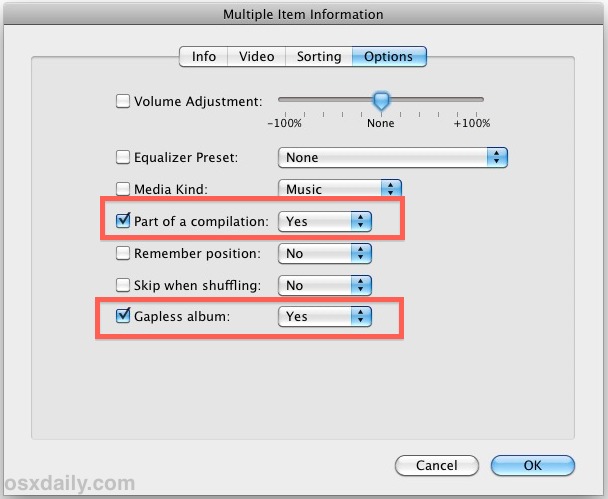
The selected songs are now linked together as a compilation and with gapless playback, meaning there won’t be any delays between one track ending and another starting. This also means if the song comes up in Shuffle, it will play as a gapless compilation rather than a single song.
Compiled songs will play together as groups even when synced to an iPod, iPad, or iPhone, and also when played through iTunes Home Sharing, though the individual tracks are not actually joined together into a single file.
This is a great setting to enable for albums or song groups that are meant to be played continuously where one song flows directly into the next, like Dark Side of the Moon.
Update: some users are having problems with this setting for whatever reason, apparently unchecking the “Part of a compilation” option fixes the gapless playback issue for many. This may depend on iTunes version, let us know what works for you in the comments!


This feature has been removed in the latest iTunes (12.7.4.80)…
Is there any way to now accomplish this?
1) order movements 1,2,3,4 etc in a playlist;
2) select movements corresponding to a specific work with Ctrl or Shft click to highlight them;
3) Right click on your selected grouping;
4) Go to Get Info;
5) Click Options;
6) Check “Remember Playback Position”
7) When shuffling, your movements will start with 1, play 2, 3 et al. before moving on.
8) Fix yourself a drink. You’ve done what AI should have done for your automatically;
9) Remember that AI is AS more often than not: Artificial Stupidity.
Using iTunes 12, has anyone figured out a way to shift-click on 2 or 3 albums that I own and just have iTunes shuffle from amongst those albums?
I know I can create a new Playlist and shuffle within that and then toss that playlist, but my gosh it seems so much more of an extra effort. I’d like to think it could be so much simpler than that.
I grouped two songs to play back to back on my desktop but I can’t get it to sync to my Iphone. Any suggestions?
It works every time on my desktop Itunes but when I sync, it doesn’t work on my Iphone.
I’ve been able to make this work as expected using iTunes 12.0.1.26
1) iTunes menu: Control > Shuffle > On | Groupings
2) Multi-select the songs you want to play in order, and then go to ‘Get Info’. Give them all a certain ‘grouping’ value.
(I used the grouping = Candy-O. I am grouping ‘Double Life’, ‘Shoo Be Do’, and Candy-O’)
Now during shuffle playback, when it shuffles to the group, it will never choose one of the songs in the group that is not the first one in the group – and it will play all in the group.
Note: you may need to Add the Field ‘grouping’ within the Details tab of the ‘get info’ screen.
How do you add the field “Grouping” within the Details Tab?
Awesome! Thanks!
this worked for me. the “groupings” filed name looks like it’s grayed out, but it’s not. you just need to select any number of songs and then right click, Get Info, and enter a name for the grouping.
I can get two songs to play together but not three or more. Am I missing something?
This article is now completely useless if you have iTunes 11.4. There is no “Gapless Album” option, and selecting “Part of a compilation” does nothing during shuffled playlists.
ITUNES 11 – WAY TO DO TIHS
Simply make a grouping for the songs you want in succession. Then go to Options, Shuffle, and click “Shuffle by groupings” all other songs not in a grouping will shuffle like normal, but grouped songs will stick to each other! hope everyone sees this!
There’s also an app called Musicfolder HD that supports gapless playback and will stay in whatever folder (or playlist, album, whatever) it currently is after the track finishes. It also doesn’t need to be synced with iTunes, and has support for gesture control should you want to use it in the car, for instance. (iPad only)
March 2013:
As of iTunes version 11.0.2, there is not a selection for “Gapless album” in the options. However, once you set your series of songs up to be part of a compilation, you are presented with the option to “Join CD Tracks” which gives you the same end result as this how-to article.
Where does it present you with this option? I sure don’t see it anywhere.
In fact, when I group songs as a compilation, I can go right back into the library “get info” and it is not even checked. For whatever reason, it’s not keeping the setting.
I was doing the instructions above while in my playlist and it wouldn’t work. Then I looked in my Music folder and noticed that the 2 songs I had joined were in a separate row from the album so I dragged the 2 songs into my playlist and it worked from there. So if I had to guess, don’t join the songs while they are in the playlist but instead from music tab. Just my personal experience.
When none of the above worked for me, in my attempt to join “Polythene Pam” to “She Came in through the Bathroom Window” (Beatles, Abbey Road), I called Apple. They basically said it couldn’t be done (“create a play list with only those two songs” or “use a third party software to join the songs as one.”) Those are real quotes.
So, the solution is to use Pro Tools – a magnificent, high-end professional audio editing software, that costs a few thousand dollars, and should only take you a month or two (or ten) to learn how to use it.
My solution: download Quicktime 7 (yes, it’s still up there) and upgrade it to a “Pro” version. QT7 Pro can edit audio and video. I already had an ancient Quicktime Pro license, and I dragged Polythene Pam and Bathroom Window to my desktop, opened them both and copied one to the other. Voila! Done! Except for one little “bump” at the cut point.
Now, iTunes is not a precision software, and you may discover, as I did, that there is a fraction of a second overlap or gap between the songs. You can live with this very minor bump, or, if you’re like me, you’ll spend several hours compulsively using the wrong tools to fix it. By “wrong tools” I mean QT& or something like CD Spin Doctor.
Now, CD Spin Doctor is a great tool for digitizing vinyl record albums. I’ve converted hundreds of 60s-70s records to iTunes with it. But version 11 was indecipherable (to me anyway). So I tried V10; but I had forgotten that 10 had a known bug that I never quite got around to fixing (the bug is that it doesn’t open). So I opened Version 7. Like Pro Tools, it displays the audio waveform. I could SEE the audio “bump!” But I also discovered that CD Spin Doctor really is not happy when you try to “cut” a fraction of a second from an audio clip, despite a “sync start time to previous clip.” No matter how I manipulated the “tracks” it wouldn’t define a space that small it.
So, I went back to Quicktime 7 Pro. Now, Quicktime, like iMovie, is not a precision software. You can’t move the mouse “fractions of a second.” But you CAN make the QT7 timeline about ten screens long by extending it and shoving the left side of the time-line off the screen. As the line gets longer and longer, the increments seem smaller and smaller. In any case, by these methods (and shear luck), I was able to “not copy” the last redundant fraction of a note from “Polythene” and when I cut it to “Bathroom,” it was perfect (yes, I am musically trained – I know of which I speak). I then exported the result from Quicktime to AIF and imported back into iTunes and created an AAC.
Simple, ey? No? Not simple? Well, you’re right; it’s not simple. It’s ugly. So, you mean the dudes at Apple can be as inept as the rest of us? How refreshing. Apple can screw up it’s flagship software. Let’s hope government is never run like a business. ;-)
I think this was a recent change in iTunes. It used to work for me, but stopped. I’m currently using 10.6.3. Now, what you need to do to enable the play-by-grouping feature is to go to the Controls menu and choose Shuffle, By Groupings.
In each song to be grouped, put a common string in the Grouping field in Get Info. This has nothing to do with Gapless Albums (though that may also be desirable) or Compilations.
Your instructions were right on the mark for using Shuffle, Br Groupings. It worked perfectly the first time I tried it. That was after several unsuccessful attempts. Thanks!!
This worked well. One time they played out of order, i.e. the second song first so I changed the remember position in the option box and it seems to have corrected it. Thanks for the help.
What grouping field in “Get Info”? I can’t find one.
Doesn’t work for me either. With and without checking compilation. Major hassle for classical movements. Worse, when I go back after seeing if it worked, the setting check marks (if they were checked) were no longer checked. But the YES or NO’s were fine. As if checked settings never got saved?
Doesn’t work for me either. I’ve tried leaving “compilation” unchecked. You would think that this is something that should be pretty simple to do!
Does Not Work.
Uncheck the compilation option, leave “Gapless playback” checked. Works as intended.
I also tried numerous times, checking, unchecking etc… with NO Success. Even printed out the article to make sure I was following all of the steps correctly. I was really excited about this tip, but I have not been able to make it work.
This is the tip I was looking for. Unfortunately it is not working for me. Is there something I am missing? A setting somewhere?
Sorry… no.
It doesn’t actually work that way.
I just tried exactly what you said (using the Led Zeppelin songs “Heartbreaker” and “Living Loving Maid” (two songs meant to be played back to back).
I then added these two songs plus two others to a new playlist, selected one of the other songs, pressed “play”, then pressed “shuffle”. When the current song completed, iTunes played “Living Loving Maid” then the fourth song in the playlist and then “Heartbreaker”.
Epic fail.
Also… once I made the change suggested here, the song order for the album (e.g. Led Zeppelin II) was now broken.
I’ve since reverted all changes suggested by this article.
It is my opinion that the suggestions made by this article do not render the stated results.
Please feel free to try for yourself and report your own results.
Worked for me, weird.
I had the same result as the original poster: did not succeed at all.
Did not work for me either
Version 12.1.2.27 Moody Blues songs
Itunes seems to have a long way to go.. still. Cloud has broken my purchase dates, album art, and “iClound eligibility” is an issue… who’s making these decisions?
Did you ever have any luck with this? Hours of searching forums to no avail… I’m also trying to play my Moody Blues albums, not to mention a dozen other live and concept albums, and this 1-second gap is just ruining them. These are from CD’s I imported to iTunes for Windows in 2000-2001, and was able to select the gapless option way back then. Then imported from scratch again to my MacBook in 2007. I specifically remember the gap showing up, and needing to go through and re-select the gapless option. Everything worked great and played seamlessly for years, and I have simply ported my library to subsequent MacBooks with no problem.
After skipping a few iTunes updates, I noticed about a year ago after an update that I could no longer select gapless, and I’m so sick of these great albums being ruined. I’ve tried removing the tracks from iTunes and then returning them, different locations, every option I can think of, every suggestion I’ve read on the forums. These albums played perfectly for years, and now when the option disappeared, so did the functionality. Livid. Anyone had success yet?
There is a handy AppleScript from Doug’s scripts that will actually join the songs together into a unified track if anyone is interested in that. It’s free and speedy too.