Show a “Now Playing” Song Notification from iTunes in OS X Notification Center
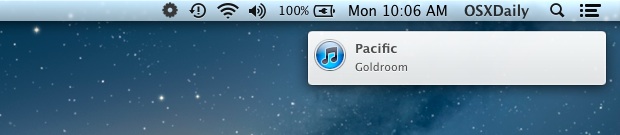
Previous versions of Mac OS X allowed you to see a “Now Playing” notification pop up over the iTunes Dock icon, the alert showed the song and artist name anytime a track switched and is a really popular tweak. It turns out that hidden feature is missing from OS X Mountain Lion, but with the help of a third party tool we can add a similar feature that pushes an alert of the current song and artist to Notification Center in OS X instead.
How to Get a “Now Playing” iTunes Alert in Notification Center
You will need OS X 10.8 (or later) for this to work:
- Download NowPlaying from MediaFire and unzip it
- Place “Now Playing” in your /Applications/ folder and then control+click the app and select “Open” to get around the GateKeeper app warning and launch the application
- Quit out of iTunes and relaunch it, then play a song to see the Notification Center alert
The developer recommends rebooting the Mac to get the feature to work but we found it unnecessary, with just a relaunch of iTunes being sufficient in our testing.
Every time you switch songs the notification will appear over the desktop then get sent to the general Notification Center panel, though it’s smart enough to not have your entire playlist pile on top of each other in OS X’s Notification Center.

For those interested in how this works, it’s done through a modification to the awesome terminal-notifier tool that we wrote about recently.
We reached out to the developer to try and find a better hosting service than MediaFire since we know it’s blocked on some networks, we’ll update the link when possible.
Thanks to Ben for creating this!


Is there a Windows version for this?
ive amended this for the new iTunes if anyone wants it?
https://dl.dropbox.com/u/36135788/Now%20Playing.dmg.zip
I’m on Mac OS 10.8.2 and Now Playing works immediately after installing but stops working as soon as I restart iTunes. I can’t get it to work again without reinstalling. Advice?
Upon further testing, I think this is related to SpiritedAway.
I found a small bug with this. If you preview a song on the iTunes store, the alert pops up with the info of the last song you played from your library.
Is this broken in 10.8.1 for anyone else? Mine just stopped working and now asks me to locate Spotify (which I do not use). Worked fine before the update.
Nevermind. Ignore this. My bad.
Amazingly useful!
How do I uninstall it?
I can’t get it out of Notification Center!
Please, someone.
Just find where you saved “Now Playing.app” and drag that to the trash. It might still be open and not let you empty the trash. Restart, empty trash.
Ok, that’s actually pretty cool
Awesome!!!
Perfect !!
Thanks!
This also works with Spotify
there is an app for this:
http://www.macupdate.com/app/mac/44720/itunification
cheers.
I didn’t even need to relaunch iTunes. It just appeared after opening it. Awesome tweak!!