43 Amazingly Gorgeous Secret Wallpapers Hidden in OS X Mountain Lion
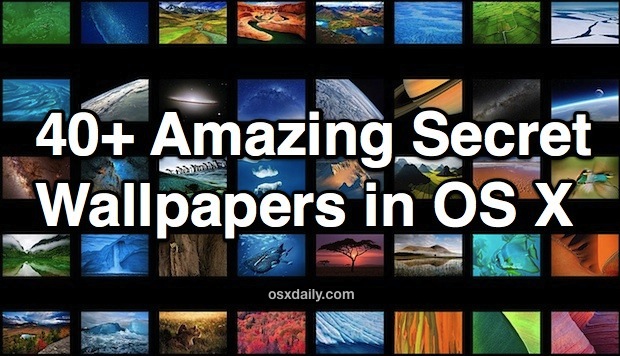
Did you know OS X Mountain Lion includes 44 ridiculously beautiful high resolution wallpapers? They’re hidden inside the four equally attractive new screen savers and feature some truly stunning scenery from National Geographic, the Hubble Space telescope, and some amazing photographers.
Each image is a whopping 3200×2000 resolution, here’s how to access these on your Mac:
- From the OS X Finder, hit Command+Shift+G to summon Go To Folder and enter the following path exactly:
- Copy the four well-labeled directories “1-National Geographic”, “2-Aerial”, “3-Cosmos”, “4-Nature Patterns” to the Desktop or elsewhere for easy access to the high res images
- Set them as your wallpaper and enjoy
/System/Library/Frameworks/ScreenSaver.Framework/Versions/A/Resources/Default Collections/
A few thumbnail previews are shown below, but you really need to check them out yourself in full resolution, they’re stunning.
National Geographic:

Cosmos:
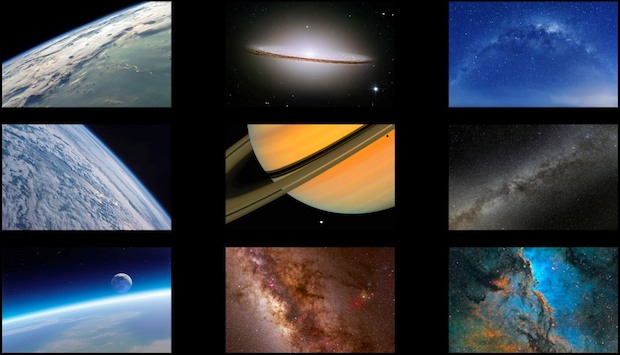
Aerial:
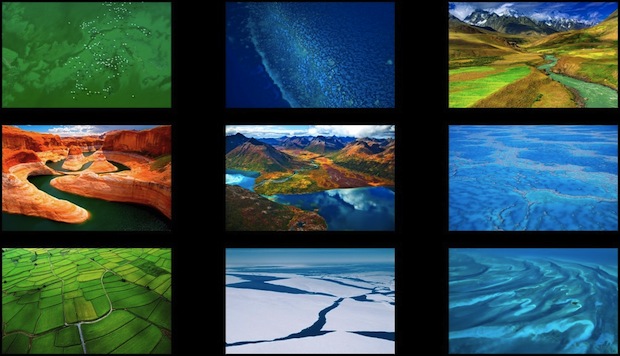
Nature Patterns:
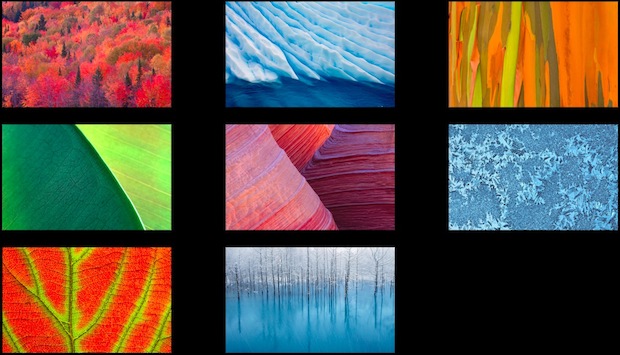
You will find a handful that are also in the default OS X Mountain Lion wallpaper collection, but the vast majority are totally new
Thanks Adam & Myotis for the great tip idea


Thanks for the tip of adding these beautiful wallpapers. I was even able to add a few of my own.
My question is how can I do this with the screensaver options? There are no little add/delete buttons there. There is only the choice of their slideshows or their screen savers. There is no folder to add your own photos.
Is there a way to fix that?
At first, I created an alias in my “Backgrounds” folder to avoid having a duplicate set of files on my hard drive. I decided instead to copy the files because they are in the System Library — the contents of which could change with future releases of OS X.
As SECRET as you say they are, only SOME of these are actually SECRET. Some of the pictures are duplicates of the regular wallpapers that are NOT hidden/easily accessible.
Please note: I’m going based on the downloaded files; I don’t have an installation of Mountain Lion to pull them out of. Examples are:
2-Aerial\Aerial07.jpg = Rice Paddy.jpg
2-Aerial\Aerial08.jpg = Floating Ice.jpg
2-Aerial\Aerial09.jpg = Bahamas Aerial.jpg
3-Cosmos\Cosmos01.jpg = Earth Horizon.jpg (same pic, slight difference in size)
3-Cosmos\Cosmos03.jpg = Milky Way.jpg
3-Cosmos\Cosmos07.jpg = Earth and Moon.jpg
4-Nature Patterns\NaturePatterns08.jpg = Blue Pond.jpg
Does anybody know which mountain it is, the one lit by a setting sun?
The main Mountain Lion wallpaper is Mt Fuji
These are amazing, a great find, thank you.
Here’s another link to the files.
http://bayfiles.com/file/lDoN/e6kRSY/Wallpapers.zip
who***
how can give us a download link from dropbox?
awesome, thank you
Hey nice thanks.
Does anyone know whether I can find these for download? I haven’t upgraded to mountain lion yet but I’d really like to have these amazing wallpapers. Thanks
oh thanks @OSXuser, hadn’t seen your reply!
Here’s a link to the zipped images:
https://dl.dropbox.com/u/19419340/ML_Desktops.zip
i am not able to download. it shows error on the page. please give me the correct link…
fantastic!!
Nice wallpapers. I’ve uploaded the zip file, you can download them here.
http://www.sendspace.com/file/ipxgyl
:)
Thanks dude…
AWESOME TIP! I would also like the apple tv screen saver images as wallpaper. if anyone has em :)
Can anyone zip them all up into a bundle and offer them as a batch download? Please Share that wallpapers…
https://rapidshare.com/files/2038519685/Wallpapers.zip
Thanks dude
Thank you Sir
Thanks!
Whoa! Some of the images are really good!
Guys, that is not a secret, these images are used for screensaver modes, in Apple TV are used for screensaver too. ha ha ha
Beautiful and certainly blows away anything Windows offers as desktop backgrounds.
I used the go to folder /System/Library/Frameworks/ScreenSaver.Framework/Versions/A/Resources/Default Collections/ and pinned that to the finder sidebar.
Then in System prefs desktop/screen saver just added each folder using the + icon, so there is then no need to copy the contents, saving a little space on the HD
Why did they hide this?? OMG very nice Thank you!!
Yes, I was thinking the same thing! Why?
Not sure if it’s just my computer, but I had to use a lowercase “f” in the ScreenSaver.Framework section to get this to work.
The correct folder for me is: /System/Library/Frameworks/ScreenSaver.framework/Versions/A/Resources/Default Collections/
Thanks, I had to do this as well. rMPB
I’ve just discovered that if you go “System Preferences” -> “Desktop & Screen Saver” -> “Desktop” -> “+” (located toward the lower left of the panel), then when the “Finder” window comes up, then hit:
CMD-SHIFT-G and type/paste:
/System/Library/Frameworks/ScreenSaver.Framework/Versions/A/Resources/Default Collections/
to access the collection without copying it anywhere.
:)
Dezza
Hey guys you can also use the GO TO command to access the folder, but then drag and drop them into the “Folders” section of Desktop control panel. Easy access to the images without making duplicates, good call try it!
Can anyone zip them all up into a bundle and offer them as a batch download?
I agree with Bei… someone please zip and share!
Can anyone zip them all up into a bundle and offer them as a batch download?
There you go:
http://www64.zippyshare.com/v/76715389/file.html
You are awesome.
Thanks!!!
Thank you so much! I have Mavericks, and was feeling nostalgic so I’m looking for the downloads for all the os x wallpapers starting w/ os 10.2, but these 10.8 wallpapers are beautiful! So much better than what came stock with mavericks which is just a bunch of rehashed lion wallpapers for the most part.
These are screen saver options on the TV
Good stuff indeed. Thanks guys.
Thought the title was going to be hyperbole but these are truly great! Syncing these to my iPad right now, thanks a bunch.
:D