iOS 6 Has Been Released, Download Now!
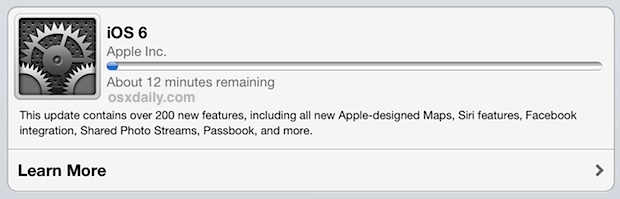
Apple has released iOS 6 for all compatible devices, this includes the iPhone 5, iPhone 3GS, iPhone 4, iPhone 4S, iPad 2, iPad 3, iPod touch 4th gen, and iPod touch 5th gen. iOS 6 includes a variety of new features and refinements, makes Sharing possible with Photo Streams, adds Apple’s new Maps app and turn-by-turn directions, and brings Siri to devices like the iPad 3. Upgrading is simple, back up first and then use one of the following three methods to install the update.
Updating to iOS 6
Wait! Back Up First: Before beginning any iOS update, it’s a good idea to back up your device. The easiest way is with iCloud, which can be done through Settings > iCloud > Storage & Backup > Back Up Now, but you can also backup through iTunes.
OTA Update: The best approach for most users is to update to iOS 6 using Over-the-Air, this can be done by opening Settings, tapping General, then tapping “Software Update” and then installing. This is generally the fastest method and it only downloads a delta update, meaning the changes between your current iOS version and iOS 6.
Updating through iTunes: iOS 6 can also be installed directly through iTunes. Be sure to have the latest version of Tunes 10.7 (or later) installed before doing so. Connecting the device to the computer and opening iTunes is generally sufficient.
Updating through IPSW: Considered more advanced, you will need to directly download iOS 6 firmware files from here and use them manually.


Can sum1 help me…tryin to update my sons iPod 4g. iTunes won’t dowload on my computer. Is there another wy to update to ios6?
I’m trying to down the ios6 on my iPod and I don’t know how can someone please help me
how do i downgrade ios 6 to ios 5.1.1
My ipod touch 5 never finish’s preparing, after an hour it still had NOT finished
I just upgraded to ios6 on my ipad3 and lost my itunes app, please help!!
Ipnone 4s
How do I uninstall iOS 6 from my iPhone? It is slow down my iPhone & don’t like it. Most of the app are not workin ((( pls help me
attemted 6.0 upgrade to Ipad 2 —–now Ipad has Apple logo on front a a large rectangle – no longer operable
Has anyone had an issue with Siri not installing during the udpate? We have a few iPad2’s in our office & Siri installed on a couple but not on others. The only difference when we upgraded was those of us who received Siri were not connected to iTunes via the PC.
Just waiting for the untethered jailbreak.
Just upgraded my 4S. Smooth.
Can I upgrade to ios 6 through carrier data ?coz I don’t have wifi
Did this break hotspot for anyone on ATT?
Well after about 30 minutes mine just finished ‘preparing’ and started rebooting. Lets see how it turns out
Mines stuck OTA saying “Preparing update” anyone completed yet?
Yes. You were probably watching too hard (:>. Started iPad3 + 4s @ same time, took about 12 minutes for both. 4s was a little quicker.
iPhone 4S (iPhone4,1) Restore:
http://appldnld.apple.com/iOS6/Restore/041-7181.20120919.lEuOK/iPhone4,1_6.0_10A403_Restore.ipsw
I am running the last iOS 6 beta, will I be able to still do the OTA update? So far my phone can not find the update.
Cheers.
No.
i dont think so Brooke =\
Question: If you do an OTA update to iOS6 and still have iTunes 10.6 will your device still sync with your computer?
And yes, I’m still running leopard and can’t update iTunes without updating OS X. Don’t judge me. ;)