Set Relationships to Contacts with Siri to Improve Natural Language Commands
 Defining important relationships to some of your contacts is a great way to improve Siri’s comprehension, and also to expand the personal assistants general usefulness. Take the time to set some relationships, because other than making things more practical, it allows you to greatly simplify many commands by letting you skip names entirely and just use natural relationship dialog when interacting with Siri. How many of us would naturally say your mother or fathers full name when discussing them in some context? Most just say “mom” or “dad”, and that’s exactly the type of natural language that works with Siri once a contact relationship has been set.
Defining important relationships to some of your contacts is a great way to improve Siri’s comprehension, and also to expand the personal assistants general usefulness. Take the time to set some relationships, because other than making things more practical, it allows you to greatly simplify many commands by letting you skip names entirely and just use natural relationship dialog when interacting with Siri. How many of us would naturally say your mother or fathers full name when discussing them in some context? Most just say “mom” or “dad”, and that’s exactly the type of natural language that works with Siri once a contact relationship has been set.
Define Relationships with Siri
Setting the relationships is simple:
- Summon Siri and then say: [Contact Name] is my [Relationship]
Do this individually for each contact you want to define. Brothers, sisters, moms, dads, cousins, girlfriends, boyfriends, husbands, wives, just about every standard relationship is possible. For some examples on how to use this and the type of relationships that can be identified (and no these are obviously not true):
- “Kate Upton is my girlfriend”
- “Cindy Crawford is my aunt”
- “Bob Barker is my grandfather”
Siri will then ask for you to confirm the relationship with that contact.
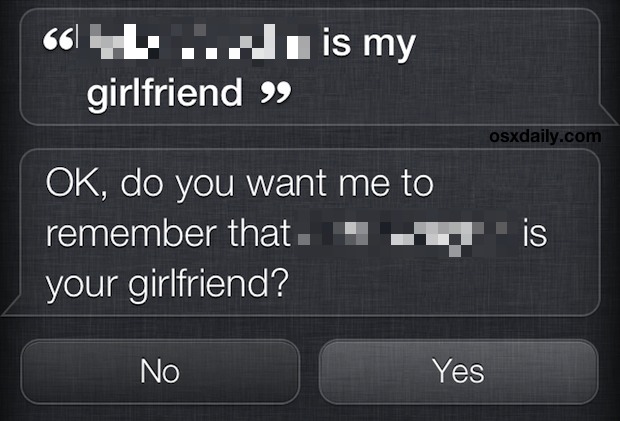
These relationships are set on both that persons contact listing, and in your own contact to show the relationship. If you want to later edit them, you can either use Siri to change a relationship like “So-and-so is now my ex-wife”, or edit them manually within the Contacts app.
Using Relationship-Based Commands
Once you have relationships defined, you can now use them as natural language commands that no longer require the persons full name:
- “Call Mom“
- “Tell Dad Happy Birthday“
- “Send a text to my brother saying I am running late”
- “Email my sister about lunch on Friday“
- “Remind my wife to feed the dogs”
- “Tell my ex-girlfriend to stop calling or I will block you“
Siri will repeat back to you the relationship and include persons name where it makes sense to, helping you to be sure the interaction is with the proper person.

Defining and using relationships can also be a huge improvement to Siri for names that are consistently hard for it to understand or hard for you to pronounce, even after defining phonetic pronunciation for individuals in your address book.
The other side of this is that increased comprehension makes Siri smarter, or at least appear smarter, as the assistant is now able to draw conclusions about who is who in your address book. Those kind of relationships will probably matter more and more as Siri develops new features with each revision of iOS, and soon we will likely have the ability to target contacts by relationship groups that Siri is able to derive itself, like family, friends, coworkers, etc, without having to set those groups manually. That type of comprehension may not be in place quite yet, but considering the rapid developments in AI and natural language understanding, it’s bound to be coming down the road, so get a head start and set those relationships to contacts now, it’s useful now and will only become more so.


When I try this I get “The address book service that stores your contact information doesn’t allow me to change that.”
I link to my outlook contacts for work. How do I get this to work?
Hey, wait a minute, Kate Upton is actually my girlfriend! I just haven’t told her, or my wife, yet.
Good Post,
Strangely, I have found that Siri is confused about my offspring.
I said “xxx is my daughter” and “yyy is my son”. But Siri only knows they are each my “child”. If I try to repeat that “xxx is my daughter”, Siri replies that it already knows that “xxx is my child”
So it appears to be able to translate that my daughter is my child but later on does not know who my daughter is.
strange.
Sounds like a bug, maybe you can manually edit the relationships by adjusting yourself and her contact?
I use this feature all the time without problem, I like it a lot.