How to Find an iPhone’s Phone Number
![]() Whether you just got a new phone number, changed a number from an old one, or you happened upon someone else’s iPhone and want to know the number of who it belongs to, you can easily retrieve an iPhone’s associated mobile number. The obvious solution might be to call another phone, but if the device has no service or the service has been disconnected, don’t despair. There are two super simple ways to find the number on the device itself – even if the phone no longer has any service and no sim card – but you can also get it from iTunes and sometimes even on the sim card itself.
Whether you just got a new phone number, changed a number from an old one, or you happened upon someone else’s iPhone and want to know the number of who it belongs to, you can easily retrieve an iPhone’s associated mobile number. The obvious solution might be to call another phone, but if the device has no service or the service has been disconnected, don’t despair. There are two super simple ways to find the number on the device itself – even if the phone no longer has any service and no sim card – but you can also get it from iTunes and sometimes even on the sim card itself.
Finding an iPhone’s Number on the iPhone Itself
The easiest way to find an iPhone’s number is from Settings where it will be visible at the top of a preference screen:
- Open Settings then choose “Phone”
- Find the number at the top of the screen
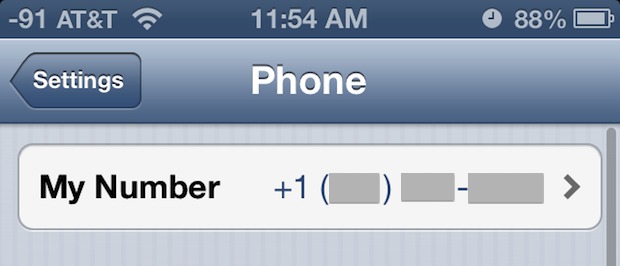
If for some reason it’s not there, you can also find the devices associated number in Contacts:
- Open “Phone” and then choose the “Contacts” tab
- Pull down from the very top to reveal the iPhone’s associated number

If the phone is dead you’ll obviously want to charge it before you can retrieve this information, but apparently some mobile carriers actually print the phone number on the SIM card, so that’s another place to look if it’s a found device.
Find the Phone Number with iTunes
Speaking of charging, if the phone is connected to a Mac or PC through USB, iTunes can also reveal the devices phone number by selecting it and then looking at the primary device screen, it will be visible right alongside the iPhone’s serial number:

This even works through wireless syncing if that has been configured, though that obviously won’t be the case with a device that has not been associated with iTunes yet.
If you’ve found someone elses iPhone and can’t figure out the owner, just leave the device on and better yet, charge it up so if they’re attempting to use Find My iPhone they can track the device down and ping it. If that doesn’t happen, keep in mind that the modern dependencies on cell phones usually means that if someone has lost a phone they will typically have it replaced within a week or two, meaning you’ll often be able to call the number discovered on the iPhone itself and track down the original owner after some time passes. Another option would be to just start calling the lost owners contacts for obvious relationships, like moms, dads, grandparents, but that may be a bit intrusive. Anyway, if you have found someone elses iPhone, be a good citizen and try to track down the rightful owner, they’ll appreciate it!


My phone is lost I love too find it
Wonted to know how to find out the phone number of my iPhone in a different country. Lost it
Yeah, none of these methods work for my phone either. No idea what my number is, I change my network every couple of months, depending on what country I’m in and the best deal, and one rarely has to read out a number these days (you just send a group text) so I might have never actually read my number, myself.
I have iphone 4 and in croatia none of these methods have worked. Thanks anyway for trying.
Im not seeing My Phone Number at the top of My Contacts, is this a carrier-dependant feature?
If you find an iPhone the best thing to do is look at their “Favorites” contact list and call them. When someone answers just tell them you found the phone, you can guarantee that someone on that list knows how to find the owner and will get ahold of them.
If their iPhone is locked though you’ll have a tougher time tracking them down, so hope they have Find My iPhone! Or call the cell carrier and give them the IMEI number on the SIM Card, that could work.
really?….
Yes really! A friend asked me about this after finding an iPhone, figured it would make for a good article for those not familiar.
:)