iTunes Radio Missing from Music App? Here’s How To Get It Back in iOS
iTunes Radio is a really great streaming music service from Apple accessible with iTunes on the desktop and iOS for the mobile world. But a peculiar bug is impacting some iOS devices where the Radio button disappears entirely at random from the iOS Music app for many iPhone, iPad, and iPod touch users. This obviously causes the entire iTunes Radio service to also go missing from iOS, here’s what this looks like when you launch Music app:
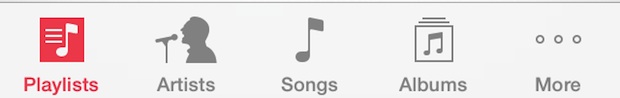
When iTunes Radio is visible and working in Music app as it should, this is what you want to see, with the Radio icon in the corner. This is what we’ll show you how to get back so you can stream songs again:
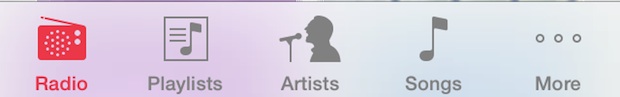
Perhaps out of pure coincidence, iTunes Radio went missing on all of my iOS 7 devices last night for no apparent reason, which provided for an opportunity to troubleshoot the disappearing Radio issue and find two different solutions to get it back. Try method 1 first, and if that doesn’t work, jump to method 2, which worked when the first technique failed.
Method 1: Get Radio Back by Killing the Music App
If iTunes Radio has mysteriously gone missing from your Music app in iOS 7, try the following quick trick which quits out of the app to see if you can get it back:
- Double-tap the Home button, swipe on over to “Music” app and swipe it up to kill the app
- Return to the Home Screen and relaunch Music to see “Radio” returned
This worked to get iTunes Radio back on an iPhone 5 running iOS 7.0.2, but not on an iPad or another iPhone 5 running iOS 7.0… for those devices to see iTunes Radio return they had to go a bit further.
Method 2: Fix iTunes Radio by Confirming Apple ID & Reboot iOS
If quitting Music app didn’t return Radio, you’ll have to do the following to get it back:
- Open “Settings” and go to “iTunes & App Store”
- Tap on “Apple ID: email@address” to sign into the iTunes Store and confirm your Apple ID log in
- Exit out of Settings after you have logged into the Apple ID again
- Hold down the Power button at the top of the iPhone/iPad/iPod until you see the red “Slide to Power Off” option, swipe on that to shut down the device
- Hold down the Power button again to power on the iOS device
- When booted up, return to Music app to find Radio back again
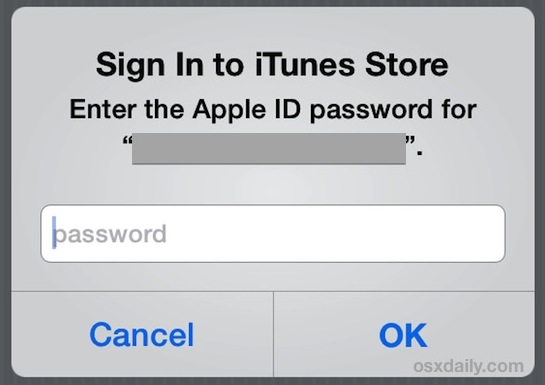
For whatever reason, quitting out of Music and relaunching it was not enough after verifying the Apple ID, and a full device reboot was required to get Radio back. Perhaps a iOS reboot causes Apple to recognize the Apple ID again, which is necessary in order for iTunes Radio to work, who knows. Regardless, this works when the first option doesn’t and you’ll be back to enjoying Radio in no time.
Remember, you need a US-based Apple ID (for the moment anyway) to use iTunes Radio. If you find that your Apple ID has been changed it may have been because you’re an international user accessing iTunes Radio by switching between your home country account and a US-based Apple ID.


I just went to the App Store, search for “Apple Music” and open it from there and everything returned on that little bar below. You guys could try that.
Good luck!
I can’t download iheart radio or Pandora why
NONE worked for me D:
Get Spotify or Pandora as replacements to iTunes Radio, they are better anyway. iTunes Radio is missing because it is now part of the junk Apple Music service that requires a subscription. Blame Eddy Cue, the executive of Apple Music and the Beats junk music service they bought from Dr Dre for billions of dollars flushed down the toilet.
It didn’t work
neither worked :(
Nither worked for me either:(
Neither worked for me!! I have an iphone 4. Please advise thank you!
Neither method works for me!
Neither worked for me it’s really frustrating
I have done both and nothing works. I have an iphone 4 and it was working today
Thank you, thank you, thank you!! iTunes Radio has been missing from my Apple TV since the last update. The second method worked for me: logged out, logged back in and restarted the device.
The 2nd one worked 4 me, so glad because I can only listen to my favorite band on radio. Thank you!!!
Tks. Second method worked flawless
I have tried 1 and 2, and a long online chat with Apple support and nothing worked. The support person suggested to wipe everything off the phone but I don’t want to do that. Any other ideas?
Thank you!!!
Your first suggestion worked right away, I had been fiddling with that app over and over for days.
I changed my apple ID’s “country and region” to United States by going to settings > itunes & app store > view apple ID > change country and region. It works!
Umm if your in UK App Store it won’t work
Great story hshsh, that is very useful and insightful, glad you got iTunes Radio working in the UK good job! Good work enjoy your iTunes!
Oh my god thank you so much! I thought it wouldn’t work but I can count on! the second did. Its wonderful to know that there is a site These posts help me so much and works every time. Thank you!
2nd solution worked for me thanks! Why did they change? I clicked on something earlier and noticed that it was when my App Store, iTunes Store, & music app had changed
Method #1 worked!
Thank you!
The first one worked perfectly for me
Didn’t work for me after re-signing in and reboot
What to do?
Thank you. The second solution worked for me.
I know what broke it. I was searching on a movie soundtrack and it took me to the Australia iTunes. As soon as I logged out in the settings and re logged back in it reconnected me to the U.S. iTunes store.
Extremely helpful
I’m in Canada and I still don’t have it but the thibg is my mom has it…
Thanks. Second solution worked for me, but I didn’t even have to turn the phone off. Once I had logged off and logged back in, the radio app appeared again. Once again, thank you!
Thank you for such great help! Just updated to 8.1 and was so sad to see the radio button gone. Your help got it back.
The second solution worked for me and I didn’t have to turn off the phone or close the app–as soon as I entered my PW, the problem was solved. Thank you!!!!
none worked for me
i have itunes radio on my imac, but can’t get the logo on my ipnone 5S with the latest updates. We do have itunes radio in Canada.
any suggestions?
We don’t have iTunes Radio in Canada. Yet.
The 2nd solution worked for me. Am always thankful for posts like these. Thank you so much!