How to Re-Download OS X Mountain Lion Installer from OS X Mavericks

Though it is generally recommended for users to keep their Macs up to date with the latest system software, not everyone wants to run OS X Mavericks on all of their Macs, and in some situations older Macs may not support the latest version of OS X anyway. Additionally, there are circumstances where users looking to update from Snow Leopard or OS X Lion may want to go to OS X Mountain Lion instead of Mavericks for compatibility reasons, or to avoid some of the potential issues discussed here by readers with Mail app and iCloud syncing that have frustrated some using current versions of 10.9.1 (those are since resolved with 10.9.2, update to avoid those issues). With OS X Mountain Lion officially off the App Store though, you can’t just search for it and choose to re-download, but that doesn’t necessarily mean users can’t retrieve the installer again.
Important Note: This is really a trick aimed at advanced users who know why they want an older version of OS X. Using the downloaded installer will not work to revert from a Mac with Mavericks to Mountain Lion. Users who wish to downgrade from OS X Mavericks to Mountain Lion should follow these instructions instead, but be aware that it requires a backup from the prior OS X version. If you’re experiencing unusual problems with Mavericks, you may want to try a clean install. Finally, do not attempt to install OS X Mountain Lion on a newer Mac that shipped with OS X Mavericks pre-installed, the installation of 10.8 will fail because it does not support the newest hardware while 10.9 does.
To be able to get the older version of OS X from the Mac App Store again, you must have obtained OS X Mountain Lion from the App Store at some point in time, thus tying it to your Apple ID and Mac App Store account. This works even if it was originally on another Mac than what is currently in use. If you did not buy, download, or install Mountain Lion from the App Store with an Apple ID, this will not work.
- Open the App Store application as usual, from /Applications/
- Go to the “Purchases” tab
- Scroll through the list until you find “OS X Mountain Lion” – do not use the Search box because it will try and fail by looking within the wider Mac App Store
- Click on the grey “DOWNLOAD” button
- You will find a message saying “Would you like to continue? OS X 10.9 is already installed on this computer. Are you sure you want to download OS X 10.8?” – click ‘Continue’
- Wait for the full download to complete (it’s about 5GB) and find the “Install OS X Mountain Lion” application in the /Applications/ directory
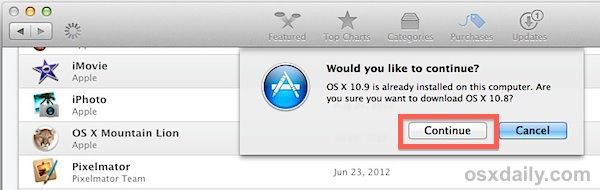
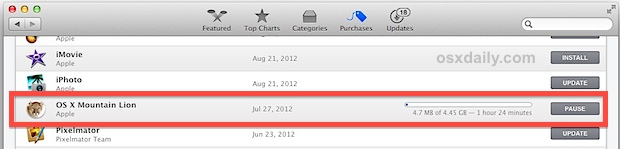
Now that you have the installer handy,you can create a boot installer for Mountain Lion if you want to perform a clean installation of 10.8 on another compatible Mac.
As mentioned before, we generally recommend keeping up to date with the latest version of OS X supported by a Mac, which for most machines is OS X Mavericks. You can build a USB installer for Mavericks
Technically, you can also re-download the OS X Lion installer this way too, though it would be hard to imagine a scenario where a user would want Lion over OS X Mountain Lion, let alone OS X Mavericks.


“Go to the purchases tab” well were is this tab? you don’t say. it’s not in the list under my name in the app store.
Actually it’s under “Store” in the grey tool bar at the top of the page and is under “purchased”.
Having found the OSX mountain Lion it seems it cannot be downloaded again as it says “Downloaded” which is also greyed out so I cannot click on it to download again.
Interestingly OSX Mavericks is available to download (even though it has been downloaded before and installed on a separate drive) but not OSX ML?
More accurate information would be helpful here as it can become confusing when there is different information being displayed to that which is being explained.
This tip is not working. When you get to the point of clicking “continue” the App Store gives you a 1004 error. It appears that Apple really doesn’t want anyone to be able to re-download Mountain Lion. If I try it from the Snow Leopard app store on another drive, it is shown as already downloaded, and can’t be downloaded again. Tried clearing cookies and resetting the App Store, in both cases, but it didn’t help.
I want to re-download Mountain Lion that I had when I first got this new iMac in 2013 & was very pleased with it (mainly, NO PROBLEMS). But my brother in Scotland, who had downloaded Yosemite, talked me into doing that in November, 2014. All I’ve had since then is a long list of bad (some extremely bad) problems. Had to have a technician who I used before to put things right (looks like he had silent problems too!). Apart from getting depression, I still feel I want to throw the pc in the bin. My partner has Snow Leopard on his & hasn’t had 1 single problem. Cheers & good luck with it all.
Marbachan says:
Your comment is awaiting moderation.
January 24, 2015 at 8:15 pm
(minor editing done)
I tried many various means to reinstall on my iMac mid-2007 from Mavericks and Yosemite.
I failed terribly, although I had several years working on Mac since early 1990s. :(
I tried “Restore” Mountain Lion to USB stick. It succeeded installing but failed.
(Same as Rogerio says: December 23, 2014 at 7:17 pm)
I like to downgrade given that I have only 3GB RAM (not the ideal, as I used cannibalised parts from old MacBook). Also, the iMac is already about 6 years old and I am uncertain how long it will live on.
Nevertheless, Apple really produce excellent hardware and that I am really happy to work on this iMac happily over these years.
I would be very pleased IF anyone can shed some solution to overcome this issue.
Any possibility that the EFI firmware (the BIOS) was modified and therefore making it irreversible?
I agree its really hard to find if you have it legitimately. For some reason it does not show in the APP store under our ids but shows it as a 20$ purchase for Mountain Lion 10.8. That is the one we find very good for our machines.
Does someone know where Mountain Lion installer is now?
thanks
I’m running 10.10.1 and I need to download Lion 10.7 to upgrade another machine still on 10.5.8 but that won’t go to 10.8 ML (more like FML).
I can’t use the older machine to get the installer and my mini with Yosemite and the method in this article gives me an error that says “We could not complete your purchase.
This version of Mac OS X 10.7 cannot be installed on this computer.”
and only gives me this page: http://support.apple.com/en-us/HT202328
Is there another way to download 10.7 or 10.8 from Yosemite?
I have exactly the same issue. I need OSX Lion to run in a virtual machine so I can test backward compatibility.
So far I’ve exchanged about a dozen emails with Apple as well as a 50 minute call to Apple tech support – and still waiting for a resolution.
Apple didn’t come up with any solution, but after a lot of trial and error I found that I was able to download it when I used an older iMac (2011) running OSX10.9. Still unable to download it on a newer iMac running OSX10.10.
Hi,
Doesn’t work for me. I keep getting Error 1004 when trying to download ML again (I’m on Mavericks now) because ML is not available in the Belgian App Store. Your tutorial suggest that ML is still available in the US Store. Can you confirm?
I’ve actually had to do this since I updated to Mavericks like Apple told me to but it caused so many issues my iMac literally became unusable. Luckily I had a bootable partition on an external drive to easily reinstall from. There’s something in my stuff that conflicts with the 10.9 install and thus is also in my backup files, but it’s not worth the trouble because I don’t really care. I’m fine staying on 10.8 and actually kind of prefer it. They’ll never take my linen!
Also worth noting, it is technically possible to install a previous version of OS X than what shipped with your Mac. Apple has a kb article about it explaining the issues you will probably experience. It’s obviously very unlikely that it will even boot, but it can always be worth a try if you really want to.
What about iPhoto? I did a fresh install to mountain lion, but can’t revert to the old version of iPhoto. Any solutions?
Second sentence, second paragraph: “Using the downloaded installer will not work to revert from a Mac with Mavericks to Mountain Lion.”
I’ve done this before after updating and reverting numerous times just to mess with things.
1) Backup your iPhoto Library package in your Photos folder inside of your home folder.
2) Since you’re running Mountain Lion, you can delete the Mavericks version of iPhoto (which I’m assuming is what is currently installed).
3) Download the last Mountain Lion compatible version from the App Store (just find iPhoto and it will allow you to download the last compatible version).
4) When opening the newly downloaded iPhoto, hold option + Cmd + click. Continue holding those two buttons until a popup appears called ‘iPhoto First Aid.”
5) Choose “Rebuild Database” and let it finish. You should now have a fully reverted and Mountain Lion friendly iPhoto and library.
Apple should make this easier, but remember you can also BUY Mountain Lion, still, right now, from the Apple Store
http://store.apple.com/us/product/D6377Z/A/os-x-mountain-lion
But $20? No thanks, Mavericks is free.
Easy to imaging wanting Lion: it is the most modern OS I can run.
Good point. I second it.