Mac Setup: Desk of a Student & Hobbyist Photographer

This weeks featured Mac setup comes to us from YJ, a student and photographer who has a great workstation, along with some excellent advice for backing up your stuff. Let’s jump to it and learn more…
Tell us a bit about yourself and what you do?
My name is YJ Chua and I’m a 19-year old student and hobbyist photographer based in Malaysia, but am moving down to Melbourne this month to major in computer science at the University of Melbourne.
You can find me at 500px.com/fleetingtimes and flickr.com/chua_photography if you would like to see some of my photography work.
Editor update: YJ was kind enough to share some of his amazing photography with us as wallpapers, check them out here!
What hardware does your Mac setup consist of?
My desk includes the following hardware:
- 21.5” iMac (Late-2013)– 3.1GHz i7-4770S CPU, 16GB RAM, 256GB SM0256F SSD and 1GB GT750M
- 15” MacBook Pro (Early-2011) – 2.3GHz i7-2820QM CPU, 16GB RAM, 512GB Samsung 840 Pro, matte antiglare screen and 1GB Radeon 6750M
- 13” retina MacBook Pro (Late-2013) – 2.8GHz i7-4558U CPU, 16GB RAM, 512GB SM0512F SSD
- Apple wired keyboard and wired mouse (I’m not a fan of wireless peripherals out of security concerns. All my Macs are connected via Ethernet as well).
- iPad Air 16GB with LTE
- iPhone 5 32GB
- Bose SoundDock Series III (hidden behind the iMac)
- Buffalo HD-PATU3 Thunderbolt drive (1TB) (hidden behind iMac)
- Two Western Digital MyPassport USB 3 drives (1TB and 500GB Mac Edition) (not shown)
- Buffalo HD-PCTU3 USB 3 drive (1TB)
- Hitachi 500GB 7200rpm drive (taken out of my cMBP when I replaced it with a 512GB Samsung 840 Pro)
- Seagate 250GB 5400rpm drive (just for storing virtual machines)
- Archgon MH-3507 Hub (USB 3 hub and dock for internal 2.5” SATA drives) (located next to the router above the desk)
- Synology DS713+ NAS
 (not shown in image)
(not shown in image)
The photography equipment I use includes:
- Canon EOS 60D DSLR Digital Camera

- Canon EF 100mm f/2.8L IS USM Macro Lens

- Canon EF-S 10-22mm Lens

- Canon EOS 500D

- Canon EF-S 55-250mm f/4-5.6 IS

- Tamron 18-270mm f/3.5-6.3 VC
 (first-generation variant)
(first-generation variant)
All photographic gear aren’t shown, as they’re in a drybox in the basement.

What do you use the Apple gear for?
My first workhorse was the 15” MBP, bought a day after it was launched on the online store. It was bought for schoolwork and college in mind, as well as complementing my photography hobby, along with running VMs. Although it succumbed to Radeongate in March 2014, I brought it back to life by reballing a new 6750M GPU into the logic board, with leaded solder. Apple also did a really bad job in applying the thermal paste, so I reapplied it with new thermal paste.
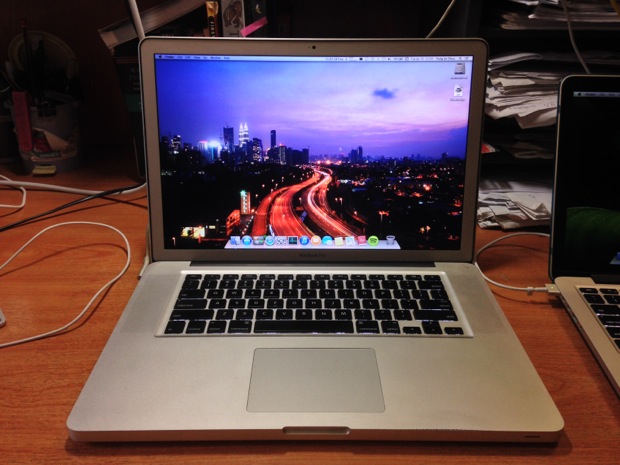
The 21.5” iMac was purchased last year when my 15” started showing the symptoms of Radeongate. I also found that I needed more power to edit 4K video, so that gave me another reason to buy the iMac.

The 13” rMBP was purchased in March 2014 when my 15” totally succumbed to Radeongate and wouldn’t boot. I bought it because I needed a laptop for classroom work, as well as a more portable machine for editing images on the spot at shooting locations.

The iPad was purchased in July 2014 because I couldn’t carry an iMac with me to Melbourne, due to the cabin luggage restrictions on aircraft. Since I needed at least 3 devices with me (so that 2 would be operational at any one time), I bought the iPad just for taking notes in class, as well as storing textbooks in it. The 13” is going to act as my portable machine for compiling code and building software and the 15” will be used only when more power is needed.
What app do you use most often? Do you have a favorite app for Mac or for iOS?
I use gfxcardstatus on my 15” most often, because sometimes, when on battery power, the discrete GPU would be activated even for trivial tasks. So, to prevent the dGPU from activating, I use gfxcardstatus to disable it while on battery power.
My favourite apps would be Xcode, MenuTab for Facebook (App Store app), VMware Fusion 6 and Spotify. Out of all these, I love MenuTab the most, because it lets me access the mobile site of Facebook from the OS X menu bar. Spotify is also one of my favourites and keeps me awake while working late into the night.
Do you have Mac tips you want to share?
Keep your file system organized, it can be a pain trying to locate the file you want in your Mac, even with Spotlight. Also make at least 2 backups of your entire system. I’ve had my 15” go south on me before (Radeongate), and the backups that I make daily saved my bacon and let me continue my work on another Mac.
If you have multiple devices, create a partition for each device on an external drive for backups. You never know when things will go south, so always have a backup handy. Also make a backup of the backup as well if possible, just in case the first backup goes south as well.
If you have a small internal SSD, keep your media files externally and only move items that you need to work on in the internal drive. Once you’re done with it, move it back to external storage. I find that my SSDs work best when they are less than half-full.
Keeping several devices in sync can be a headache sometimes, so I use a Synology NAS to access my data from any Mac.
–
Do you have a Mac setup you want to share with OSXDaily? Get started here by answering some questions about your setup and how you use it, take a couple of good quality pictures, and send it on in!
Not ready to share your workstation? That’s ok too, you can always browse through past featured Mac setup posts here.


Instead of investing in all apple should’ve picked up a 5D.
I’ve already upgraded to a 5DS R, so joke’s on you mate :)
What desk is that?
It’s an elderly Artak Design desk that was purchased back 13 years ago, when I was 6 years old.
I’m 19 this year, and the desk is still as good as new!
Wire management is your friend.
Hi John,
I agree, I’ve had my share of accidents with those wires before, there was this one time when I was rigging up so many peripherals to my iMac while working on the floor, and the next morning when I entered my room, I got booby-trapped by the cables and fell flat on my bottom.
Now that I’ve moved to Melbourne already, all the wires are hidden in sheaths underneath my work desk. I still have a long way to go when it comes to wire management.
You should consider to hide the ethernet cables from the router, they look like they will get tangled in open like that. Also for the Wi-Fi security, it is safe with WPA2 encryption, don’t give anyone you do not trust access and you are OK.
Hi Monsoor,
WPA2 isn’t all that secure either…
Better to be safe than sorry :)
Share the wallpapers?
Hi Greg,
The images are available for download in all their full-resolution (usually 18MP) at my Flickr site – flickr.com/chua_photography
Nice set up. For your photography what apps or software do you use?
Hi AnnieC,
Believe it or not, I don’t post process my work at all! 90% of my images are straight out of the camera, without any editing (aside from cropping).
I’ll admit it right here that I completely suck at using Photoshop.
As for my favourite apps, I use Photomatix Pro for HDR work, aside from that, I don’t use anything else.
+1, Really nice Macro shots on your photo pages.
It sounds like you had bad luck with the Radeon video cards, that many failures in a row is unusual outside of the 2011 iMac line. How hard was it to resolder the GPU?
Hi Gabriel,
I sent it off to a third-party reballer to have the GPU re-soldered. It only cost me MYR 250 (USD 80). It’s really cheap to do that in Malaysia as labour costs and materials are pretty low.
The early/late-2011 15″/17″ MBPs with the Radeon GPU seem to suffer from Radeongate. A quick search in Google will reveal how serious the problem is.
Either way, it’s taught me a lesson and now, I use the iGPU whenever I can. Now that it’s reballed with leaded solder, along with new thermal paste, I expect it to not succumb to Radeongate again *crosses fingers*