How to Share an iTunes Library Between Partitions in Mac OS X

If your Mac has multiple partitions running different operating systems, either for dual booting OS X or for Boot Camp, you may decide you want to share the exact same iTunes Library across those different operating systems. This allows you to have the same music library regardless of what OS you’re booted into, and it prevents you from having to carry duplicate songs and media on the same drive.
There are a few ways to go about sharing an iTunes Library like this, but unlike moving the iTunes Media collection to another drive, you can’t simply change the media location within preferences to get it to work (this may be a bug with iTunes 12, that remains to be seen). Instead of going the Preferences route, you can use a little-known trick to force iTunes to either rebuild or reselect a library, and it works flawlessly to share libraries across drive partitions.
- Boot into the partition that you want to access the iTunes Media library from (meaning, not the partition where the primary iTunes Library is located)
- Go to /Applications/ folder and hold down the OPTION key while launching iTunes
- Select the “Choose Library” button
- Navigate to the other partitions directory path where the iTunes Media Library is located, it should be something like “/Yosemite HD/Users/OSXDaily/Music/iTunes/”
- Give iTunes a moment to select the new iTunes Library location, soon it will populate with all of the content, songs, music, and media, from the other partition
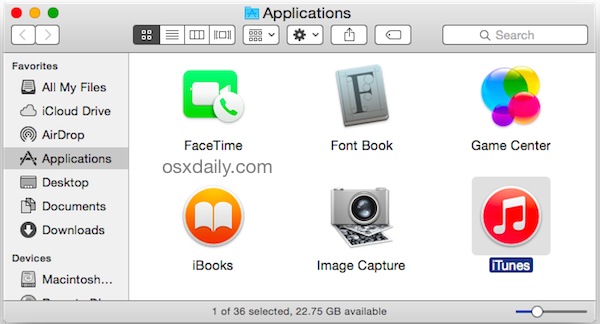
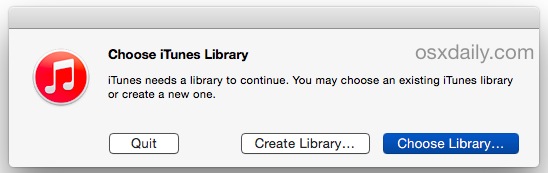
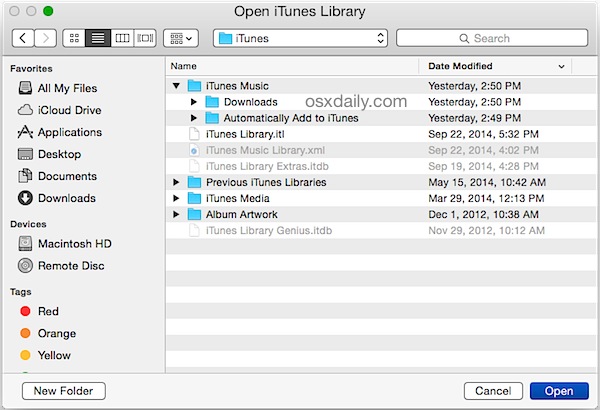
You’ll now have the exact same iTunes Library accessible from both partitions and from whatever versions of OS X are running on each. Note that the library location hasn’t changed and has not been moved, it will still be located in it’s original place, which is our intention here. Either operating system can add new music to the iTunes Library as well and it will be accessible from both.
This is particularly helpful if you dual boot and run different versions of OS X on your Mac for testing purposes, or for compatibility with older software that isn’t yet updated for new versions of Mac OS.
Another option is to have an external volume serve as the iTunes Library and have that be the selected media location for all iTunes libraries. That solution works particularly well for managing large iTunes collections on smaller hard drives, since you can offload the entire media library to an external hard drive or USB disk, and still have all the content accessible from your Mac or PC with iTunes.
It’s worth pointing out that each of the OS x versions don’t need to have the same version of iTunes on them, and there is fairly good cross-version compatibility so long as the versions are somewhat modern enough or related to each other.


I was hoping that this article would help me with having three OS partitions and use iTunes with the same library on all. Nope. You fail to mention, I didn’t see it, that you have to have the same version of iTunes on all partitions. And if you do this with a newer version of iTunes the database will be updated to that version locking out older versions. You can set the media library to be used by all to store media, but then what is presented in the app is different for each version of iTunes. And the Option-Start Up is not a little known trick. It’s been discussed on the Apple forums for years and is also present in iPhoto to create new or latch on to different photo libraries. I have been “aliasing” in libraries since OS9. I do it with Office too. This is also helpful when your OS partition hammers, and it will, and you have to reinstall, all this precious data is safe and ready to be relinked. I was doing this long before Apple “legalized” partitioning. Then they put in the Option-Start Up feature which makes it so much easier.
The big problem with iTunes is how it does not “share” databases between versions and has always hijacked and isolated the database upon installation of the newer version so it cannot be used with earlier versions. I’ve always thought this was cr@p, although there is a folder with previous Libraries in it, that is only for reversion, not continued use. But this does not allow for different versions to continuously use the current updated database.
I too really don’t like v12, not a real OS10.10 fan either. I have tried to stay in the iTunes v10 versions and every so often iTunes will update itself without you involved and when fired up, the database is updated and you’re screwed. Unless you try to revert and I am finding that trying to get older versions of iTunes is getting harder and harder.
The whole new flat look of the OS’s is really taking the luxurious feel off the Mac OS and leaving it flat and bland, like Windows. Jony, stick with hardware and leave the software alone. You’re only copying Windows8.
You do not need to have the same version of iTunes on all partitions. iTunes 12 (beta) in Yosemite can be paired with an iTunes 11.4 library.
Unfortunately, iTunes 12 is mandatory in Yosemite though. But I’m with you, v12 is not good.
if you do that you will not be able to see your library i iTunes 11.4 after the 12.0 has update it
blah blah blah blah, winge winge winge!!!
Google: itines 12 Beta. Install on all 3 partitions. Done.
One could question why you are running 3 versions of OSX, oh wait you didnt say above rant rant rant
Billy, you’re the one ranting. FarmerBob spared me huge headaches. I’ve already had enough as it is so his warning was appropriate.
I, too, have found that iCloud-enabled versions of iTunes can go in the back door, modify my library and convert files to Apple Music types even though I am not a Apple Music subscriber. (Supposedly they’ve fixed this as of July 2016 but not before a lot of us had major problems.)
Of all the applications that create the most headaches on OS X it is iTunes. The iCloud services were designed to simplify things but they’ve made them much more difficult for those of us who live in a mixed environment (Mac for computer, Android for phone/playback). You can disable the attempt iTunes v. 11+ makes to “sync” but that defeats the purpose of signing up for Match.
If there’s one reason to run multiple versions of OSX on multiple partitions? To spare the risk that library contents will be modified without user input (or knowledge).
I have been using Apple products since before there was an Apple Store back when Apple users were second class citizens to Windows PCs. A lot of what was attractive about Mac? It just worked. But iCloud-enabled versions of iTunes are another animal. ITunes v.11+ doesn’t deal consistently with non-iTunes tracks (not just digital downloads but music physically imported from CDs). Then there’s the fact that if you have been using and purchasing music from iTunes store since Day One, Apple will periodically remove albums from their Store at which point, even if they still remember you purchased a particular track/album, you cannot obtain replacements even if you sign up for their Match service.
I spent over $300 replacing music I already owned, most of it purchased through iTunes prior to 2005, because there was no way to Match it even upon following the advice I got on the Apple community forums. It’s not that the tracks were obscure and no longer offered. It was enough to “break” portions of my purchase history that a track by a particular artist was purchased off a compilation album that the iTunes store no longer offers.
The iTunes Store isn’t smart enough to allow you to download a purchased Song from the same artist *off of a different album*. So if they no longer carry a particular album, even if they STILL OFFER THE TRACK, your purchase history is broken and you’re stuck with whatever DRM (digital rights management) restrictions were in place at the time it was purchased. Now, if you only own Apple-brand products you may never have the misfortune to encounter these headaches. But if you try to make use if iTunes purchases, especially the older ones, in a mixed playback environment — such as an Android phone — that’s where the HUGE headaches begin. Their Match service requires you to pay a fee to update older portions of your iTunes library (past purchases) with copies of the songs that are not so restricted in how/where they playback but while that sounds like a viable solution it breaks down just as soon as iTunes Store stops offering the exact same album off of which you originally purchased the song. (I would add, here, that those of you who like purchasing compilations and “Best Of” albums should probably not do so because iTunes store may eventually stop offering a particular compilation/collection and that’s where the problems often start.)
If there’s one reason NOT to upgrade iTunes or to keep running an older OS in a partition, it’s to avoid iTunes import/export Library headaches — and to reduce the risk of of silent modifications of your iCloud-enabled iTunes library content pushed down through Apple without your knowledge/consent. There is no “rant” called for in observing this reality. It’s only necessary, rather, to be a longstanding iTunes customer to have run into the problem that portions of your library (iTunes purchases) are too old for iTunes to deal with correctly. The unfortunate problem is that if you stick around long enough, the iTunes Store will either cease to offer a particular album off of which you made a purchase OR they will randomly lose track of some of your oldest past purchases even though you still have the same AppleID. So yes, the headaches are very real. If you haven’t experienced any of them yet, you haven’t been buying iTunes long enough to know any better. Count yourself lucky!
Please forgive me in advance for what is likely a completely dumb question, but would this work for iTunes for Windows running on a Windows partition?
I couldn’t see why not, i copped my library from Microsoft windows to my mac with no issues
although the above poster has a point
Mhfixxxer says:
October 1, 2014 at 4:56 pm
If the partition of the dual boot is ntfs OS X will be able to read it but not write to it natively. So if I understand correctly you will be able to play your media but not add new media. The most logical resolution to this problem is to get an iTunes match subscription
Shift key works the same in iTunes for Windows, however if you point it to the OS X library it will throw up an error that the library is not writable and refuse to load it in iTunes 12.
This is exactly what happened to me booting to Windows Boot Camp partition and pointing to my OS X iTunes library
Be careful using iTunes 12 beta and 11 stable together as they would be in a dual Mavericks/Yosemite dual boot.
The iTunes Library files are different and incompatible between the versions, which means after accessing the library in 10.10 (iTunes 12B) will render it unusable in 10.9.
I’ve had to rebuild iTunes libraries more than once due to this.
John, I made the mistake of using my iTunes library with the Yosemite beta, and now of course it’s hosed. Could you tell me how you rebuilt your iTunes library so I can use again in Mavericks? Thx
You don’t necessarily have to rebuild the library. All you need to do when launching iTunes, hold the option as before, then navigate to the previous iTunes library folder, and select the newest listed file and all will be returned. If you added music after the date of the previous library, that music won’t show.
If the partition of the dual boot is ntfs OS X will be able to read it but not write to it natively. So if I understand correctly you will be able to play your media but not add new media. The most logical resolution to this problem is to get an iTunes match subscription
iTunes is such a pain in the butt. I accidentally connected my new iPhone to someone elses computer during the setup process – BIG MISTAKE! – now it’s stuck attached to their computer and I can’t even sync it with mine without erasing it and losing all my stuff! Unacceptable to anyone obviously. Who thought that was a good idea??
iTunes is a disaster, and iTunes 12 is worse than ever.