Turn Off the FaceBook App Sound Effects on iPhone
![]() The modern versions of Facebook app for iOS make various sound effects when interface elements are interacted with in the app, from liking something to leaving comments and refreshing the feed. The little popping and squishing sounds have annoyed some people apparently that use Facebook, but some of our readers have found that you can turn these Facebook app sound effects off on the iPhone and iPad with a somewhat buried settings toggle.
The modern versions of Facebook app for iOS make various sound effects when interface elements are interacted with in the app, from liking something to leaving comments and refreshing the feed. The little popping and squishing sounds have annoyed some people apparently that use Facebook, but some of our readers have found that you can turn these Facebook app sound effects off on the iPhone and iPad with a somewhat buried settings toggle.
How to Disable Facebook Sounds in iOS
To disable the Facebook interface sounds in the iOS app, just do the following:
- Open Facebook app if you haven’t done so already
- Tap on the “More” button in the lower right corner, then scroll to the bottom of the list and choose “Settings”
- Tap on “Sounds”, then flip the switch for “In-App Sounds” to the OFF position
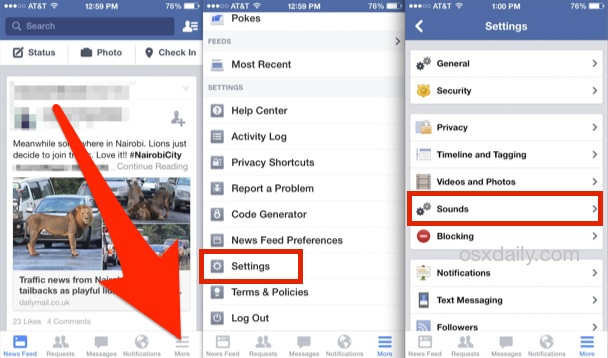
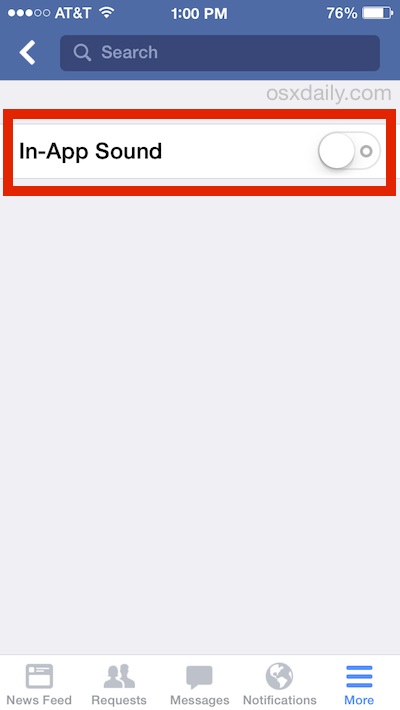
The effect should be immediate, and perhaps unlike the Instagram video auto-play and sound settings which doesn’t seem to work all the time, the sound effects actually stop with this.
Many iPhone users don’t want their phones making sounds as they interact with the interface, whether it’s keyboard clicks or otherwise, and Facebook and other apps are no exception. Of course you could always just mute your iPhone or iPad while using the app, but that’s less of a solution if you want other sounds to come through, like auto-playing video or whatever other noise can come through Facebook of the auditory variety.
For those with the Android Facebook app, turning off the sounds is equally simple:
- Go to “App Settings” and tap on “Sounds” and set it to OFF
Thanks to L Turpen who left this tip idea in the comments.


Unfortunately, now, when I go to the Media And Contacts->Sounds I get “An unexpected error occurred. Please try again later.”
Unfortunately, my new LG Fortune2 doesn’t offer the “sounds in the app” option under the “media and contacts” and I can’t turn off my sounds.😭😭😭😭
Go to settings on Facebook on your mobile device > scroll down to Media section and it says Sounds on Reactions. This is where you can turn off the sound. My phone no longer dings when I like a post.
Thank you, Kathleen!
Yes, Android, click on three lines upper right, scroll down to “Settings & Privacy” > click on “Settings” > scroll down to “Media and Contacts” > “Sounds in the App”
Sweet silence.
I don’t have the app and it makes those sounds. I think I will just have to use it as a good reason not to get on facebook very long,
Same. I am going nuts over here.
On iOS, it’s Settings>Account Settings>Sound.
Thank you ,
Yeah that’s great and all, but every once in a while, when I go back into Facebook, that sneaky sound button somehow gets turned back on again and I start to hear those irritating sounds again….. it would be nice if I could turn off the sound effects, and they would STAY OFF! But No, I’m constantly following this process, over and over, just to turn off those unnecessary sounds….
I totally agree with you, Samantha.
Missing a step now. Click More, click settings, click Account Settings…
How do you do this in the Pages App by Facebook?
thanks!
Thanks for this. I got as far as More > Settings but somehow missed the Sounds menu, maybe because it’s in the middle of a group that starts with Privacy and ends with Blocking, and the icon is a generic Gears icon, identical to the General icon.
Go to: more -> Privacy Shortcuts -> More Settings -> Sounds
I think it’s in a different place on different IOSs
How about a switch to turn off the Facebook app entirely?
Totally Agreed!!!
Yea, that was my solution too. Delete Facebook, done.
https://osxdaily.com/2014/08/30/how-to-uninstall-apps-iphone-ipad-quick/
At this point I think it says a lot about a person who uses Facebook, still. Sure, if you used it in college or high school, I can forgive, but now? What on earth are you using it now for? Total ego BS.
Don’t stop at turning off Facebook sound effects, turn off FACEBOOK completely. Block it on your home router too, save your household.