How to Delete Old iCloud Backups on iPhone & iPad (in iOS 9, iOS 8, iOS 7)
![]() Backing up a device to iCloud is highly recommended, but sometimes users get a new iPhone or iPad and they have old backups laying around in their iCloud account, which may not do much and just end up taking space. Assuming you have no use for the old backups anymore, you can easily delete them from iCloud and free up some iCloud space this way.
Backing up a device to iCloud is highly recommended, but sometimes users get a new iPhone or iPad and they have old backups laying around in their iCloud account, which may not do much and just end up taking space. Assuming you have no use for the old backups anymore, you can easily delete them from iCloud and free up some iCloud space this way.
Do not delete an iCloud backup that you’ll need to use unless you plan on making a new one right away for a given device. Once you delete an iOS device backup from iCloud, it’s gone for good, and there is no undoing that removal.
Note: the approach covered here works to delete old iCloud backups from iOS 9, iOS 8, and iOS 7. Apple has moved the settings in newer versions, so if you want to delete iCloud backups from iPhone or iPad in newer versions like iOS 12, iOS 11, or iOS 10, then click here instead.
How to Access & Remove Old iCloud Backups from iOS
The iCloud management panel is accessible from all iOS devices:
- Open the “Settings” app on any iPhone or iPad that is connected to the same Apple ID account containing the backups you wish to remove from iCloud
- Go to “Usage” and then under ‘iCloud’ choose “Manage Storage”
- Under the “Backups” list, you’ll see all devices which have current backups stored in iCloud, including the size of each backup, tap on the backup you wish to remove from iCloud
- Confirm this is an iCloud backup that you wish to delete permanently, then tap on “Delete Backup”
- Repeat for other old iCloud backups and old devices as necessary, then exit out of Settings when finished
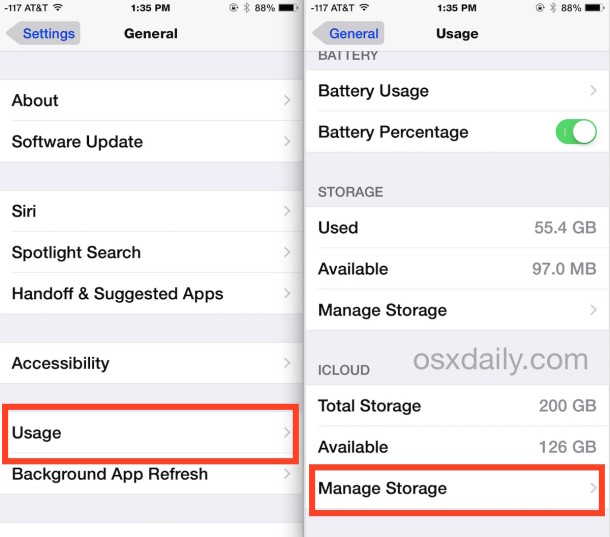
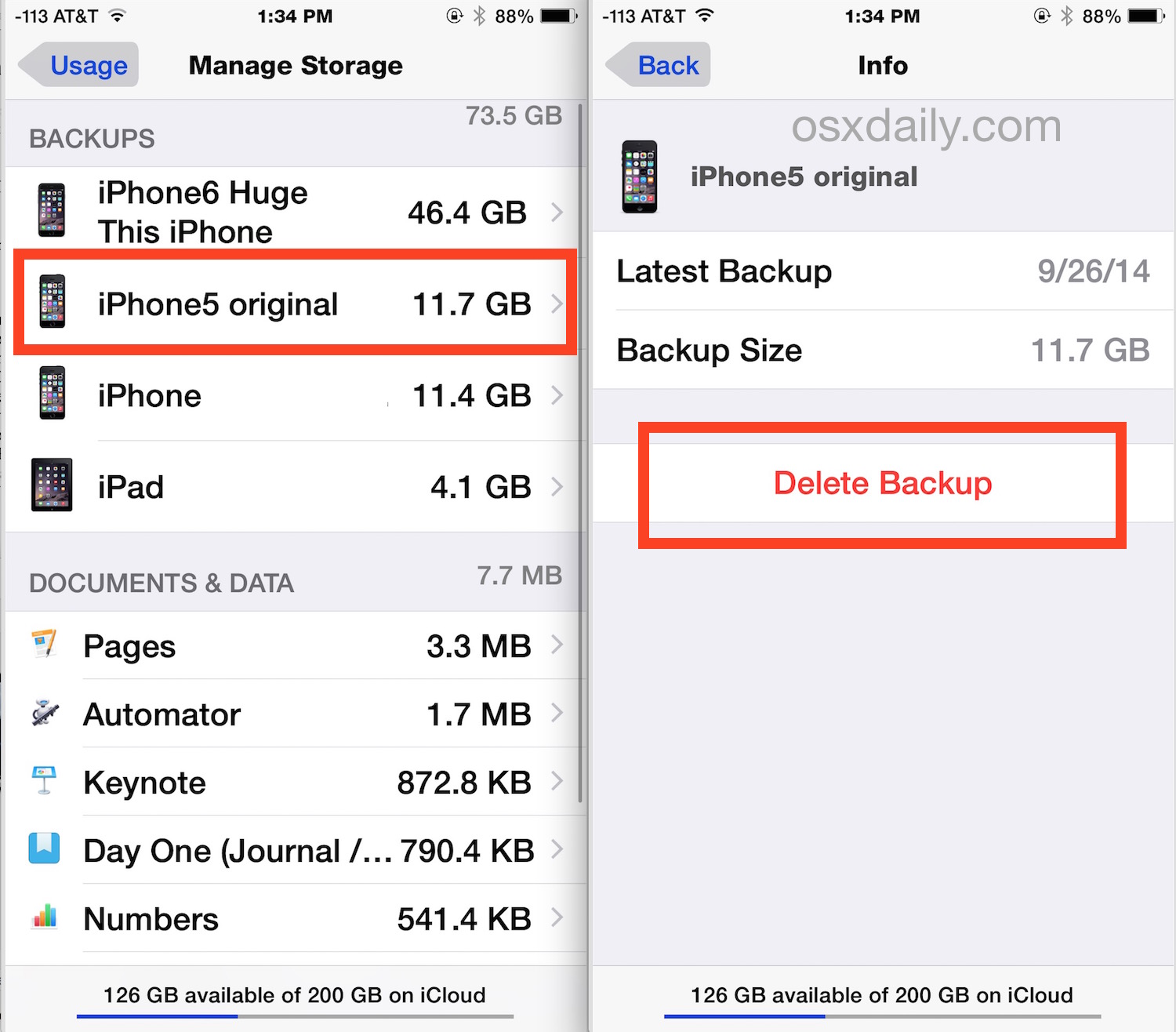
If you’re deleting a current backup for some reason, perhaps to free up iCloud space, be sure you immediately start a new manual backup to iCloud of the iPhone, iPad, or iPod touch in question, otherwise you will not have a backup available for the device. If for some reason you don’t want to use iCloud, you can always backup an iOS device to iTunes and also manage iOS devices backed up to iTunes in a similar manner.
Removing old iCloud backups can be an easy way to free up space from iCloud and remove iCloud clutter, particularly for devices that are no longer in use, no longer needed, or no longer owned. Mac users can also manage and delete these same iOS iCloud backups directly from Mac OS X with the iCloud System Preference panel.
Of course, another option is to maintain the old backups and simply upgrade the iCloud storage plan to a larger capacity, the 200GB plan is generally our recommendation for users who have multiple devices, as it allows for plenty of storage capacity for multiple complete iCloud backups, copied files, and whatever else you wish to store in iCloud.


i have a new iphone,so that i want icloud backup. but i don’t want to all backup.i need only my contacts,mails & photos.if it’s possible,please let me know how can i do this. Thanks
iDevices, well maybe mine, take up a lot of room. Thankfully there is a quick way to delete the backups. Thanks for the tip.
I want this black off ..I want original back
iCloud backups are not color coordinated, but it will show a little thumbnail of your iPhone. So if you had a black iPhone, I guess?
This is precisely why I don’t use iCloud at all. At some point you’re going to end up paying for storage, and I’m not willing to do that. If I snap a phone pic of something actually worth keeping, I’ll send it to my laptop for backup on my system.
Your directions are not correct. You go to settings>icloud>storage>manage storage really need to be clear since many people that read this website may not be highly tech knowledgeable. If you go to settings>usage you can see the usage directly on your phone, but not in the icloud.
Step 2 is: “Go to “Usage” and then under ‘iCloud’ choose “Manage Storage””
Luckily we don’t need any cloud storage, since our premium iPhone comes with gigantic 16GB of storage. Who could possibly use all that storage?
And even if you can somehow manage to fill it up, well, then there is a gigantic free 5GB of storage on your iCloud account.
iPhone may have a premium price, but as you can all see, iPhone is a premium product that only offers the very best market can offer at the moment.
/sarcasm
I’m really pissed at Apple and their 16GB of storage. Yes, you can buy a iPhone with larger storage capacity, but then the very high price goes to the top. Apple I once knew is gone, they wouldn’t do these compromises and only try to push their profits to the roof. Sure, you gotta make money. But this is simply ridiculous.
Your article was very helpful & informative. I have iPad Air & iPhone both with IOS 8.3. I noticed that there are 2 iPhone backup under iCloud & wonder if I can merge both of them.
There is no way of merging iCloud backups, but you could delete one, or delete both, and make a new one. Obviously you wouldn’t want to delete an iCloud backup for an iPhone that you’d want to restore unless you can back it up again though.
IThanks itj. As I am unable to merge both the backup then assuming I restore both the backup on some other iPhone backup & then backup for the 2nd time from the old iPhone ?
For such expensive devices better to charge one time payment of a few tens of dollars-if it is so badly needed.
For a three months old device, it is unnerving and irritating to see a message on your screen about the shortage of back up space several times a day.
I have to do this a few times a year because iCloud is such a mess. It would be fixable if they stopped capping it, like Google offers free unlimited storage for all Android phones backed up to Google. So, Apple needs to just stop putting a limit on free iCloud storage, period. There’s no excuses for this, it’s ridiculous we pay $850 for an iPhone at a reasonable storage capacity and then have to pay another $50 a year to be able to back the thing up because the ‘free’ storage plan is not even capable of backing up the tiniest iPhone size. Total cost of ownership for iPhones is extraordinarily high as is, nickel and diming everyone for backups comes across as very unfriendly.