3 Important Improvements in iOS 9 That Are Less Than Obvious

Much of what’s great about the iOS 9 update (ok, now technically iOS 9.0.1) is not blazingly obvious to the average iPhone, iPad, or iPod touch user. That’s intentional, as Apple put a lot of emphasis on under-the-hood improvements this time around, and iOS 9 offers some great enhancements that, unless pointed out, are fairly subtle.
In no particular order, here are three of the more important subtle improvements offered in iOS 9…
Better Battery Management… Yes Really
Every iPhone or iPad user has been there… their device has 20% battery or less remaining, but they won’t be near a charger anytime remotely soon. This is where the new Low Power Mode feature steps in, designed specifically for these type of situations. When enabled, Lower Power Mode temporarily disables some battery hungry features, including email fetch, background app refresh, automatic app downloads, and many visual effects. It also reduces the CPU speed of the iPhone temporarily so that it consumes less power overall.
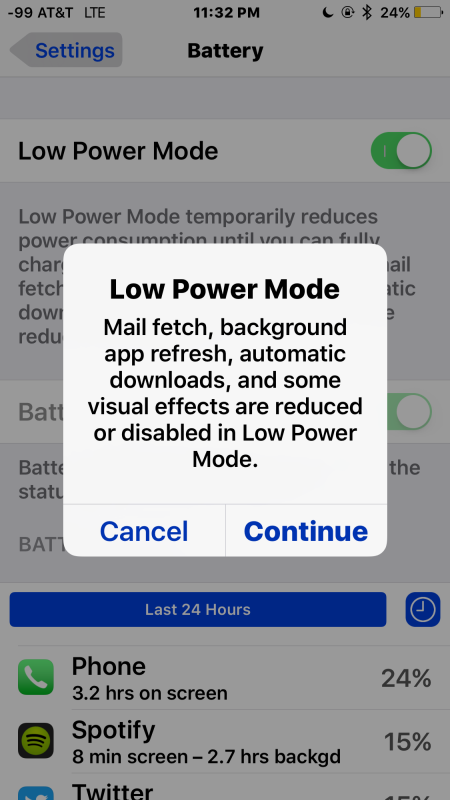
The result of enabling Lower Power Mode is a notable improvement in battery life, particularly in those situations where you need to preserve what remaining battery life is left on an iPhone. You’ll be prompted to enable the feature when battery life hits 20% or less, but you can also choose to enable it anytime yourself by going into Settings > Battery > Lower Power Mode and turning it on.
Increased Security
iOS 9 offers notable improvements to security for iPhone, iPad, and iPod touch users, some of which are obvious to the user, and some which are just under the hood. First up, and fairly obvious when a user first updates to iOS 9, is the inclusion of a new six-digit passcode option, which is the new default. A six digit passcode means that it becomes incredibly difficult for someone to guess your passcode, with over a million possible combinations available, making the passcode locked screen considerably more secure than it was before. If you skipped the setup of a 6 digit passcode, you can set one at anytime by going into Settings > Touch ID & Passcode > Change Passcode and picking the option.

Aside from the improved passcode protection options, iOS 9 directly patched over 100 potential security vulnerabilities with the update, making it the most secure version of iOS out there.
There’s a User Facing File System! Kind Of…
iOS 9 includes a user accessible file system of sorts… well, ok maybe not a file system like the Finder, but in the form of an app called iCloud Drive. If that sounds familiar, it’s because iCloud Drive exists in OS X too, but with a native app in iOS 9 it becomes much easier to use files between your iPhones, iPads, and Macs. For example, if you save a file into iCloud, you’ll be able to access it from the any device signed into the same Apple ID through iCloud Drive. Additionally, if you copy files to iCloud Drive on the Mac, they’ll now be visible in the iCloud Drive app on the iPhone and iPad, where you can open, edit, and save them, all easily and seamlessly.

When configuring iOS 9 you’ll see an option to enable iCloud Drive, but if you missed it or skipped it, just go to Settings > iCloud > iCloud Drive to turn it on and make it visible on the device home screen.
Have you updated to iOS 9 yet? (Yes, now it’s technically iOS 9.0.1 and there is an iOS 9.1 beta under way). For many users, it’s a worthwhile update, even if many of the changes and features are more subtle than usual. And if you decide you hate it, you can revert back to iOS 8.4.1 if you really want to.


These are nice changes, but the fact remains that iOS 9 is poorly optimized and reduces performance for most iOS devices by slowing them down and making normal behavior laggy. That’s a downgrade, not an upgrade!
My strong advice is that if you like the way your iPhone or iPad runs now, stay on iOS 8.4.1 as there is virtually nothing offered in iOS 9, iOS 9.1, etc that offers any benefit worth the performance degradation! A slow iPhone is bad user experience!
My iPhone 6 plus is definitely running a lot slower now, and burning through battery significantly faster. They really screwed up the Podcast app too.
How to go back to four digit security from the six digit please advice
9.0.1 fixed a defect of 9.0.0 in which the Sony a6000 mirrorless could not download images via the Apple Camera Connection Kit to the iPad Air 2. Such downloads were possible under iOS 8.4.1. This defect happened to me and I can send a picture of what the iPad Photos screen disolayed.
I agree with Russ and his findings. Apparently the iPod Touch doesn’t interact with that capability.
In addition I have not been able to get an iCloud Backup to work except once manually. Automatic doesn’t work at all. The second iPod Touch in our household wisely stayed at iOS 8 and is working just fine. Early info on the iOS 9.1 doesn’t even recognize this as a problem. So as a result I just Backup to my MacBook every so often.
I go to Settings > Battery > ??? and I don’t see “Lower Power Mode”. Where’s it hiding? I have an iPod Touch gen6.
I disagree with Oink. I have an iPhone 4s with a mere 8Gb memory and an iPad 3 32Gb and I’m really very impressed with iOS 9. I’ve had to clear out the extraneous stuff on the iPhone I should have done that before updating anyway; why have stuff cluttering up the device when there’s Dropbox and iCloud anyway.
I’ve noticed no speed degradation on either device. A big thumbs up for iOS 9.0.1 from me.
The part about iCloud is even better now since you can get 50GB of storage for $0.99/month and access any file in iCloud Drive right from iOS.
I agree Chris, very generous of Apple, 50Gb for £9.58 pa in UK prices; a bargain!
Yeah, he gave poor advice.
AND, the six digit code can be alpha too! Now that’s a lot of combinations.
I’ve been trying to find confirmation on the apple site that the six digit passcode is really ‘six character’ – and can not find it. Maybe it’s just the end of a long week.
bob
iCloud Drive is nice, as are the new security features, but let’s not forget the reasons NOT to update to iOS 9!
– iOS 9 makes many devices SLOWER, bad experience
– iOS 9 eats battery life FASTER on many devices, so you’ll need that battery saver mode!
I say avoid iOS 9 unless your iPhone 6s or iPad Pro comes installed with it already, it is not a good experience on older hardware, and I mean just a year old hardware!
I upgraded my iPhone 5, iPhone 6, and iPhone 6 Plus to iOS 9.
They work faster and better.
And iOS 9 makes the battery LAST LONGER.
iOS 9 is a GREAT EXPERIENCE.
I love:
1. iCloud Drive
2. Apple Music
3. Better Siri
4. Better Battery Life
5. Better User Interface
6. Better Security
7. Better Integration with Mac OS X
8. Notes Integration
Unless you really have an OLD OLD iPHONE, such as the 3Gs or 4, there simply is NO REASON to avoid upgrading. And there is all the reason to upgrade to iOS 9.
It’s GREAT!
And 90+% of iOS Users agree as they upgrade!
I updated, but now I cannot respond to text messages. I can send
new texts, but I cannot respond to ones sent to me. Any suggestions?
My wife had this issue with iOS 8 on Cricket. She updated her cell Carrier settings (Settings / General / About) and that fixed it. Hopefully it will help you.
no dude u r wrong if u say you’ve updated iOS 9 in iPhone 5 & it worked perfect without lag.
in iPhone 5 iOS 9 lags a little bit especially in messages app. I’ve updated my iPhone 5 to iOS 9 & it lagged so i reverted back to iOS 8.4.1 sadly because of the lag :-(
but i agree with the battery saver mode its cool.
This is poor advice. A few complainers doesn’t mean the majority of people won’t be just fine. I’ve been using iOS 9 on my 64GB AT&T 6+ since beta 3, and it runs just fine. It’s just as fast, if not faster in certain areas, and my battery life is improved by around 10%.
The Battery Management option is nice. but what I do not understand is that there is no option to leave it on by default or set it to be automatically be activated a certain percentage. An option like that would make it more in favor of the users.
I definitely agree, an option to set it automatically at a specified battery remaining percent would be great. You can always turn it on yourself at any time though through the Settings > Battery screen.
I agree that those options would be nice. Hopefully in a future release… To make things a little easier for now, you can ask Siri, “Turn on low power mode.”
Great tip with the Siri trick!
I agree – good thing I’m on a jailbreak and allows me to active it once i get under 30%
Brilliant idea, hack your phone and leave it open for any number of security holes just so you can customize it a little. Please tell me you’re not in IT security.
When your device reaches 20% or lower, a dialog will come up with the option to turn on Low Power Mode. It will then turn off automatically once your device is charged to 80%.