iOS 9.0.2 Update Released with Bug Fixes [IPSW Download Links]

Apple has released iOS 9.0.2 with bug fixes and improvements for iPhone, iPad, and iPod touch. Notably, the iOS 9.0.2 update resolves a problem where some users were unable to use cellular data after updating to iOS 9. Additionally, the update resolves an iMessage activation problem, a bug that caused manual iCloud backups to be stopped, fixes a screen rotation problem, and improves Podcasts app stability. The complete release notes are included below, along with IPSW firmware download links for each iOS device compatible with the update.
The update arrives as build 13A452, and weighs in around 75mb for most devices, offering a quick install. Be sure to back up your iOS device before installing any software update.
Download & Install iOS 9.0.2
The easiest way to update to iOS 9.0.2 is through the Over-the-Air software mechanism available on the iPhone, iPad, or iPod touch:
- Open the Settings app and go to “General” followed by “Software Update”
- Choose “Download & Install” when you see iOS 9.0.2 as available
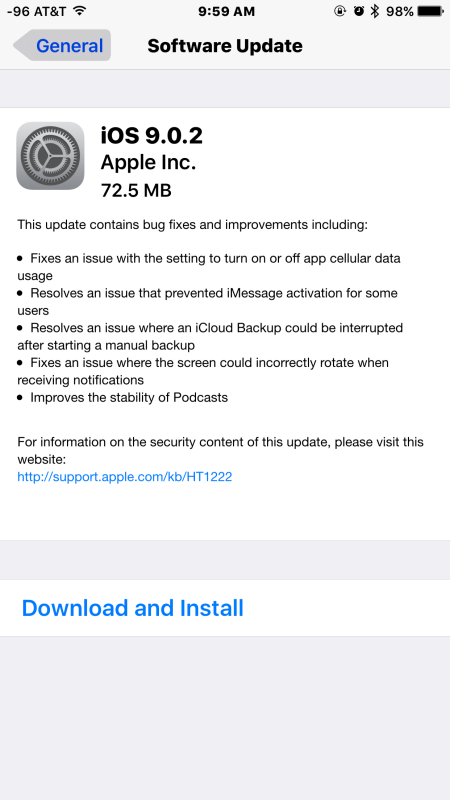
Another option is to connect the iOS device to a computer with iTunes and install the update through iTunes when notified of iOS 9.0.2 being available.
iOS 9.0.2 IPSW Firmware File Download Links
You can also download the IPSW firmware files directly from Apple using the links below. Right-click and choose ‘save as’ to start the download.
The IPSW files from Apple servers are identified by the product type and product code for each iOS device, this should lessen the confusion as to what firmware file to download for your device. You can find this information quickly by connecting your device to iTunes, going to the device summary screen, and clicking on the serial number until you see “Product Type: Device#,#” as shown in this screenshot:
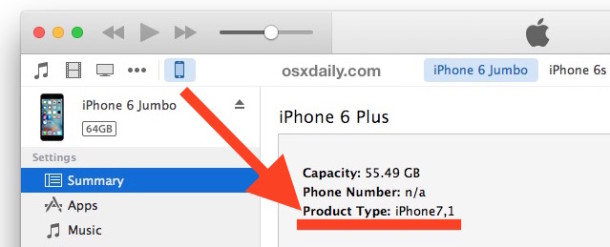
iOS 9.0.2 IPSW for iPhone
- iPhone8,2
- iPhone8,1
- iPhone7,1
- iPhone7,2
- iPhone6,1
- iPhone6,2
- iPhone5,1
- iPhone5,2
- iPhone5,3
- iPhone5,4
- iPhone 4,1
iOS 9.0.2 for iPad IPSW
- iPad 2,2
- iPad 2,5
- iPad 2,1
- iPad 5,2
- iPad4,7
- iPad3,5
- iPad4,3
- iPad2,2
- iPad2,3
- iPad5,1
- iPad4,4
- iPad2,5
- iPad2,4
- iPad3,2
- iPad4,2
- iPad4,1
- iPad4,9
- iPad3,1
- iPad3,6
- iPad2,7
- iPad2,1
- iPad5,4
- iPad4,8
- iPad4,6
- iPad3,4
- iPad5,3
- iPad2,6
- iPad4,5
- iPad3,3
iOS 9.0.2 IPSW for iPod Touch
Using firmware is generally not necessary, and is considered to be for more advanced users.
Release Notes for iOS 9.0.2
Release notes accompanying iOS 9.0.2 are as follows:
This update contains bug fixes and improvements including:
– Fixes an issue with the setting to turn on or off app cellular data usage
– Resolves an issue that prevented iMessage activation for some users
– Resolves an issue where an iCloud Backup could be interrupted after starting a manual backup
– Fixes an issue where the screen could incorrectly rotate when receiving notifications
– Improves the stability of Podcasts
For information on the security content of this update, please visit this website:
http://support.apple.com/kb/HT1222
Other issues may be corrected in the update that are not specifically mentioned. Be sure to let us know in the comments if you discover anything interesting, or if you have any problems with the update.


I’m having a lot of issues since I’ve updated my iphone 6 to IOS 9.2. System freezes, phone calls disconnect suddenly, Can’t open links on Facebook, can’t tweet normally… a total disaster, thank you Apple!
I have download the ios 9.02 file lke three times there is no file with extension .ipsw what am I doing wromg
can we downgrade ios 9.1 to 9.0.2 on iphone 6s plus?
when i tried to backdate my iphone 6 it said unknown error :/
iOS 9.2 is for you
And exactly the same problem with my iPhone 5. Correct firmware. Same pop up message blaa can’t and so on.
I can’t update from 8.2 to 9.0.2 Although I double check three times it it is the correct firmware. iPad mini 2,7 I took the iPad 2,7 Software from this webpage here. It tells me: The iPad can’t be updated, the device is not for this software version.
i cant downgrade to ios9.02. it says an unknown error occurred (3194) help me
please i want ipsw file for ipadmini 2 wifi + lte
ok here you go download that here https://osxdaily.com/2015/09/30/ios-9-0-2-update-download-ipsw/
With the iOS 9 update, I lost, among other things, almost an entire year of irreplaceable personal journal records in Word and financial records in Excel that I completely forgot had to be backed up manually with my computer. My only excuse is that I had been on the phone with Apple for 7 hours that day trying to work out another issue and the tech recommended that I reset my phone. I did, and lost so much data I think I’m scarred for life. I will never forgive myself for forgetting to back up my stuff. I had gotten so complacent about backing everything else up on iCloud and forgot my Word & Excel documents had to be backed up manually. And I was exhausted from, and I’m truly not kidding, 7 hours on the phone with Apple, trying about 100 fixes on another issue that never worked.
Learn from my mistake. Back up your stuff. What an awful mess.
And now neither my husband’s nor my emails will work. Every time we try to send an email, we get a notice that our passwords are not valid, even though they clearly are. So, no records, no email — I’m afraid to ask what’s next.
Totally FUBAR.
I would recommend never updating iOS again. That’s not an exaggeration or a joke, the new iOS releases are so problematic that you gain nothing but have high potential to have issues like you experienced. When you see a software update, avoid! I tell this to everyone I know, who has 7 hours to spend on the phone with Apple? Good grief! I’m sorry you had to deal with that, can imagine you would have rather spent that time doing anything else!
Bob H. I’m having the same problem that you are I have a iPhone 6 Plus and it worked fine with my hands-free connection in my mercury until I downloaded the new 9.0 software and the connection broke and I have not been able to use hands-free sense so I will not be installing 9.0.2
So I get there is a new update. But I don’t want to update. How do I get my damn iphone to stop telling me there is one and asking me to install it. This is like harassment WTF
Click on “Not Now”
The video calling feature disappeared from facebook messenger since ios 9.0.2 update. Anyone else experiencing this or has any answers to correct this?
Which link is for the iPhone 5s??
There are two different iPhone 5s models, you need to pick the one for your device. To be certain you get the proper IPSW, follow the instructions to find your phones model number identifier in iTunes as described at the top of the IPSW firmware links.
iPhone 6,1 or iPhone 6,2 is the iPhone 5S, depending on GSM or CDMA.
iPhone 7,2 and iPhone 7,1 is iPhone 6 Plus and iPhone 6
iPhone 8,1 and iPhone 8,2 are iPhone 6s and iPhone 6s Plus
Identify the model before downloading so you don’t get the wrong one. Incorrect IPSW will not load onto an iPhone.
My camera and Safari browser are gone from my iPad with the new update. I checked everywhere, used spotlight search, and checked my apps in “Settings”. No sign of these two apps. Please, please fix this I need both.
Siri’s also not working when I hold down the home button. I should rephrase my camera remark, the access to my camera is missing. I used spotlight search, and checked my “Settings”. Fix this please!!!
Karen Xavier – go to Settings>General> Storage & iCloud Storage then under storage select manage storage. There’s all of your apps, you select one and it gives you a delete option!
I updated my iphone5 to iOS 9.0.2 and after trying to sign in my apple id it just brings a reply of cannot sign in.
What can I do please
I downloaded ios 9.0.2 and a little bit after. My rear camera and my flashlight doesnt work on my 5s? Please resolve because it is happeneing to alot of peoples 5s.
I Upgraded to ISO 9.0.2 and now can’t open my yahoo and whatsapp yet receive notifications what do I do? Don’t want to loose my chat history
Upgraded iPad Air to 9.02. Big mistake. Can’t search on Safari now – screen flips or locks after entering 2 letters. Worked fine before. Have been loyal Apple user since very beginning but this totally unacceptable. Steve – we miss you – these Self important incompetents are destroying products that used to work! At least let us go back to what worked! You are destroying the company!
How can I download 9.0.2 IPSW file. It keeps downloading Zip file instead. Am I doing something wrong?
Yes you are doing something wrong, as the article says you need to right-click and choose “Save As” when choosing the IPSW file to download, be sure it has a .ipsw extension. You may need to use Chrome or Firefox browser.
After the update it seems I cannot delete apps. I hold it down, they start buzzing or whatever & I hit an x and my phone freezes for about 3 minutes until the apple screen shows up and then my home screen. Anyone else having this issue? I’ve tried multiple times with different apps, just wanting to clean up and it keeps doing this! Is there a different way to delete apps?!
Exactly the same thing is happening to my iphone 5. It is really frustrating as all my apps have frozen. How can I go back to how my phone was before my iphone prompted me to download iOS 9 to allow more storage? Help please, my phone has been like this for the last 3 days.
Since the update, I have been unable to open any email attachments. Cannot open images, PDFs or any other attachment. Please help!!!
iOS 9.0.2 doesn’t fix the passcode bypass bug. And if you use a variant on the method, you can gain access to the whole phone without the passcode: https://youtu.be/g5VDUZPk8dM
iOS 9.0.2 has rendered the back camera on my 5S useless. It won’t focus on anything. I use my camera a lot for work, after a week or so this has gone well beyond irritating. I’m really disappointed that a company of this size rely more and more on letting the customer do the fault finding on their products rather than putting the time and effort in themselves in order to release a product/update fit for purpose, first time. Someone remind me what Apple customers pay such a premium for as I’m rapidly losing sight of it!
I have probleme with the front camera it doesnt work any more and my phone become so slow please find a new update !!!
i update ios 9.0.2 on my iphone 6+ and i update puzzle and dragon(pad) game…..after that i open that puzzle and dragon game and download some ingame data….while downloading..i close the phone….i can’t reopen my phone again.. all i see black screen…..how do i fix it?
I download ipsw for iphone 5s can I use it for ipad?
I am having a bug with the notification sound, some times it doesn’t work at all for any app “whatsapp, facebook” or any other social app. i receive a lot of messages without knowing that i received something, i missed alot of wifi calls, messages.
I can’t get any of my gmail on my IPad since upgrading to 9.02. My phone and iPad will not sink iMessages. I get kicked out of FB, Instagram and my games. I just want to fix it! How do I fix this. Is there really a new upgrade?
I am having the same problems with yahoo mail that others are having w/ the 9.0.2 upgrade. So frustrating. I deleted from my phone and then set it up again but with no success. Apple _ what is going on?
Game Center not working made my IPad not work worth at all , just keep getting kicked off in the middle of a game . When is the next update ?
After my update to 9.0.2 my camera will not save the photos I take. We rely on our iPhones on the job and sometimes take pictures that are important. Looks like this screwed up photos at a crime scene. Thanks a lot.
After the update to 9.0.2 on my iphone 5 won’t make any calls ( apart via Siri). Can’t access keypad or recent calls. It freezes and nothing happens. Incoming calls work fine. What am I supposed to do ? Go back to iOs 8.4 ?
Just updated my Ipad to 9.0.2 and have been unable to connect to wifi. Keep getting “Incorrect password” although the password works for all my other devices, including my Iphone. Tried erasing and restoring but still getting the error message no matter what I try. Had my internet provider reset the password, tried rebooting my router, no luck. My data is almost completely used up and I need my wifi working. Help!
Update:
Found my problem! I had changed the password in my router but only on the 2.4GHZ channel. Apparently the IPAD was using the 5GHZ channel. I changed the password on that channel and voila! It worked!
I have a iphone 4S and after clearing space off my phone I tried to download the 9.0.2 update and it keeps telling me it failed. After reading all of these posts looking for help, I’m feeling pretty darn lucky it did. I’m not going to bother trying anymore because right now my phone works just fine.
Upgraded to 9.02 last night. Wifi connect kept turning off. Fixed that with reset settings. Now I have no iTunes music. I have match, but it doesn’t download at all. My computer is no on el cap and it won’t load iTunes either. We’re leaving on a trip with no connections and now we will have no music.,I’ve spent two days trying to get this going, to no avail. I’m kind of sorry I just bought a new iPad Air 2. What the heck?
Apple started loosing its standards. Lots of bugs. It feels like not worthy buying an iPhone. Missing you Steve.
I upgraded my i phone 5s to iOs 9.0.2 but at the middle of downloading the fone sees that trying to connect to to i tunes. But when i restore it cannot download it because it is error 50 anyone who xan help me with this
I want to update my iPad for 9.0.2 update.
It is asking for passcode….even I attempted with my apple password it’s not working..everything fine with my Apple ID and password,but it’s not working while trying for update only.is there any special passcode to update??????
If it is there,please suggest.
yes Sravan Kumar the special passcode is what you set for the iPad!!!!!!!
One would think, but not always the case!
That is interesting “Brick”. I have never connected my phone to iTunes. I have Yosemtie. I have always been afraid to bother because I do not want my phone as srewed up as my macbook.
I guess I will back it up via iTunes.
I was trying to update to 9.0.2 and I need to make urgent calls and turned off my iPhone, I thought restarting will stop the 9.0.2 download. Alas am stucked. HELP how to stop Updating to 9.0.2 without Resetting as I had not backed up recently.
You have to restore with iTunes, there is no alternative method if you bricked your iPhone by turning it off in the middle of software update. Connect to a computer and click on Restore. Or try updating with ISPW as described here, but that likely will erase it too.
I upgraded to iOS 9.00 then to 9.01 then to 9.02 for my iPhone 6. Things just kept getting worse with each update. Now swipe only works for a few minutes the screen locks up and I must reboot. Siri no longer works as it’s audio is off. The micro phone no longer works. And Apple has cut us off from going back to iOS 8 that was working. Where is the ghost of Steve Jobs when you need him. Orange is the new black and Apple is the new Microsoft.
Yes! Why is it that you can’t undo these stupid updates that cause malfunctions and change things unnecessarily as well? Even Microsoft allows restore.
Will not allow me to add my second yahoo email account. Tells me its already been added but it is not there. Any help for this. My family just went to android and I am thinking the same as this is ridiculous
I deleted my Yahoo, and Gmail accounts from my iPad, then re-added them. Bang! Fixed!
Try the same on facebook and other stuff that is messing up!
Updated IOS 9.0.2 for iPad and now unable to reply to posts from others on Facebook. Whenever I click on comment, a blank white page and the keypad shows. However, you can’t actually type anything.
Is anyone else getting the “?” symbol on every key when trying to type a message? the keyboard only works normal when I turn my phone landscape direction. How do I fix it when using it normally?
I have the suggestion to update on my iphone 5. When on wifi, it won’t even let me get to download screen. When it starts to check for updates, another popup screen comes up that says unable to check for update. An error occurred while checking for a software update, cancel or try again. No matter how many times you try again, you don’t get anywhere. Comes up great when not on wifi but of course you cant download unless on wifi. It seems like with every update, we get more and more problems.
Any luck with the latest update from 9.0.1 to 9.0.2 on the iPhone 5s?
(The update from IOS 8.0 to 9.0.1 was a disaster but finally after two days on three different Apple with different IP I have succeed but only with the Yosemite IOS)
Updated to 9.0.2, and now iMessage doesn’t give “delivered” after sending the message, and I know the messages are delivered. Any way to get it back?
Phantom calls are now getting beyond a joke. Numbers are being dialled from my contacts and random numbers also being dialled.
I have a iPad 2 with iOS 9.0.2. The fingerprint isn’t working and when charging the battery gets hotter. Why?
I updated to the new software and my gmail account stopped working from my iPhone6. I’ve gone back in and re-entered it 3x and all I get is a message telling me that the user name and password (which I’ve been using for 7 years) is wrong. I NEVER had these issues with my old iPhone 5.
Since doing the most recent update on my iPad, some…but not all of my incoming mail is going straight to trash (as unread). Help! I have tried deleting email twice..didn’t work! Also, my email trash only saves a day or so of messages.
Since updating to iso9 my phone will now only display the contact name for people with one number when they call or text. If they have two numbers, just there number comes up when they call. This is driving me nuts. I have tried deleting the numbers and re entering them. Nothing seems to work. Plus now doesn’t recognise my text tone downloads either. Wish I’d never bothered
Since updating to iso9 my phone will now only display the contact name for people with one number. If they have to numbers, just that comes up when they call. This is driving me nuts. I have tried deleting the numbers and re entering them. Nothing seems to work. Plus now doesn’t recognise my text tone downloads either. Wish I’d never bothered
IOS 9.02 is a disaster. It wiped out all my PDFs in IBooks. I am unable to open PDF attachments. There is no benefit that I can find to this new iOS and so many bugs that I am about to toss my iPhone and buy an android. I can’t believe apple would be so disrespectful of its users as to allow pure junk software out. This is garbage!
I really don’t like how it doesn’t say delivered anymore when you send a text.. What even was the point in taking that away
My alarm has not worked with iOS 9 or .0.2. I am so cross as I keep oversleeping!! When is this going to be fixed !!!
iPad died attempting 9.02 update showing iTunes connect graphic. Reboot does not help. I will NEVER buy another Apple product.
iPhone 4s is getting progressively worse with each update of IOS. Npw I can’t swipe up to get WiFi and AirPlay screen, also can’t swipe alarm off in the morning. Very disappointed. I’m an avid Apple supporter but am now considering switching to Android as it is more stable….. :-(
Can not download IOS 9.0.2 on my iPhone 6 it keeps saying error has occurred. But then I go into my setting under usage it looks like it downloaded!! Help I am going to scream!!!!!
If you read the comments above, then you will know you are very fortunate that it does not work. You do not want 9.02 on your phone anyway.
My gmail isn’t loading and when I tried to reset the password in settings I find I don’t have that option… What is the fix here?
It’s very, very sad. I’ve deliberately left my iPhone on iOS7, and it works fine.
The iPad is on iOS9.0.2 and most stuff just doesn’t work.
Music – nope. Personalised tones so I know who’s calling or e-mailing: nope.
Come on, Apple, you used to be better than this.
I was going to buy one of those flashy new iPhone 6ses, but am going to hold off till I see if they’ve fixed the OS first.
Apple is quickly declining to where it was back in 1997-98. The Apple watch is the modern incarnation of the Pippin. The Apple TV is the modern incarnation of the Newton.
The company is failing.
i totally agree! It’s about time to give up on Apple products.
after installing 9.0.2 have just lost my entire ‘in box’ on yahoo…all my folders remain but all the emails seem to have been deleted ! Anyone else facing this problem? any solutions
me too! no solutions …
Yahoo mail goes into trash folder unsolicited. Apple – anybody is listening???
Is there going to be any solution to this problem everyone is facing with their apple products or do we have to live with it. Does it really help posting this on a website. I think very soon I will have to buy an android phone.
I will not be buying anymore Apple stuff. They have pushed me to the breaking point.
So apple has engineered in more problems than they have solved, yet again, i know we’re slaves to technology but i already have a career, and it’s not in IT. I just want what i have paid for to work as advertised, it would seem Apple have hired all the ex windows employees who revel unmaking life more complicated than it needs to be!
Tell me again why i chose apple over windows in the first place?????
Having the same problem. Running iMac OS 10.6.8 with iTunes 11.4. Installed iPhone 9.0.2 as recommended by Apple. Then the syncing stopped. Cannot backup phone, cannot add songs to iTunes on phone. Steve Jobs was smart and often allowed backwards compatibility for a long time. This is a horrid way to treat customers who do not have $150+ to plunk down every time Mac decides to perform an upgrade.
Poor Steve Jobs. If he only knew what has become of his company…
After the update to IOS 9.0.2 my camera stopped focusing at far distances and the resolution became blurry on videos and pictures. It is fine when you take a pic c or video of really close objects.The front camera is fine too.
This is happening to me too!! Have you had any luck?
Even after installing ios9.0.2 my phone app hangs constantly even after rebooting. I have to go to contacts to call somebody. Since its frozen I can’t even open my keypad to dial a number. No access to my favourites or recent call lists. I don’t know what to do. I have an iPhone 5.
Hi Irwin is your issue is resolved ?? I am also facing same issue with phone app.
I am unable to update software in my iPhone 6 iOS 9.0.2 they given show error messages I try manny times .!!
I thought this was suppose to improve the phone not make it worse. Can’t even get mail, text, call out or receive calls. It shows 3G but as soon as you try to get on any app that uses data your screwed. I have done everything I find on the Internet. ( on my android) of course. Real nice job what you college educated idiots have done. Instead of trying to push as many products out as fast as you can and line your pockets with money you should actually care about the quality and reliability of your products. People will wait awhile longer to get your product because they know that it’s actually worth the money. Unlike what is being put out now.
Installed 9.0.2 and it forces me to renter passwords for email. Yahoo says it recognizes the password was entered but the phone says there was a problem and won’t recognize the password or email any longer. Really???
Can’t add yahoo mail! Kept getting incorrect password pop ups which was weird since my password never changed. So I deleted it all together and tried to re-install. Now I keep getting an “uh oh something went wrong. Try again later” error. I can log in everywhere else just fine. My contacts are tied to my email account. Help!!
I had the same problem on my iPhone (I also upgraded my iPad but had no problems at all with yahoo).
I finally got Yahoo to work on my iPhone. I deleted the mail account all together. Then reinstalled. The first few times I got the “uh oh…”
Then I tried putting my while e-mail address (with the “@yahoo.com”) in the Username field and it worked.
I deleted yahoo but now cannot reinstall – it just comes up with blank screen
I can’t get yahoo mail to work???
Same here !!!
All was well – I had 9.0.1 on my 5s and it worked just fine. Then along came the invitation to download 9.0.2. Believing this would further enhance my iPhone experience I did the download – oh dear!! So far I’ve noticed that I can only type a few words in Facebook before the keyboard freezes. Exiting FB opening some other app and going back into FB frees the keyboard so I can type a few more words before freezing again. Is this a devious ploy to reduce the size of FB posts? If so it works!!! Anyone else suffered this / got a fix for this problem please? I typed all of this with no problem so seemingly only on FB.
You are not alone… Exact same thing happened to me this morning. I had to go to a laptop to enter a comment into FB. No idea if it’s an iOS9 or FB issue, and I’m sure we’ll never know, since when issues like this arise they simply point their fingers at each other. I’m sure one or the other (or both) will release an update soon to address this issue. We can’t be the only ones experiencing this exact same thing…
I can’t search in Safari. When I type a word there may go a few seconds then it appears, then when I try to continue sometimes safari closes unannounced, or it freezes for about 20 to 30 seconds then closes down. The keyboard is working perfect in all other program. It seems to be only safari search.
Did the 9.0.2 update today and my mail still shows I have “1 unread mail message” how the heck do I get rid of it!!?? Iv done everything.
I guess you wait until 9.03. Two of my collegues are having simular issues.
Has anyone noticed that ios9.02 broke Yahoo mail?
yes – my connection has been broken too with Yahoo. ARGH! How do I get it back?
Have you been able to get your Yahoo mail working correctly yet? After I upgraded to ios 9.02, I still have access to my Yahoo mail account, but now it will not automatically update. I have to force it to update even though I have the settings set to push. I have already tried to reset the phone and have deleted the Yahoo account and reinstalled it and it has not corrected the problem.
Advice please?
I have two Yahoo email accounts on my iPhone and iPad – one works fine but the main email account started not working properly yesterday on both phone and pad. I’ve updated to 9.0.2 on both devices.
Deleted the account twice from the phone today and added back.
I’ve now gotten emails up to about July on my iPhone but it stopped there – nothing else has downloaded?
Thoughts?
My iPhone 5S had the cellular data switch glitch running 9.0.1, now when I try to start installing 9.0.2 it says “iOS 9.0.2 stopped the verification process because you are not connected to the Internet” but I have a full wifi connection so I don’t get it. I guess I’ll have to try doing it through a laptop which is a pain.
After 9.0.2 on my iPhone 6+ my camera app vanished. and any app I download that requires the camera will not work. Where is my camera??
i also lost my camera app and the safari browser app when i did the 9.0.2 update. can anyone help us?
Is it possible to publish the links with device description?
Which one are you looking for? If you open iTunes and connect the device, it will tell you in iTunes which model identifier it is (iPhone 8,2 for example)
This is frustrating. I’m using an iMac running OSX 10.6.8 with iTunes 11.4. I just got an iPhone 6 a few months ago and it was working perfectly fine — iTunes could recognize it, syncing was fine. No problems. Then, I updated my iOS to 9.0 in mid-September. Ever since then, my iTunes has not been able to recognize the phone. I updated to iOS 9.0.1 and just recently 9.0.2, both OTA. Still the same. Everytime I connect my phone iTunes gives me a message to upgrade to the latest iTunes version. I’ve read that iTunes 12 will be able to recognize iOS 9.0, but you will also have to upgrade your OSX to 10.7 or higher in order to run that version of iTunes. WTF.
Is there any work arounds to this?
Having the same problem. Running iMac OS 10.6.8 with iTunes 11.4. Installed iPhone 9.0.2 and syncing stopped. Cannot backup phone, cannot add songs to iTunes on phone. Steve Jobs was smart and often allowed backwards compatibility for a long time. This is a horrid was to treat customers who do not have $150+ to plunk down every time Mac decides to perform an upgrade.
Poor Steve Jobs. If he only knew what has become of his company…
I’m having exactly the same problem running OSX 10.6.8. and syncing my iPhone 6. I was hoping that the 9.0.2 update would fix the issue but obviously not. I was starting to think it was just me having the issue.
If anyone has any ideas I’d be very happy to hear them.
I’m having the same issue. ITunes 11.4 and MacBook 10.6.8 and iOS 9.01 doesn’t sync. I do not expect to need to purchase a new computer every 5 to 7 years. I paid more $ to switch from Windows to Mac because of Apple’s reputation for long term support. I could have purchased 3 cheap windows machines in the same time frame and for the same cost and then my phone would still sync.
Despite doing iOS 9.0.2 software upgrades to both my iphone 5c and my ipad2, im still having problems connecting and backing up to iTunes/Mac! Prior to upgrading the iOS on my phone, it connected to iTunes with no problem but my ipad didn’t. Now both won’t connect and it says I need a newer version of iTunes yet on my macbook pro when I do software update it tells me I have the most current version of iTunes (11.4) for my OS of 10.6.8. I daren’t upgrade to Yosemite just incase I can’t get my macbook to work properly afterwards. Seriously! What is going on with Apple. We never used to have this many problems.
After a second attempt to help my ipad 2 out of the “connect to itunes” no luck..my iphone 4S after the 9.0.2. imessage still not activated, and my whatsapp does not give audio notification all the time..just when it “feels” like it…the 9.0.2 caused more damage than help. Apple!!!! what happened to you people?
Whilst I really do appreciate not having to pay for Operating Systems with Apple, having spent a fortune on Microsoft Windows over the years, I am seriously effected with iOS 9.0.2. I had approximately 50 to 60 PDF files in iBooks. With the new iOS, to my horror, all my PDF’s have been dumped. I suppose I’ll have to reload a backup and see if I can retrieve them.
iCloud back up still not working after installing 9.0.2 on iPhone 5s…not purchasing a new 6s till this is resolved!!
I updated to ios9 my iPhone 6 was freezing the keyboard sticking, so updated to 9.0.1. Still the same problem kept having to hard reboot, so I’ve just updated to 9.0.2 still the same problem, also I can’t verify my iCloud so my keychain keeps sending messages and saying pending, my iPad mini 3 cellular is also very laggy, any suggestions don’t want to have to set up as a new iPhone, that would take ages on my 128gb model
OMG!!! What a piece of $h!+. This is Blackberry reborn!!! My 6+!is barely working!!!! At least give us back iOS 8 for the time being!!! What the hell happened to Apple? I left blackberry years ago because they became absolute crap!!! Do something please!! And soon!!!!
After 2 updates still no fix for the so-called phantom “unread mail” notifications? I can’t get ride of those, all my emails are marked as read, but the Mail app keeps telling me that 25 mails are unread.
Me Too, I have 1714 phantom unread messages on my iphone 6 and 145 on my ipad, since updating to IOS 9. tried all the usual delete email accounts and adding them back etc, but they keep coming back. I seem to remember the same happened with IOS7. Do they not learn from their past mistakes?
Here is a twist on your issues: I updated my iPad to 9.02 but left my iphone 6 alone. Now both devices are showing 1200+ emails! None of my email accounts show unopened mail, but the ALL MAIL column shows the total. Dont make the mistake I did and mark all UNREAD in attempt to select all and mark READ! This only served to add another 700 emails to the total showing unread on the main page.
After the 9.0.2 update.. My iphone 5 back camera hangs and i just see a black screen!
Since I updated to 9.0.2 my phone vibrates about every minute until I turn it off and back on it stops for a while but will start again… Also since updating all most every app I have opened crashes I open poof it’s gone open again poof it’s gone… Facebook is doing it my camera is doing it even my iMessage… Very frustrating it was acting fine no problems at all before the update btw it’s a 5s
My phone is doing the same thing! i have a 6plus. apps are crashing, my messages are too. i open something and it immediately crashes. i have to constantly close all programs running and reopen it to get it to work. incredibly frustrating. it runs worse than when i first got it.
Updated the latest version on my iphone 5 and facebook crashes. Cant open the app. :(
I get the ios unable to download due to an error. Someone else I know it killed the phone. This is a disaster. This company is going south. They do this on purpose so you need to buy the new phone.
After updating to iOS9.0.2 on my iPhone6 the touch stopped working… Its stupid and annyoing, I can’t even hard restart the phone with the touch not working
My new IPhone 6s will not work with the hands free link in either my 2014 Honda Ribgeline or our 2012 Honda CRV. Does anyone else have this problem. My old 4s and my wife’s 5c worked fine. I don’t know if this is an iOS problem or a 6s issue. It makes me wish my 4s was still working!
I had the same problem with my brand new 6S and also wished my old 4S was working! I don’t have the same car but in my Toyota I pulled out the manual and read the section on Bluetooth and installing a new device. I deleted the old 4S from the system and added the new 6S – it recognises the individual device and its codes. It didn’t work the first time but did on the second attempt. Good luck!
PS the new 6S has caused no end of trouble with freezing, chewing through the data download due to the wifi assist being switched to ‘on’ as its default setting, losing all my contacts etc!!
I cant get past the validation for IOS9.0.2. It tells me there is no internet connection, although the connection is fine.
I have reset the network settings to default and rebooted to no avail.
How do I “re download” the update as per earlier advice?
Sorry to reply to myself. I worked out how to delete the existing update in Storage and downloaded a fresh one, however it still failed verifications as I am “no longer connected to the internet” .
Time for a Windows Mobile device?
I am having the same problem with my ipad and iphone5S. I was able to fix it and download iOS 9.0.2 on my ipad after going to settings->general->reset->reset network settings AND a hard reset. Still can’t download the new update on my phone. Keeps saying that its no longer connected to the internet…but I am. Its very frustrating.
Im having the same problem. don’t know how many different things I’ve tried. nothing working. Im still getting the message, “no longer connected to internet”… but like you I am. Very strange.
Imessage activation still not working after updating 9.0.2 (4S) and my ipad 2 is still stuck on connect to itunes…very disappointed!!!!
Since upgrading iPhone 6 to iOS 9.0, my phone and messages freeze if a phone call or message arrives before I answer the initial call or message. I also lost all of my iTunes songs, playlists & personalized ringtones. In addition, if I accidentally touch the phone in two different spots or touch my ear to the phone while I’m speaking, then the phone freezes. The only way to fix it is to hard reset the phone. I have to do this several times a day. I tried installing the 9.0.1 & 9.0.2 updates without success. In addition, I tried wiping out the phone and reinstalling my software through iTunes but that didn’t help either. I was able to recover most of my songs & ringtones after a long drawn out process taking several hours but my playlists are nowhere to be found. I tried to get an appointment at the Apple Genius Bar, but there is nothing available for over a week. FML!
I believe that the touch screen is super-sensitive since the upgrade and this is what is causing the iPhone to crash. Any ideas?
I’ve lost all my downloaded music too. How did you find yours? I really don’t want to pay again, for songs that I have already purchased.
Why each update, iOS only said FIX BUGS, FIX CRASH and others FIX related information…
The article doesn’t mention that the update also fixes a lock screen bug which allowed someone to view contacts, messages and photos as without the pin.
See https://support.apple.com/en-us/HT205284
update from 9.0.1 to 9.0.2 for 6S plus. Somehow built-in icloud drive app lost. Does anyone now how to fix it?
It probably went hidden, go to Settings > iCloud > iCloud Drive > Show
Or maybe iOS 9.0.2 is making more bugs, ugh. iOS 9.1 needs fix performance issues, that’s my big complaint.
Hi,its not hidden. There is no “iCloud drive” in settings>iCloud
Installing iOS 9.0.2 was easy
Runs fine on brand new iPhone 6s, still runs terribly slow on iPhone 6 Plus
I have 9.0.1 on my 6+ and have been using 9 since GM was released. no lag whatsoever. must one of the lucky ones?
You just broke my script ;-)
Thanks for posting these links every time there’s a new iOS. It’s really appreciated. I work with Apple Configurator on many iPads at many school sites and being able to get the relevant models’ ipsw files downloaded easily is perfect for us.
Previous postings have followed a certain pattern that I was able to script though, but this one broke it. I fixed it. Hopefully my script is more robust now ;-)
Installing iOS 9.0.2 I am seeing an “update failed” error message, and when trying to download iOS 9.0.2 on Software Update on iPhone 6s I see an “unable to install” error message.
Try downloading again, those error messages should resolve themselves quickly.
Persistantly attempting to download the iOS 9.0.2 on iPad Air 2- but unsuccessful. Download is not completed in 79 hours. Please guide.
Which one is the iphone 6s regular size?
8,1 is iPhone 6S I think
8,2 is iPhone 6s Plus
Check iTunes to be sure
So… we now have WiFi assist, turned on by default, which can lead to people unintentionally using hundreds of MB of data on their cellular connection, but I still can’t tell it to download a <100MB update that way? Seriously?
Unbelievable. Steve Jobs is probably rolling in his grave over how crappy his company has become.
Have they fixed the camera going black every once in a while bug? How about the cant search for imessage content bug? We used to be able to search for messages…… its gone and/or doesnt work anymore.
How about the I have to enter my password into the AppStore even though I have told it to never ask me if I am getting a free app AND use my fingerprint only.
yea…… solid software……
I agree. Rolling over in his stinking grave. Every update Apple makes they screw something up that already worked fine. I use pages with dropbox and now productivity is at standstill. Pages will not convert to word document so that I can upload to dropbox to use on my pc.