Workaround for Freezing Macs with OS X 10.11.5 and OS X 10.11.4?
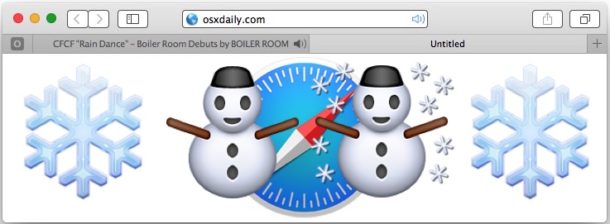
As we mentioned months ago, some unlucky Mac users have been experiencing random frequent system freezes since updating to OS X 10.11.4 and/or OS X 10.11.5. The problem is not a subtle one and you’re already well aware if it impacts you; at random, the entire Mac freezes up and becomes unresponsive requiring a forced reboot, something that prior to these releases of El Capitan basically never happened at all.
The freezing issue is difficult to reproduce in any consistently reliable way, but one thing that tends to be commonplace is that Safari is in use when the freezes occur, often viewing web video or a site with embedded web video content in some form. We received a user tip a week ago from a reader who mentioned that disabling WebGL in Safari had basically stopped the incidence of their iMac 5K freezing at random. If your Mac is freezing frequently and randomly requiring a hard reboot since updating to OS X 10.11.5 or OS X 10.11.4 and you want to try this yourself, here’s what you can do:
- From the Safari browser, close any existing windows
- Now pull down the “Safari” menu and choose “Preferences”
- Go to the “Security” tab
- Completely disable WebGL by unchecking the box next to “Allow WebGL” – this may impact performance of some web video and web graphics
- Close Preferences in Safari, then quit and relaunch the app, browse the web as usual
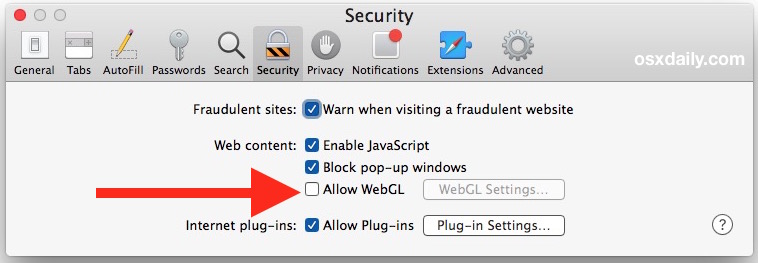
Does this work to prevent the Mac freezing issue? Evidence is purely anecdotal at this point. I’ve had WebGL disabled for a few days now and haven’t had a random freeze-up since with a Retina MacBook Pro 13″ early 2015 model which had been routinely suffering from the freezing issue, (yes it’s still running OS X 10.11.4) and it hasn’t frozen since. This could be purely coincidental, or there could be something to it.
If you’re impacted by the annoying freezing problem, it’s fairly low effort workaround to try disabling WebGL and relaunching Safari yourself, and it just may make a difference.
It’s not clear how widespread the system freezing problem is, but it seems to primarily impact newer model Macs with Retina displays running either OS X EL Capitan 10.11.4 or 10.11.5. There are a multitude of Apple discussion forum threads on the matter here, here, and here, MacRumors gave the problem attention recently, and our user comments also show notable incidence of the issue. It’s a frustrating problem to experience, so hopefully a permanent resolution will arrive from Apple soon.
In the meantime, did turning off WebGL resolve or reduce your Macs random system freezes with OS X 10.11.5 or OS X 10.11.4? Let us know your experience in the comments.


This article helped me solve a similar problem with Big Sur 11.5, (NOT 10.11.5) For all the wrong reasons but it helped anyway.
My MBA 2015 keeps freezing for say 20-30 seconds. I have identified it is a process called com.apple.appkit.xpc.openAndSavePanelService (Preview) as listed in Activity Monitor. I can see it go red (not responding), my mac freezes and as soon as it resumes responding my mac plays catch-up. This process does not seem to run until I open Preview, so like this thread it is graphics related, the clue to me was the ” xpc ” which sounds to me like graphics. I found I am due an update to 11.5.2 so I hope this cured the problem.
Posting this here because it was practically my top hit when searching for a solution, maybe it will help someone else.
I do not have Mac but have trouble with screen freezing up since updating to iOS 11 on my iPad Air2. I am unable to get curser, etc
This is about freezing Macs. But, That makes sense Joan because the iPad does not have a cursor.
I have an imac 27″ running macOS HighSierra v 10.13.2 (17C88).
Over the past few weeks it has been freezing randomly and I am forced to do a hard reboot.
Mac (27-inch, Late 2012)
Processor: 3.4 GHz Intel Core i7
Memory: 16 GB 1600 MHz DDR3
Graphics: NVIDIA GeForce GTX 680MX 2 GB
Any idea anyone?
Same here. I just downgraded to Sierra and it’s still happening. What is going on??? No one seems to have a solution to this, and Apple NEVER wants admit that there’s even an issue. Going to the store is a complete waste of time. people have paid to have displays, logic boards and who knows what replaced, only to get home and have the same problem. I’ve owned Macs since the beginning and I’ve never had to downgrade my system.
The WebGL fixed my imac 2011 freezing up problem, thanks. However, I’ve upgraded to Safari 11 and the ability to disable WebGL is no longer available and guess what? Mac froze up within hours of upgrading. Annoying. Any ideas?
Can someone provide me a link? I have a 2015 MBP and it freezes randomly every since I updated to 10.11.6. Can I fix it without installing Sierra?
Thanks for the tip! This actually seems to have solved the issue. My iMac (Late 2015) has been running smoothly for the past few days.
Apple released a supplementary update today for El Capitan to resolve a kernel problem that causes non-responsiveness. Sounds like my problem. I’ve installed it. Hope I don’t see the pauses again.
I don’t see that update for my iMac (Late 2009). Where did you find it?
I definitely experience the system freeze problems with El Capitan (10.12.2). In my case it seems to mostly happen while using Safari, but then again, that is probably what I use the most.
I experienced this same problem with Mac OS X 10.11.6 on a Mac Pro from 2009. System freezes at random times and after reboots. Thorough disk and RAM checks passed so I tried this solution.
A week in and this OpenGL change SEEMS to have solved it. Will report back if it crops back up.
2015 model, 15″. Never had many problems until the 10.11.6 release. I use “R” a fair amount and the only pattern I see is that it often happens some time after quitting that (but I think quartz is still running). I have xcode installed and use macports for much of the software I use..
Anyway, starting to be hugely annoying..
Same problem here on my Mac Pro (2008) running El Capitan.
Might have started since upgrading my graphics card. The old one died. Now using a Sapphire/AMD R9 card.
At some point, the system sporadically pauses. You can move the mouse and click but nothing responds for 20 to 40 seconds at which point the screen/interface runs in fast-motion to catch up.
One or more apps might be causing the problem but I can’t be sure.
I suspect a GPU memory problem. The GPU memory fills up, isn’t getting flushed and the whole system grinds to a halt whenever it needs a significant update to the display.
Nothing to see in the Activity Monitor.
Cheers all.
this afternoon when the pauses occurred, I quit all open apps and the problem went away. however, I’ve just discovered that Mail is a big culprit. if any multi-message window is opened, everything comes to a screaming halt while Mail tries to display the messages. further proof that this (in my case) concerns the GPU could be that just before displaying the message contents, the window is filled with random thin horizontal lines, typical of graphic card activity.
could this be a Metal problem? does Mail use Metal? my Sapphire card definitely supports Metal. my old card did not.
I upgraded to 10.12.1 because I was experiencing intermittent freezes (total lock-up). The result was even worse – total system lock-up maybe 2-3 times daily. I read on a blog 2 days ago that Safari might be the problem, so I switched to Firefox yesterday morning. After 2 full days of operation, I am happy to say my iMac hasn’t frozen one time.
After an upgrade to 10.11.4 everything seemed ok some (annoying)crashes OS unknown reason.
After upgrade from 10.11.4 to 10.11.5 the system would not start if the system was rebooted it hung with spinning wheel.
Reinstall the OS (option most took )temp resolved issue! X 4 Reinstall still occurring
Luckily I had the tact to have a Time Machine backup of 10.11.4
So rollback to 10.11.4 and since doing that issue did not occur but I have intermittently and very annoying -> OS crashes. I have narrowed down the Original 10.11.4 (annoying) issue by using time-stamps and OS System Logs:
kernel[0]: NVDA(OpenGL): Channel exception! exception type = 0xd = Graphics Engine Error (GR Error 5)
Tip: take note of the time stamp of when it occurs then open console.app in utilities search string “exception”
It won’t solve anything but at-least you will know what is crashing your mac.
Still looking on web for a res on this what looks to be the NVDA Graphics card! tut.
peace :)
Just updating here since last year..
I down graded to Yosemite 10.10.5 as I had previously created and still had an Yosemite Install from USB. WHY? Well I never had crashes on that release and remember it being solid. The Mac is now stable.
Things to note:
– There is no downgrade as such the whole OS plus home folder must be reinstalled from start.
– You have to back up and reinstall all you home folder and any other accounts.
– All apps have to be reinstalled.
– Keep an eye on version of itunes as it will not open itunes folder with older versions of itunes after downgrading, than the version that created the itunes folder. (Just upgrade to new version before copying Music backup across)
– Security updates still come from Apple so they still supporting it.
I wont be upgrading any time soon. Quality from Apples so called premium products is pathetic to say the least.
hope this helps someone..
Peace :)
El Capitan, mid 2011 iMac, MyPassport ext drive
This has happened a couple of times:
Computer sleeps and iTunes keeps playing, which I kinda like. However, when I click the keyboard to wake it up and try to enter the password, I get the dreaded spinning beach ball. I finally have to force the computer.
Only other apps running are mail and Safari.
Hi good people,
I’m a longtime Mac Pro user with a 5,1 3.2ghz early 2009 quad-core MP. I started having these issues — lags, then app freezes, then the whole desktop freezing (cursor still responding) requiring a hard restart — After updating Yosemite back in June. It’s been awhile, but I have to assume it was 10.10.4. I went through the same process of suspecting it had something to do with Safari, so I tried not to use it or would close it rather than let it run in the background. That workaround didn’t work for long.
After days of multiple freezes I eventually had a complete failure and couldn’t restart at all and brought it in to a repair place that told me it I needed a new motherboard. They couldn’t do that kind of service so I brought it to someone else who said it was a software issue, so he reinstalled Yosemite. Got it up and running, cost me $160.
I brought it home and it ran fine for all of one day, then it froze in the same manner as before, while using Illustrator and printing from it. Hard restart got me no response from either monitor or keyboard. Brought it back to Mac repair, he eventually found one of my drives was dead, so he replaced it. I brought it home and restored from my June time machine backup and voila, the problem reappeared like magic.
Mac repair guy is telling me to do a complete wipe and reinstall of Yosemite and instead of using a restore from backup, transfer files manually. Then I found this thread. My question is now this: if it’s in the OS, I assume the wipe and reinstall will not help. So what do I do? Is this issue fixed in Sierra? I’m concerned 10.12.x does not support a MP as old as mine.
Reboot, reboot, reboot –it could be (curses) a windows app/ Always with Safari open and working a second window with various apps including second safari window for text.
I Mac mid 2011–3.4 Core I7 16 GB 1333 DDR3 – AMD Radeon HD 6970M 1024 MB
Sys 10.11.6 which update I had hoped would fix.
A:WAYS happens with second screen open on my 21″ Acer monitor for facilitating the run of the second incidence or program.
This has not worked for me. My symptoms are annoying. Safari fails. Firefox works.
Safari works for a while and then decides, usually when a site is scrolled, that it is no linger interested and I get the pretty beachball
Hi,
*Work-around tip*
Just letting you guys know that if the issue is that the video hangs/freezes when switching to dedicated graphic, and if you have something to plug into the thunderbolt outlets of the computer (for example a ethernet-to-thunderbolt adapter or an external display) this might eliminate the issue temporarily.
The issue is with the Logic Board (integrated graphics card) if hardware related and it then needs to be replaced by Apple.
The only way for Apple to cover this issue under some sort of warranty or quality program (if they won’t make an exception that is) is if the unit fails a specific hardware test designed by Apple to test for nvidia-issues.
Always try to install a clean OS (and disconnect all peripherals) and see if the issue persists prior to contacting Apple claiming a hardware issue.
I didn’t think turning off the WebGL would help me with my Mac not shutting down, but it did. (3.2 GHz Quad-Core Intel Xeon, El Capitan 10.11.6).
I would shut it off, but it would stop short of shutting down: the finder/desktop were not available, but all the programs in the Dock were showing and working.
I turned off WebGL in Safari as advised here, and though I still had to force shut down the first time afterward, it shut down the very next time.
Plus Safair is working better.
Thanks OSX Daily!
Woo hoo! Thanks OSX Daily!!
I would like to know if someone’s else have freezing problem with Patina?
G’day
Late 2014 i7 27″ iMac, retina display.
I’ve been experiencing 10-30 ‘black screen’ freezes, after which the mouse will respond on a seemingly normal but frozen screen.
About two dozen crashes since new, in October 2014. Last one five days ago, in Safari. However, Safari was active in only about 50% of freezes. Others were random Apps.
Been in contact with Apple bugs, and reported online to Apple problems, with instant feedback. They asked me to do clean install of 10.11.6, and Time Machine restore. Done. Will wait now.
Written Applescript to cycle Safari pages 24/7, so will leave running.
For me, the last few updates have caused the Finder to constantly freeze for short periods of time whenever I try to do ANYTHING with it. It makes doing a 5-10 second operation in to a 1-5 minute affair. This is not acceptable and NEEDS to be fixed. I tried zapping the NVRAM and resetting the SMC and that didn’t work. I then reinstalled the entire OS and it STILL didn’t fix the issue. At this rate I should probably downgrade and not upgrade until the issue is solved. I don’t do it though because I keep hoping the next beta will be the fix.
Open “Activity Monitor” and show all processes, sorted by CPU. See if anything is pegging CPU.
Also if you have an external hard drive attached, Mac OS has no idea how to handle it and they spin up and spin down constantly slowing everything down. It has been like that with hard drives since the dawn of Mac OS X, and it has not been fixed in Sierra.
You might have some sort of upload or iCloud Drive thing going on too. It’s a big black box of mystery slowness nowadays.
I must note that I have an old Macbook (late 2008) with OS 10.9.5 and I’ve been experiencing the same issue for about the same period as everyone else here. I don’t use Safari much (only if I have to log into a different account on some sites) but I do have it running in the background often, so I will try to stop using it, but the workaround with unticking WebGL didn’t exist in my Safari settings at all. Although when I do use Safari the issue seems to happen more than with other programs. It happens most often when playing videos fullscreen in YouTube with FF or having YT playing while scrolling/reading comments in Safari, but it also happens a lot when I’m using TextEdit (??!?!?!?!?!?!?!), and a few times when using VLC player. Usually I try to wait 10-20s and then my computer unfreezes, but if I start panicking and clicking everything then I’ll have to hold down the power button to escape this mess. When it happens in Safari or VLC then going to the login window and back usually resolves it. FF usually lets me exit fullscreen in 10-20s and then I have to restart FF or the flickering will continue, despite it not being frozen anymore. In TextEdit I just have to wait it out or I’m doomed and might lose my work, although autosave has usually worked even if everything fully crashed. A similar issue existed in TextEdit in the past too but then it was extremely rare, but now it’s gotten much more frequent. Also in my video editor’s encode page the preview picture has been showing horizontal lines instead of a screenshot like before. That doesn’t bother me, but it does seems to be a part of the general issue.
I would have been sure it was all just my old video card dying, if not for the issue frequently happening in TextEdit, which makes no sense to me, it’s just a lite text processor. Also it could be that the issue started when I finally stopped ignoring iCloud’s sign in prompt and signed into it or that might be a completely irrelevant coincidence.
A positive note tho is that this issue has helped me with improving my patience skills lol
I get the problem when Chrome is open for a long time.
Came across this web page after having the freezing problems– which occurred twice in as many months. Using iMac Retina 5K 27″ late 2015. OS 10.11.6.
After turning off the setting I have not had freezes for about 3 weeks and counting.
I’m getting freezing using Chrome, go figure. I’m on OSX 10.11.6. I have been using my bluetooth mouse and had no problem with my machine until I upgraded to 10.11.6. So I must assume that it’s a system problem. Any more suggestions???
Same problem here. I got the hardshutdown problem since 10.11.6. The mac will randomly crash after viewing youtube vidéos through browser.
Hi,
I run 10.11.5 on a 27″ iMac (iMac 11,1) and I have suffered from about one freeze per day. The machine freezes, only the cursor moves when I move the mouse. At some point in dawned to me that the freezes happened while I was using Safari. I stopped using Safari and now use Firefox instead. This is now a couple of months ago since I stopped using Safari. During this time I have had only one freeze. So the freeze, at least in my case, was mostly caused by Safari, but there are obviously also other culprits since I got a freeze without using Safari. Staying away from Safari has given me my stable good old iMac back.
Cheers,
Geir
CAn’t thank everyone on this site enough. I have a MBP from mid 2009 and haven’t had so many problems as when I updated. Constant color wheel turning, numerous reboots, not frozen but sort of like limbo. I did disable the webgl and it offered a bit of help. THen, after reading tons of discussion items, I decided to load Firefox and stop using Safari. amazing difference. I was worried that I would have to go to Apple for a fix since I use PowerPoint in my business presentations and really can’t afford to buy a new laptop at this time. Will keep posting updates as time moves on to see if this fixed the problem.
SO glAd I wasn’t the only one with this problem.
Tried the WebGL thing… Nothing. Turned off Bluetooth… Voila, instantly normal.
Hey — had similar freezing spinning wheel every few seconds even after many restarts — in any program — even in finder. The solution was that the Mac had 10 desktops open. Solution was to go to Mission Control and close the latent desktops. — runs perfect now.
OS X 10.11.5… freezes intermittently without warning, sometimes after it sleeps, other times while in use. I just disabled WebGL… will see what happens.
Yup, the freezing problem has been happening since OS X 10.11.4 and OS X 10.11.5, it did not happen with OS X 10.11.3. Apple appears to have broke something and is refusing to acknowledge it.
I assume you have a MacBook Pro, those are the most common Macs freezing with this problem.
With 10.11.5 I get a freeze every time the MacBook Pro (mid 2009) goes to sleep (closing the lid, for instance).
NEVER occurred before 10.11.5
Something is wrong.
I just bought a mid 2015 iMac 27″ and as soon as I started it up I ran the software updates from 10.11 to 10.11.5 and have not been able to use it at all ever since I spent nearly $2000. I have an awesome Win X machine and decided to go Mac from my perceived reliability and better performance. Not the case. I’m literally ready to throw this pos out the window. I live overseas and am not calling Apple from here and staying up late dealing with it. It runs for a day, when I sleep and wake up it either won’t wake up from sleeping and I have to hard boot or it has an error message of some sort. Then I have to erase, reinstall and start all over again. EVERY DAY! This is so annoying and I am really angry with this company after reading all of the previous comments.
The problem you describe has nothing to do with the freezing issue which impacts MacBook Pro retina models literally freezing during usage at random.
You probably installed some junk third party software that is messing up your Mac. If you don’t want to troubleshoot your Mac or take advantage of your Apple Warranty, you can just complain on the internet I guess while getting nothing done to fix the problem.
I am not sure whether my experience will clarify or further confuse, but here it is…
I have a late 2009 iMac 27″ with the optional 2.8GHz i7 CPU and 16GB RAM and a 500GB SSD. It’s old but it is still more than fast enough for everything I need. But I had been considering replacing it because of all these constant freezes.
I see that many people suggest it only happens after the recent update for them but for me it began when I was on Yosemite. I upgraded to El Capitan with reluctance because it forced other upgrades such as VMWare Fusion, but I did so hoping for a fix. But the freezes have continued in exactly the same way!
Random times, no consistency over which apps, although I vaguely suspect Fusion could be involved. I don’t use Safari and rarely do streaming video.
Sometimes is after the screen is sleeping, the screen stays black but the mouse pointer appears and moves, but nothing will bring up the login box.
Other times the machine is in use, the mouse pointer moves but that’s it, no response to the keyboard. On these occasions the clock stops updating so I know it’s terminal.
I am seriously considering going back to Mavericks, that was very stable. I have it on my MacBook Air and it is rock solid.
I’m working as a programmer and am losing approximately 30 min every day to this problem. During a normal working day my macbook pro retina freezes 2-3 times. Only way out is powering off with the button. It is not related to Safari and everyday I have this problem with different tools. This is definitely OS related. If apple doesn’t fix this soon I definitely will consider going back to Windows again. Apple is not what it once was.. :(
Hello everyone
Issues for me as well,mostly after running the 10.11.2 update!
While El Capitan seemed to be a smooth upgrade at start,for my aged Mac mini mid 2011,with i5,8 GB of RAM and Intel Graphics HD3000,soon things changed!
System was restarting,freezing when it worked,but on sleep as well,thing that happened NEVER before!!!
Numerous times,I woke it to see that it has recovered from a serious error,followed by restarts when working,and random shutdowns when sleeping!!!
Hoped that 10.11.4 or 10.11.5 would fix these issues!It DID NOT!!!
Fix for me,isn’t really a fix and it’s something i don’t recommend to do,if u don’t want to lose the stuff that came with Yosemite and after!
Answer was on my Time Machine!I backed all up,and restored Mountain Lion 10.8.5!!!!
I recall making the 8GB memory upgrade when I installed Yosemite,because the system became unresponsive…can’t say I didn’t expected that with 2Gb of RAM,but I couldn’t do otherwise really!
And as for the main question here
Running Mountain Lion 10.8.5 for 2 months now
No restarts
No freezes
Not even 1 single lag,in any case for me!!
Feels like I run an SSD or so in compare of my workflow before!
Again
This was the way all these issues stopped for me!
I am NOT saying that degrading is a solution,simply cause you lose features that you don’t want to,but of course,you can try a newer back up if u have,let’s say Yosemite!I had it too,but I didn’t!!!
As for aesthetics,Mountain Lion in my opinion is like 489227856 times more beautiful and professionally polished than Yosemite and El Capitan,so aesthetics was really an upgrade for me,and proved to be something I really missed!All the transparency in the world can’t beat Mountain Lion’s design and performance,even though officially unsupported today!!Much like comparing IOS 6 to IOS 9 on an iPhone 5! Rich vs Flat!!!!
What sadly occurred from all this though,and the point of my response to this thread,is that all these started with El Capitan,so the problem underlies on the software I believe and I truly hope it will be fixed on Sierra!
I have a 27″ iMac (late 2009, iMac11,1). After upgrading to MacOS 10.11.5 I had the machine freeze once or twice a day. First, I had no clue what caused it, but after a while I realised that these freezes always happened while using Safari. Just scrolling down a web page, for example, would be sufficient to make the iMac freeze. Googling around I found out that this is a well known problem. I cannot remember now if I had freezes also while running 10.11.4, but if I had, it would have been much less frequently. After this discovery I have not opened Safari anymore. I mostly use Firefox and also Chrome. I have not experienced a single freeze after that.
I should also mention that I have a 17″ MacBook Pro (mid 2009). On this one I am still running 10.11.4. Here I use Safari a lot and I have not experienced any freeze that I can remember.
I hope this info is helpful.
Cheers
I am glad I am smart!
I have a Macbook 2015 12″ since Nov 2015 and have been using 10.10.4 with the single problem – sound “disappeared” sometimes.
A reboot resolved this and I was annoyed (as it seemed to happen once a week after I unplugged and replugged in another power socket) but did not contact Apple.
Until today – even the startup chimes did not sound. So I called them and was disgusted at the pathetic method they use to put people off contacting their busy staff – computer voices.
In France it is not possible to contact them in English – such a crowd of loosers. Managed to get them after two hours. I record all Apple conversations since they record me too and can use it in youtube movies to expose the “Help” they are.
The first contact – David with no second name (but with an Irish accent), when we got to the stage of sharing screens with a special application he got me to download (from apa.apple.com/getRemoteAdvisor.action) told me “the agreement” I would have to confirm was important but the twenty pages of small print would be up to me to decide to read or not. I asked him straight “what is the important point in the agreement?” and he hung up! I recorded my own screaming in frustration at this terrible “service” and managed to get through to the next English voice. Robert, he was told the story and offered to give me his second name too – Murphy – he worked me through the “freeze” of sound with (no sound output devices available), by logging in as a new user – it was fine. When I switched back to my own ID the sound was back! He suggested I upgrade to 10.11.5 which he said was stable. I asked him how long it had been in use – he said a month. I laughed and asked him if that was long enough to be sure it was stable, and he said that any bugs which had been in previous system were now gone and were no longer in 10.11.5. I could have believed him but told him that I would check the forums first. Because I am smart. You too can get smart – by letting us know your own experience. And then before we upgrade to the latest and greatest, we can see that “oh my goodness, Apple has been letting people down again” and 10.11.5 freezes. What a thing! But this is only found on the non-Apple forums. So that is what to tell the others – don’t upgrade because you TRUST Apple. We CAN’T trust Apple.
Right now, my machine is working, and I can check immediately by hitting the F12 button and hear a click as the volume is increased. But will I “upgrade to 10.11.5” so that my sound never disappears again?
No. I won’t do that. I can from the depths of my heart commiserate with those of you whose lives have been shattered by having to fiddle around with not just rebooting but reinstalling! A five hour waste of time. That is disgraceful and the people here are just the tip of the iceberg. You are the people who have the brains to search OUTSIDE the Apple forum and see what INDEPENDENT people have to say. But still I have not seen a solution. So you are all still suffering? Or are you like a lot of sheep who once your own problem is solved just continue along the path and don’t both to warm the others coming behind? Or even explain to the rest of us – Apple have solved the problem. Do we have to wait for more sad sorry stories in this long list? Or must some poor innocent person now say – “Yes, my screen freezes too” in order that we are all warned – the job is still not fixed.
I suggest my own tactics when it comes to terrible service. I have made screenshots (making the full real DATE essential 2016 06 12 21 58 12 MET) and sent ten printed pages of PROOF that Apple screwed up, to their newly appointed Chief of international Dept in Infinity Loop San Francisco, Calafornia, USA, – a week later I was called personally by the head of service in Ireland and I was given correct treatment – free software and replacement parts etc.
Since that is involved and takes time, my other method of attack is to enter the Apple Store – (in Germany you have to stand there like in a line of refugees) and after two minutes I began to talk out loud to the others about how in Communist Lands people used have to stand in long lines for food – no longer so, but in the west we stand in long lines to get what we paid for working again. In minutes they had someone come out to attend to me. But he was just a “yes yes” man and did nothing but suggest making an appointment for the next day! I talked loud again and louder until the day manager appeared and was smart enough to get his employees to simply replace the item (wireless keyboard which fell from the arm of the sofa to the carpet and two keys no longer worked!) and I was gone. I managed to break the clips of two keys (weird German keys) which I had wished to replace with QWERTY keys on this brand new German wireless keyboard. The next day I was cheeky enough to go back and demand that I get a(nother) new one and they without question replaced with another brand new one. I haven’t risked taking the keys off it yet but the moral is – make a noise – or you will be left to cry about your nice Apple toy where no one notices.
I am amazed that you people buy machines and accept that they fail. They are suddenly redundent. And you just manage to write in the forum. Nothing more. In the car industry – they are forced to take the shoddy car back and replace the part that is broken or BADLY DESIGNED. So why not for the computer? You are trying to SURVIVE and make a living with this expensive item – and it fails you – well DEMAND replacement. If YOU all accept this sloppy service then the next time I arrive (with my next problem), I will have to do all the battling alone – instead of it being standard that when something doesn’t work – they replace it – or give you your money back. Simple and fair.
Enough said. I hope the message is clear – don’t upgrade until you check that everyone is happy, and if you upgrade without knowing that they are giving you something which basically destroys the machine you are using – they should then be MADE TO PAY. That is the LEAST that can be done.
Timecheck: 2016 06 12 22;28:51 MET Now how much of my valuable time have I spent giving you this lesson?
I spent 30 to 40 hours on the phone working my way up the food chain to get to a “Senior Senior Tech guy” the 40 hours was spent with tech people starting in nov of last year. I have a MacBook pro 2010 that I have taken around the world twice and spent over a year in India the mother of bad bugs. Never got a virus or any Malware loved my computer. I was running 9.8.6 and started getting ” Not compatible” warnings a lot so I bought Mavericks. It wouldn’t install properly so I got a hold of Tech and they said Hey we will give you 10.11 El Capitan for free. Before that install my computer had NEVER crashed and froze. At first they denied the problem and tried reinstalls and then 10.11.1 .2 .3 and finally now 10.11.5. it has been crashing like 5 times a day. Long story longer finally wound up with “The Man” and how did I do that? I went on Twitter and started going nuts on @applesupport sent about 30 tweet telling the truth. I am a composer and have always used Macs in my studios and I just used the MacBook for travel so I could have Logic and still write and how now I would NEVER EVER buy a anything from this company I used to love that had turned into lying scum. Within 2 hours I had 10 messages from Apple Support telling me they would do what ever it took. Well it winds up they have known about it from day 1 and the updates haven’t even tried to fix the problem which everyone knows is Kernel Crashes. Iwas told there are so many problems that they never evengot to the kernel crashes and now that they were admitting it was happening and trying to fix it they can not. Oh BTW turning off the GLC or whatever does not work. It seemed better for a day then got worse and the head tech guy said it does nothing to turn it back on. So finally he told me after 3 days on the phone that they are abandoning this system and going on to 10.12 macOS Sierra and it will not run with anything really. They are putting out new computers that will have SIRI and no MacBook will run it. I have mine working with only like 1 crash a day by creating a new user and going in the terminal and hunting down VBoxDrv.kext and it’s sisters and deleting them all before backing up. So there you have it. Their solution is to tell us to buy new macs that will run 10.12 which we have no gaurantee it will work. What happened to this company that was so great? One thing is they are trying to be everything to everyone and now they don’t do anything well. So this will get you up and running. Remove theVbox and all it’s components then back up on time machine, then do a command R reinstall and it should for the most part work. It has for mine. Hope that helps. Oh one last thing. The guys comment above mine that started ” Thank God I am so smart” Your not. All the best
“VBoxDrv.kext” is third party software from VirtualBox, it should not cause a complete and total system crash but I suppose anything is possible. From what I can see, it’s located at /Library/Application Support/VirtualBox/VBoxDrv.kext but unless you installed VirtualBox you shouldn’t have it to begin with.
Anyway, I have had the same experience with a trouble free experience with Mac OS X 10.9.5 but a lot of crashes and freezes with OS X 10.11.4 and OS X 10.11.5, very annoying to say the least!
Same, chrome and safari and lol makes my macbook freezes and shut down.
I hate apple now for their nasty support
I have upgraded to 10.11.5 and since then I can not shut down, I have to force shut down. The cause if Finder not responding. It will not relaunch, it is not showing in the activity monitor so I can not kill the task. I have tried deleting the .plist but this does not seem to have worked and I have tried to kill with terminal which again fails. Help please :-)
Same.
also the same..:(
…. Just wished I’d NEVER UPGRADED my MacBook Pro (late 2011) to El Capitan …
IMHO Apple Mac OS “support” has plummeted to the same level as Windows.
Is ANYONE from Apple listening/monitoring/acting on such feed-back ?
Mac mini late 2012 16gig ram 1tb hd with apple thunderbolt display. Cannot use the mac anymore since last week. Freezing and misbehaving after 3 minutes of use. Did the apple hardware test: everything was working fine. I formatted the hd from the recovery tool and reinstall a fresh el-capitain. Same problem again. Weird because the i unplugged the thunderbolt display for a normal hd monitor it was working a little bit better. So the problem is gpu related. Disabling web gl did not solved the problem. I swear it is my last apple product if it not resolved quickly.
I have a late 2008 Macbook pro running 10.11 and experience the freeze only after waking it up after sleep.
Firefox is my main broswer and I use Safari only very, very rarely. I have no Chrome installed.
It occured at least once a week on 10.11.4 and less frequent on 10.11.5.
It thus appears it is not a Safari nor a Chrome issue but could be related to browsing as I have Firefox open all the time (with too many open tabs I might add :-/)
It is a definetely an OS X issue: it should be impossible for an application to let the OS crash.
I miss my Linux days with every OS crash: sometimes X11 crashed but the Linux kernel never let me down.
I have had positive results so far after turning off WebGL in Safari.
I have two systems I use every day, a “desktop” 2014 iMac 5K and a mid 2015 MacbookPro 15″. On both systems, I usually have attached external Dell 4K monitors. I use Safari as my primary browser, and Chrome occasionally for other tasks (I am a developer.)
Even prior to OSX 10.11.4, I have often had trouble with the external 4K monitors coming back on properly after the associated machine was turned on from a sleep state. On occasion, the main iMac monitor would not come back on, with primary content shifted to an external monitor. That was especially weird.
With the 10.11.4 upgrade, I started noticing the occasional total system freezes described here on both machines, in addition to the occasional external 4K display issues. This would happen at least once a day, sometimes more.
On Monday of this week I found this post and turned off WebGL on both systems for Safari. Since that time (4 days ago) I have not experienced a single freeze on either system. Also, somewhat surprisingly, the external 4K monitors seem to behave a lot better when the system wakes up, and I have not seen a single instance if the iMac monitor not coming back on.
Only 4 days so far, so my developer instinct says it’s not clear that this is really related, or that this is a solid workaround, but it sure is starting to look that way.
Also so far, I have not run into any apparent reduced functionality in Safari from turning WebGL off.
I have had the same experience, since turning off WebGL in Safari, my Mac has not froze. I don’t use many other GPU intensive apps though.
I forgot to say that the error message that the system gives when i try to install something from the appstore is “we could not complete your purchase. Connection to the server faild.”
Thank
Hi everybody
I’m writhing from Portugal. Last night i decide to instal this New 10.11.5 version anda my MacBook Pro get complitly crazy. All the browsers (Safari, chrome and Firefox) that i have in my Mac stop working. The only page that works is the facebook. The APPStore doesn’t work, the tome machine dosen’t work, the menu bar doesn’t work and so on. I try to desable the OpenGL but still having the same problem.
So anyone can tell me how can i get to the 10.11.4 version again?
Thanks
You can get back to 10.11.4 by restoring from the backup you made before updating.
After the update, my late 2008 MacBook Pro freezes over like hell now and then. Just reinstalled, but still the random freezes. And it happens quite often now :-(
Ever since El Capitan on my 2014 iMac Retina I have experienced terrible response times for all things Finder. Drop down menu – spinning beach ball, open a finder folder – spinning beach ball, open a hard disk – spinning beach ball, empty trash – spinning beach ball. Sometimes it was for seconds and sometimes when opening a folder with a lot of files the task would not complete. Also the Finder would stop responding forcing a restart (no reboot was necessary).
It was infuriating and although the last update (10.11.5) improved things a little it was still slower than my 2009 PowerBook (albeit now with a SSD). Came across this article and thought, easy to try so gave it a go not expecting much. I had before used Onyx to clear just about everything it could and re-installed the OS without any change. Dissabling OpenGL and quiting Safari was like flicking a switch, the Finder was back to normal.
Now all I have to do is find a solution to the dire networking problems I have with the iMac Retina. I can print via ethernet but cannot open without error any NAS drives. Again my 2009 PowerBook can do this without any problems.
I am not running Safari, I’m using Firefox and there is no option to disable WebGL.
I started hating my MacBook Pro Retina. Since I updated it to latest firmware version it started getting laggy and all this freezing. It happens so much with Chrome. The moment I cross 10 tabs on Chrome it start getting freezing and takes ages to load some content.
It never reacted this way in the past but from last 1 or so week I am so irritated by this.
My MacBook Pro Retina from Mid 2012 runs perfectly with 10.11.4. but after upgrading to 10.11.5. it freezes 4-5 times a day. The cursor disappears, the screen freezes and only audio continues playback for a few more seconds.
I also often have the problem of a spinning wheel after wakeup. No login screen appears and the display stays black.
Hoping for a fix soon.
I never had any freezing issues for my lifetime of owning Macs. But after upgrading to OS 10.10.5, I notice my whole system just hangs now. I had to do a force reboot once and every other time it hangs for 15 seconds and then resumes every click and movement I inputted. Apple! Get your act together!
Just throwing in my $0.02.
27″ iMac Late 2013 version (the one just before the 5K came out).
I’m on 10.11.5. I do run Safari but disabled WebGL a couple of weeks ago trying to fix the problem.
The freeze-up happens about once a week just as generally described.
But I’ve noticed that generally the performance Of my Mac is noticeably poorer in general. Safari is probably the worst but nearly every application I run will from time to time “freeze up” or become sluggish, often needing to force-quit and restart.
I should mention I have 16GB RAM.
This has definitely occurred since “upgrading” to El Capitan.
OK Have had this enabled for a week now, still no freezes, still on OS X 10.11.4. Prior to enabling this was freezing several times a week.
This could be a good lead. I don’t use any other GPU activity (no games, no movies, etc)
My late 2012 Macbook pro 13″ retina also can’t shut down or restart anymore since 10.11.15 update. Had to use force shut down (holds power button until it turns off). Reverted back to 10.11.14 with the help of Time Machine backup and will stay there until Apple has a fix :(
Whoops. Sorry totally typo-ed on the versions. I meant to say 10.11.5 and 10.11.4 (which thankfully works just fine for my macbook pro).
My Mac used to freeze with 10.11.4 and still freezes with 10.11.5, only that now the trackpad is not fully disabled. You can click on it but it does nothing.
With 10.11.4 it was completely unresponsive, like when your laptop is turned off.
Victor Carillo: I’m having the exact same problem, but with a Mac Book Pro 15″ from 2012. In addition to the freeze when I try to shut down or restart, it happens when I try to log off. Problem started just since the 10.11.5 update. Called Apple. They didn’t have any idea what the problem is. Too bad you can’t easily go back to an earlier version (like 10.11.3)
Also with the same problem. I have Mac Book Pro (mid 2012) with OS X 10.11.5 update. The problems just started a few days after the 10.11.5 update – which is a little bit weird. Hardware doesn’t seemed to be the problem since I have windows with bootcamp and works perfectly. Also I didn’t installed any new software on OS X. I have lots of disk space on both partitions, CPU and RAM are not fully used and the problems start right at the login screen before openning any software, so all points out to the update / OS. :S
I started to have a somewhat related problem with my MacBook Pro mid 2015 since the 10.11.5 update. My lap does not freeze, but everytime I shut down or want to restart my computer, the Finder menu dissapears and it just doesn’t shut down… it does not freeze, it just stops working (Finder) I can use any app if I want to, but I can’t access any folder or file, and I have to shut down manually, anyone with the same issue?
Same here.
Same thing with me. The finder shuts down, but the dock is still visible and all the apps are usable. The Mac will NOT shut down. I just disabled WebGL in Safari, but I’m not seeing how this give the machine shutdown issues.
Will see. I don’t want to shut down until tonight.
Luckily, I haven’t encountered the freezing Mac Problem.
To prevent problems, I use App Tamer to limit Safari and Chrome to < 40% CPU time each so that they don't hog the CPU and slow everything to a crawl.
It does´t help to disable WebGL … still got freezes on 2014 Mac Mini. Did not have issues on 10.11.4. Really annoying :(
That is disappointing to hear, what other apps are you using? Perhaps something else that uses the graphics card heavily? Games, Adobe, rendering, etc?
Trying to sort this out is difficult, it does not appear anyone has a solid lead beyond GPU. No definitive cause or solution is available yet, but indeed it arrived with 10.11.4 and persists in 10.11.5
Have had this total freeze, requiring a forced reboot, happen to me once with 10.11.4. Given the reports here that 10.11.5 is really no better than its immediate predecessor, I think it’s wise to wait for a fix in 10.11.6 (hopefully).
I do confirm that disabling WebGL doesn’t help. I use a MacBook Pro 2015 (OS 10.11.5). Just to try, I disabled WebGL but the computer froze after playing a long video of YouTube in fullscreen.
I had the freezing problem exclusively when I was running 10.11.3 – have not seen it since 10.11.4 or 5.
Late 2013 MBpro 13″.
Sounds like you had a different issue then.
The system freezing issue being discussed here is unique to OS X 10.11.4 and 10.11.5, it is well documented by Apple support forums and MacRumor forums, Macintouch newsletter, and comments on articles like these and elsewhere on the web. Apple messed up something in the software update and has not fixed it yet. It does not impact all users, just some. You would know it if you were one of them, it is *very* annoying.
Well this is not uniquely to 10.11.4 or 10.11.5 because when i installed 10.10 it happened as well. It happend to me through all the updates from 10.10 – 10.10.5, and through 10.11 – 10.11.3,,, 10.11.3 is what i have right now and it happens all the time.
Note – I’m an audio engineer and i have this audio interface which is plugged via USB and i have what is called an iLok which is basically like a flash drive connected via USB, So everytime the computer freezes and i turn it back on these two devices wont work unless i unplug them and then plug them back on.
Note * When i go back and keep on watching the video i was watching on youtube which was what i was watching when it froze(It has also happened to me on iTunes with a movie that i have on my hardrive not streaming)(It has also happened to me using Pro tools which is an audio engineers software to make music) So when i go back to what i was doing particularly keep watching the video i was watching in this case youtube, the video will load but it wont play unless i pull my audio interface which is whats acting as my main volume control on my mac. Ones i unplug and plug back in the video plays immediately.
That is not the freezing crashing issue described here
I had random slowdowns and most recently a Finder feesing and reqiring to relaunch on my Mac mini.
Starting up in Safe Mode clears the caches and I also installed 10.11.5 again through a Combo Update, see:
https://discussions.apple.com/thread/7567117
I had OSX 10.11.4 freeze while I was in System Preferences Users & Groups making adjustments to accounts. I am using a mid-2012 13″ MacBook Pro, OS is now updated to 10.11.5
Hi everybody
For the first time I am happy with reading about a bug! Because I now know that I’m not the only one with this issue. I have this problem since January 2016 (OS X 10.11.2 at that time, 10.11.3 on January 19th, 10.11.4 on March 21st and now 10.11.5). Since then I have been discussing this problem with Apple care in Germany but had no success.
I bought a MacBook Pro 15” end of November 2015 and the problem was showed up first in the first week of January 2016.
I use also an iMac 2011 always with the same OS X releases but have never experienced this problem on it.
What exactly is the problem:
During playing a video streaming in a browser – usually in Safari although I use FireFox, Chrome and Opera too, or when I close the browser’s window after video streaming, the system clock freezes. At this time, I can move the mouse cursor but no clicks take effect and the keyboard is dead. At least some (or maybe all) processes in background do their jobs furthermore. For example, eyeTV keeps on recording already started a scheduled movie and saving the file in background but doesn’t stop just because the system clock is dead.
At first I thought it could be eyeTV or a RAID system or the second monitor over thunderbolt, but they weren’t the cause. The biggest problem is that one cannot reproduce the issue. It happens from time to time. Later I thought it could be Safari but it may also happen using FireFox.
Once the stopped clock and frozen keyboard worked again after 30 seconds. Next time it happened, I waited for one hour but the problem didn’t disappear.
Now after four and half months, I know the problem may show up when (or after) I watch videos (no matter if youtube, BBC, VOA, …) in a Browser for a while.
MacBook Pro 15” (2015-2016) has two graphic cards. There is an option “automatic change of graphic cards” in energy saving. I disabled this option ten days ago and the MacBook wasn’t frozen since then. It may just be a coincidence.
After all I have read here and all my personal experience, I can hardly believe the cause of the problem could be WebGL. I think there must be some inconsistency between GUI and new graphic cards.
The issue described here is a complete system freeze that is new to 10.11.4 and 10.11.5. No cursor movement, no CPU activity, no screen activity, trackpad stops working, it’s a complete and total system freeze, it is not just a temporarily CPU spike.
I do believe that the issue for you could be a system crash but it is not the case for my MacBook. My computer had the same failure yesterday while eyeTV was recording a video and it kept on even after freezing.
After a while the screen went automatically in standby. I hit a key and the monitor was on again. But no other key stroke had any effect afterwards. This is not a complete system crash for me. By the way, the video file of eyeTV was completely recorded until I force shot down the computer.
I think there are either two issues that are very similar or two different ways in which the same problem can manifest itself.
It seems that the majority of people are observing that *parts* of their system freeze. I suspect that if the right sub-system froze then this could indeed freeze the *entire* system.
I don’t use Safari *at all*, and for me it is invariably something Finder related.
Any currently running application seems to be fine, but trying to launch any new apps has no effect. Already open Finder windows work normally (or seem to) but any new Finder windows appear and otherwise function normally except for the fact that they never show any content (files/folders never appear).
Application menus respond normally, but icons in the system notification area (the right hand side) are unresponsive and moving the mouse over them yields the spinning beachball.
Activity Monitory will usually report one of my cloud sync services as not responding. Force Quiting the offender then usually passes the “not responding” ticket over to some other Finder integration or Finder itself.
Sometimes (usually in fact) Force Quitting has no effect. The unresponsive process refuses to die. If I manage to Force Quit to a point where there are no unresponsive processes a soft restart *sometimes* works, but usually does not. The system may get some way through the restart process but then hangs, forcing me to hard-reset (long-press the power).
Usually a restart is simply impossible and a long-press power cycle is the only way out.
This only started happening in the past few weeks, after an El Capitan update. Unfortunately I forget exactly when or which update it was (there have been 2 or 3 recently if I recall correctly).
I’ve never yet had to roll back an update, though I did have to roll back Yosemite to Mavericks due to a problem with interrupt storms in Yosemite with Parallels). I’m seriously considering looking into rollback to a previous El Capitan release.
Any tips ?
(I have Time Machine, if that makes the process any easier at all ?)
Could not have described this problem better. It is extremely irritating. Can barely use my computer at all at this point and have upgraded now to 10.11.6. I would really like to throw this computer out the window several times per day and heavily considering changing back to Windows.
Some of the commenters here are not understanding the problem described.
A system freeze is just that. The Mac stops doing ANYTHING. EVERYTHING becomes COMPLETELY UNRESPONSIVE, at RANDOM, until you manually force the Mac to shut down. You can’t move the cursor, there’s no spinning whatevers, there’s no activity at all, it is FROZEN.
This is indeed a software issue with OS X, I hope it gets fixed because it is very annoying.
It’s a little too coincidental with each release of an iPhone ios the Mac version is now always plagued with an operational issue. Make one question where Apple’s priorities are between these two platforms.
When Apple first introduced the iPhone there was a boasting of seamless interaction between the platforms; so far I don’t see it.
I can confirm this has happened to my a few times. Maybe once a week always when using Safari. MacBook Pro 15” Retina Mid 2014.
Best regards
It would be helpful if someone explained the consequences of disabling WebGL…
I haven’t had any issues with any IS X version (from 10.6.3 – 10.11.5). I’m running on an older Mac mini mid 2010 :)
I had this random freezing on my Retina 5K iMac running 10.10.5 but have not had it since I disconnected then reconnected my USB keyboard and mouse!!??
I have had freezes on startup with 10.11.4 and 5 where it has a cursor and a little general lightening of the black screen, but nothing else. It has sometimes seemed that clearing all the caches with cocktail has reduced the incidence of this problem??????
My problem with 10.11.5 is at login. I just get the spinning wheel and have to power off
FWIW, I’ve had an occasional freeze of my Retina 5K iMac … when Parallels was open at the time in another space.
My iMac runs 24-7, so my simple workaround has been to suspend the open Parallels (Win10) virtual machine.
Don’t know if it’s Parallels or the Win10 VM, but suspending fixes.
Related to all the above? Dunno, but maybe there’s a clue in my one datapoint.
I’ve seen the issue happen for me where I can no longer click anything on the desktop though my cursor works. I have been able to clear the issue by turning on my Magic Mouse and it has resolved the issue twice.
I have a Mac Pro that has never shown the spinning wheel of death until this last upgrade. Now even for basic tasks I’m seeing continual lags of a few seconds to a few minutes. Notably when going to another drive it is taking considerable time to accomplish what it previously did seamlessly. My boot drive is a PCIe and I have 5 other internal drives for storage. I contacted Seagate regarding my SSHD 4tb drives and informed them that it was reading and writing slower than my Seagate 8tb HDD. All I got was mutter mutter mumbo jumbo, so no help there.
Has anyone been experiencing this issue of slowdown on a similar machine?
I just upgraded my Macbook Air circa 2013 to 10.11.5 and am getting the spinning wheel of death on Safari and MS Office (Word) 2011, plus slowness on Firefox.
These reports have been out there on 10.11.4 for months. It’s definitely the software. Shame on Apple for not fixing.
Mac Pro 5,1 3.46Ghz 12-core. PCIe SSD Boot Drive. Exactly the same problems. Everything has deteriorated lately. Tons of spinning beach-balls, weird hick-ups, Finder crashing often, unable to shut-down or restart at least daily.
I was reading this and thinking to myself, oh yeah, that has not happened to my computer in quite some time. It drove me crazy for a while.
Then I remembered: I switched back to Firefox.
I loved some of the new Safari features but I could not risk losing work.
I have been dealing with this issue for 6 weeks now. I purchased a MacBook Air in April and after two weeks of constant freezing and IMAP Account Errors, 3 trips to the Apple Store and countless hours spent on the phone with Apple Support, I was given a new MacBook Air. Unfortunately I’m still having the same issues and it is currently being investigated by the engineers at Apple. Very frustrated that I still don’t have a reliable computer. Computer freezes while in Safari and while using Facebook. Not sure if there’s a correlation between the two.
Facebook is so bloated full of AJAX and HTML5 that it wouldn’t surprise me to crash in Safari at all.
I disabled Web GL, I will see if it offers any improvement.
I had never seen this issue in my girlfirend’s MacBook Pro (13-inch, Mid 2012, i.e. Intel HD 4000 graphics) during the time it had OS X 10.11.4, but shortly after I updated it to 10.11.5 it happened when I just after loggin in to the user account and while things were kind of loading up, I launched Chromium (Chrome minus Google, kind of) it happened! The arrow cursor couldn’t be moved with the trackpad and caps-lock light didn’t light up when pressing the caps-lock key, but I could see the text insert cursor blinking in the address field of Chromium and the clock in the menubar still changed, so the computer wasn’t totally frozen. After some time I decided to force restart.
I’ve also heard that if one waits long enough (I don’t know, maybe 10 minutes) the computer might become responsive again, so if you have some work you don’t want to loose it might be worth waiting for some tine before doing that forced restart.
Also want to add that the MacBook Pro (15-inch, Late 2011, i.e. Intel HD 3000 graphics) I have at work has been superstable during all OS X El Capitan updates and I use it extensively with Safari and other browsers and softwares every weekday.
This sure is a strange issue – hope Apple figures it out soon.
In Safari I can open a web page like this one on the New York Times
http://www.nytimes.com/2016/05/20/us/politics/donald-trump-immigration.html?_r=0
and then Safari beachballs for 30 seconds or a few minutes more when just scrolling down the page. What gives? Safari, you are making me use Chrome again.
I have had the same issue since updating my OS to 10.11.4. For me the issue is Safari. I stopped using it started using Chrome which has never crashed. I want the issue fixed because Safari is so much better when it comes to battery. I still can’t believe how Apple has been so quiet about this.
It happened to me this morning while I was working on Photoshop.
I guess safari was opened that time but I m not sure at all.
I ll try this tip if it happens again and will let you know.
The problem also happens when using Chrome. For a while, I thought it correlated to my use of one specific website, but that turned out to not be the case. I did notice the problem happened with use of Chrome as well as with use of Safari, though.
I consider myself fortunate that it happens rarely… less than once per week for me.
You can try to disable WebGL in Chrome as well:
– Go to chrome://settings/
– “Advanced Settings”
– System > uncheck “Use hardware acceleration when available”
I have been focusing on Safari lately but it could help in Chrome as well. Maybe worth a try?
Thanks, I am trying this in Google Chrome now. My Mac has stopped freezing when using Safari after disabling WebGL, but as soon as I started using Chrome again it started freezing. I am disabling WebGL in Chrome now and will report back if this helps stop the freezing.
This is clearly a graphics driver or GPU software issue with some Macs, this NEVER happened before 10.11.4 and 10.11.5. What a mess.
It’s not the software that needs fixin’. It’s clearly Apple needs a rework cuz they keep producing bugs over bugs over bugs in recent years.
I agree, Ted. I have had a problem with Apple Mail for several iterations of OS X for a long time now. I am on the beta program and for a while was faithfully sending bug reports on Mail but I have quit because I have seen NO change on any of the several dozen bugs I have identified.
I think Apple has lost it. I’ve been a faithful user since the first 128K Mac but I am about to put Apple in the same camp as Microsoftie.
They definitely are not the software powerhouse they used to be.
I am 99% confident that Apple ignores 100% of the bug reports submitted through the beta program. I have written up extremely detailed reports on how exactly to replicate a precise bug and they all went ignored, and many of the bugs have never been fixed.
I used to do QA so I am very familiar with the process of reporting, reproducing, and getting things fixed. It looks to me like Apple doesn’t care and the whole beta program is a placebo.
This is blatantly incorrect. Crash reports are catalogued and focused on by most incidence from beta programs.
If you have manually submitted an official bug report it will be looked at by an apple engineer and manually checked for duplicate, new or fixed bug.
You can use OpenRadar to keep track of externally reported bug reports. https://openradar.appspot.com/page/1
Apple really just needs to open up the issue tracker to the public (for non exploitable bugs of course).
What I’m getting is freeze ups or long unresponsiveness (2-5 min, which is maddening because I don’t know if the program is permanently frozen unless I wait 5 min.) from MS Office for Mac 2011 Word and Excel. I have to kill the program, usually losing some work in the process. This never happened before OS X 10.11. This is on an early 2015 MacBook Pro 13″.
You may be able to identify what’s causing the problem by running “Activity Monitor” and sorting by CPU (all processes, all users), keep an eye on whatever processes launch to the top with high CPU use, usually offers a good lead.
I’ve been running into the same problems and I’m running Office 16. Actually, all of my problems began with iTunes freezing up, followed by Office, complete freezes, fail to boot, fail to safe mode, fail to anything. I contacted Apple Support who advised that I needed to reinstall OS X. After 4 days of failed attempts, I contacted Apple Support (again) who ended up transferring me to a senior advisor who advised me that I needed to erase my HD completely and install a fresh copy. I’m now 3 days post OS X install and am still experiencing the freezes and screen glitches.
Additionally…I’m using Google Chrome for my interwebbing.
Maybe we can get John Gruber to cover this problem on Daring Fireball like he covered the iPad Pro software problem, and then maybe Apple will fix it?
Based on comments on Apple forums and the press coverage, I think Apple is aware of the problem. Perhaps a fix is already underway? In the meantime, try disabling WebGL and see if it helps.
It doesn’t help. My computer freezes 4 times a day after updating to 11.5.
same here… and although random, I can ALWAYS recreate the issue by transferring a file with FileZilla. Ever since installing 10.11.5.
I have same problem I tracked it down to Bluetooth driver. Once I replaced Bluetooth keyboard and mouse with USB devices the problem disappeared. Alternatively it could have been my Bluetooth devices but its worth a try
I believe the system freeze-up problem goes beyond Safari and WebGL hardware acceleration of graphics and video content. I strongly suspect it’s a GPU driver issue with certain video cards. It’s clearly something with the underpinnings of OS X because it did not happen with OS X 10.11.3. Something changed with the later releases.
I suspect if disabling WebGL is a ‘workaround’ it’s simply because it reduces the GPU usage of the Mac and removes GPU acceleration of web video. If that’s the case, you would want to disable WebGL in Chrome as well as your other web browsers, and generally try to reduce GPU usage on the Mac.
Reports indicate the freeze-ups happen in Safari, Chrome, Adobe apps, games. You will find several people on Apple’s forums who have had their Mac logic board replaced by Apple and still have the problem. It’s not the hardware. It’s the software.
I am running OS X 10.11.3 and I am getting the random freezing… Just saying… So might be more to it…
I experienced these random freezes long before El Capitan and finally gave up on Safari all together. I switched to Firefox and have gone for several months until I experienced a freeze last week in Firefox, my first, and had just gone through the latest system update. Since this latest update, now my computer won’t shut down unless I force it with the power button. Sometimes I think the developers look for things to fix that aren’t broken or throw in a glitch or two just to justify their jobs. Have definitely found this to be true in some of my iOS apps.
I get the random freezing even without using Safari. I don’t use Safari. So, yeah, it’s not a Safari isolated case. I hope a fix is up soon.
Hello,
Out of the blue my late 2012 iMac with os 10.11.5 stopped shutting down – it left the screensaver and I could still access software though the top menu bar disappeared. Had to shut down using the power button.
Followed a thread about Wacom tablets and nothing.
But, Safari-security-and no Web GL – whatever that is and yes, short cuts/drop down menu – my Mac shuts down and Restarts perfectly.
Putting the iMac to sleep with key strokes never a problem though.
Thanks for the tip even if no one understands why it works.
Steve1812
This seems more probable as my freezes always equate to the monitor having a fuzzy screen. My only recourse is Internet Recovery as the local recovery doesn’t responds. I’ve tried fresh re-imaging when I can get the utility up, in which isn’t often. Only after enter single-user mode, and digging through the file structure.
A friend once told me that Apple was so secure and reliable, and so I finally purchased a Macbook 17″ for 2700. Four years later, I’ve had about 20 OS X reinstalls, battery replacement, incomplete OS install. Now my 500 HP with Windows 7 installed, is still running with one upgrade to Windows 10 after the same length of the time. Now, how is Apple more secure and more reliable? Steve Jobs did a great job in creating and isolated system, that only Apple $200 an hour techs can fix. Great Job, Steve your overpriced legacy lives on.
Hi! This is the first time I express my opinion about Apple products. Im Apple User an fan since 1982, my first Apple ][ Rev. 0. Since then probably almost equipment, from GS, Apple TAM, up to MacBook Air 2013 I7, and iPhone (from 1 to 6+).
That said, Im really close to leave Apple until they change their business mission, and look and come back to the past and remember the mistakes and the good decisions. Now, is repeating the early 90’s mistakes again. Marketing alone, can’t keep up anymore. Maybe is time for a new company come up with good technology, innovative and price product.
Im tired of Apple disrespect with me, with crapy SW patchs, pricing that never goes down, even when almost all industry goes cheaper a little bit every year, forgetting all important things to the majority, stability, security, usability, etc
My next notebook and smartphone, maybe will not
be Apple brand anymore. Looks strange for me, but maybe is time for rehab.
Sorry my writing mistakes. ESL.
well i was waching youtube on my mac and then it kinda froze and i cliced evryting i could but it didn’t work. I kept pounding on it but that didn’t work still.so I had to unplug my mac, and plug it in again, and it restarted and it took five+ minutes,and then i deleted what i was waching and thean i started watching vidio of the same gerne. tis has happened before, but mos of it as in summer 2016 ,and some even back in 2015 and even 2014. i don’t like this its very annoying.
Interestingly, I am running Windows 10 on my Mac, and it never happens on Windows. Only on OS X. That seems to suggest, like you say, that it is a software and not hardware problem.
I have to agree. I own a second-hand early 2011 15-inch MacBook Pro with a 500 GB SSD, which I partitioned to run OSX 10.11.6 and 10.7.5 (I love Front Row on the latter). The video freeze and unresponsive system started to happen in mid to late April this year. After reading dozens of postings on the GPU module on MacBooks, I assumed it was a hardware issue, and that I was out of luck.
However, my MacBook on 10.7.5 does not experience any video freeze problems. So I suspect it’s the latest OSX iterations. Apparently, a few bad Apples have been asleep at the wheel and shipping out a shoddy operating system.
Whisky Tango Foxtrot???