How to Disable “Search / Copy” Pop-Up in Opera When Selecting Text
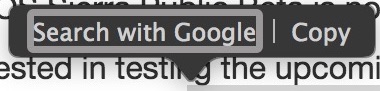
The Opera web browser is perhaps best known more recently for having a great free VPN included in the browser, and while it’s generally a good web browser alternative, the latest versions include a rather annoying pop-up feature that shows up any time any text is selected in the app. Fortunately, you can disable the pop-up nuisance and select text normally in Opera again.
By the way, if you use Opera and haven’t noticed it yet, it’s on the latest versions (40+) and the pop-up feature isn’t subtle at all. You select text and a mandatory pop-up appears suggesting two options: “Search with Google” and “Copy” – both of which are useful functions in an alternative menu (like right-click), but not as a mandatory pop-up on text selection, perhaps all the more so because it simultaneously prevents the ability to select or edit text normally, or even copy to the clipboard with keyboard shortcut.
Turn Off Select Text Search Popup in Opera
- Pull down the Opera menu and go to Preferences (opera://settings)
- Choose “Browser”
- Go to the User Interface section and uncheck the box for “Enable the search popup on selecting text”
- Leave Settings and use Opera as usual without the annoying popup
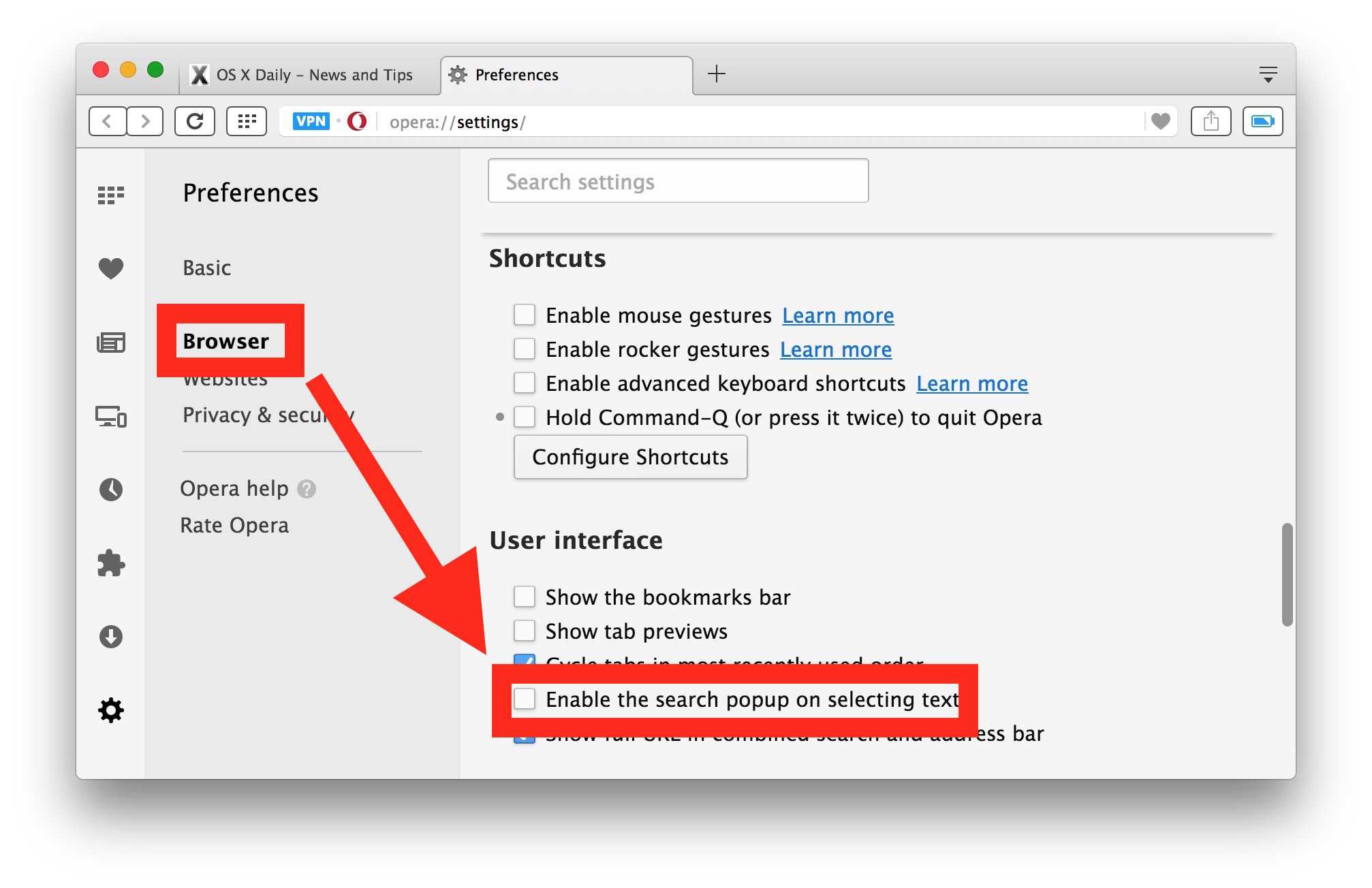
That’s all there is to it, and now the popup feature is disabled.
Why this is enabled by default in new versions of Opera is a bit strange, as very few people appreciate having their text selection and copy functions overridden on an application basis. It’s particularly hostile if you’re typing into a text entry form since you can no longer edit or delete the text easily, and it’s equally a nuisance if you’re using the Opera web inspector tools as developers often do.
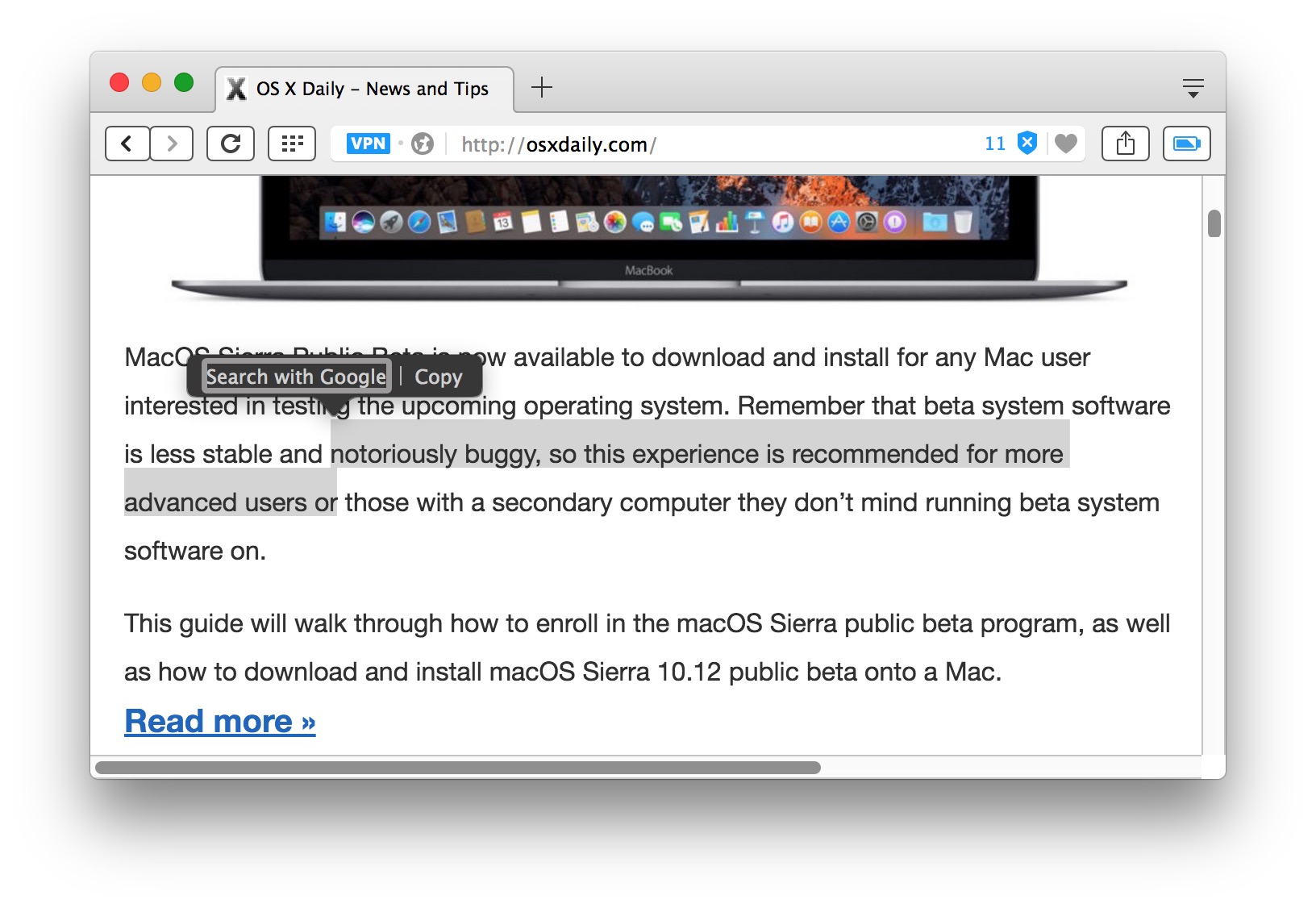
Anyway, now you know how to turn off the text select popup ‘feature’ in Opera, so you can go back to using the web browser again. Of course if you don’t use Opera at all, you won’t notice this and it won’t impact you at all, as there is no such feature in Chrome, Firefox, or Safari.


Feature still present and annoying tried all the boxes still there .in the process to remove opera
Thanks, i cannot appreciate you more for this fix. It’s really annoying for development and stuff.
Unfortunately, Opera has removed that setting as of 7/30/2019 so I’ll be deleting Opera.
Thanks! Feature still present and annoying. Been putting up with it for months before considering that maybe there’s an option to disable it.
Thanks a lot!
I have felt comfortable with it at first, but then the pop up froze and that was all for me.
Thanks !
Thanks a lot, that was a big problem to me
This stupid feature was vexing me because it totally blocked what I use copy/paste for. I couldn’t find the setting to disable it so these instructions were much needed AND MUCH APPRECIATED.
Thanks!
And what a ridiculously bad decision making on Opera’s part. With browser development as a whole going south, it’s almost like Opera and Firefox are particularly trying to be remembered for completely useless, badly thought-out features.
Making Internet Explorer great again, these guys.