Using the Escape Key on Touch Bar MacBook Pro

Perhaps one the most controversial aspects of the Touch Bar equipped MacBook Pro models is the removal of a physical hardware Escape key. Instead of being an always present physical Escape key, the new Escape key is a digital button on the Touch Bar screen which is usually visible but not always.
We’ll discuss using the Escape key on the Touch Bar of a Mac, and also how to make it appear if the Escape key is not visible for whatever reason.
Hit the digital “ESC” button on Touch Bar to Escape
Accessing the new Escape key on Touch Bar is usually just a matter of tapping “Esc” when it appears on the Touch Bar screen, but sometimes it is not displayed on the MacBook Touch Bar.
![]()
Escape key not visible on Touch Bar? Try this
If you can’t see the Escape key on the Touch Bar, it’s likely because the Touch Bar is in some secondary menu option, whether it’s the control strip or an app specific Touch Bar menu.
If the Touch Bar “Escape” key is not currently visible, you likely need to press the “(X)” button, or the “Exit” button, the “Done” button, or the “Cancel” button to exit out of a current Touch Bar screen to return to where the standard Escape key would be shown. This should make the “Esc” key visible again.
For example, hitting the “X” button to close the app strip control strip:

Or hitting the “Cancel” button to close the Touch Bar options:

This will reveal the Escape key you might expect to see:

(Demonstrated above with native Touch Bar and with the app Touche which can demo the feature on screen as well, which makes it a bit easier to explain)
Escape key is not showing up at all, Touch Bar is acting weird?
Rarely, the Touch Bar can also freeze and become unresponsive, in which case forcing Touch Bar to relaunch should resolve such a problem.
Want a real tactile Escape button on the Mac keyboard?
If you’re like me and use the Escape key often throughout the day, you may find the digital Touch Bar escape key to be a challenge particularly when it’s not always visible or available without toggling a few buttons on the screen first. The best current option (aside from using an external keyboard) would be to remap for a hardware Escape key to replace the Caps Lock key or another auxiliary key you don’t use much.
While some advanced computer users may find the lack of a physical Escape key to be unintuitive or frustrating, but one of the perks of the Touch Bar approach is the other digital keys that can be added on the Touch Bar, like a screen lock button.
Can you relocate the Escape key on Touch Bar to be flush with the left side of the keyboard?
Another interesting aspect of the virtual Escape key on Touch Bar Macs is that instead of being in it’s longstanding location of exactly in the upper left corner of the keyboard, the Touch Bar Escape Key is indented slightly nearly an entire key length. This can make for some missed Escape key presses and a bit of finger dancing until users get accustomed to the new indented virtual escape key position. Currently there is no way to remove that indentation of the Escape key on the Touch Bar however, as the Touch Bar display itself does not actually correspond to that area of the Touch Bar.
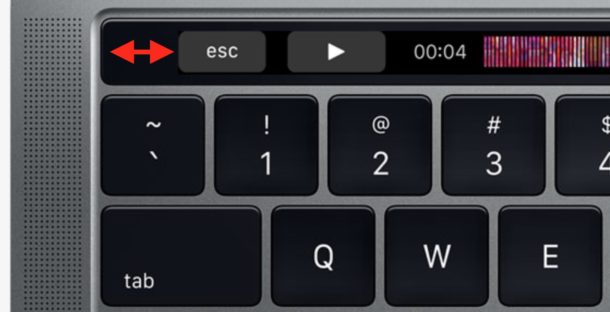
For now, these are the options available to use the Escape key on Touch Bar Macs. Perhaps future versions of Macs will allow users to opt out of having the Touch Bar on high end hardware, and perhaps future Touch Bar versions will no longer curiously indent the virtual Escape key button into the Touch Bar as well, or maybe future Touch Bar Macs will have 3D Touch and haptic feedback on the Touch Bar to make it a bit more obvious when touch typers are hitting the virtual Escape key? Who knows what the future will bring?
How do you like the new virtual Touch Bar Escape key? Do you have any tips or comments? Let us know!


What was Apple thinking when they removed the Esc key… wait they weren’t thinking. Some Marketing idiot that never uses the Esc key thought that would be a really neat idea.
What’s disturbing is that Apple — at least temporarily — forgot about all the Developers that have flocked to their platform because of the incredibly usable and powerful unix-like (BSD) terminal interface. Any company that develops for the web… even if they are a died-in-the-wool Microsoft corporate Windows shop provides MacBooks to their developers.
For Apple to lose sight of that indicates a real loss of focus & awareness… not a promising thought, indeed.
I think the worst part about the Touchy Escape key is that it’s difficult to intentionally hit but very easy to accidentally hit, meaning you often accidentally delete stuff you just typed out. Especially if you’re one of us who likes to rest your fingers on a keyboard, like every power user, programmer, does. How often do you sit typing, resting your keys on the keyboard, but not pressing? That’s how my fingers naturally rest when I’m on a computer! Touch Bar makes it so you start accidentally pressing things interacting with widgets and gadgets and touches and what… I don’t want an iPad I want a Mac which is why I bought a Mac!
The whole Touch Bar is a bad user experience. You have no idea if you’re touching it without looking at the keys, negating the first rule of every lesson every learned about typing… but I digress… I wish Apple would make it a BTO option and I would happily buy a new MacBook Pro if it did not have the Touch Bar!
Couldn’t agree more. As a man with large (but not abnormal) hands I accidentally hit the esc key SO often and sometimes erases my work.
I’ll need to use an external keyboard now bc of this. Such a terrible user experience.
missing Escape key is a design flow. I do not see any advantage removing it. they could have made touch bar a tiny bit smaller and keep power and esc key as they where.
The keyboard itself is an unreliable piece of junk as well. Together with really but really wobbly display lid it is a dealbreaker. I’m stuck with it in the office though. :(
I strongly agree with you. I do not like the Touch Bar. I specifically chose to purchase a non-Touch Bar MacBook Pro in order to maintain the Escape key, function keys, a workable keyboard, and ports. The 2015 is the last pro MacBook Pro.
I have the new MBP with the Touch bar, and am absolutely annoyed by the Escape key. Not for the reasons mentioned in this article, but because I keep hitting it by accident when typing, and it clears all my input. Absolute trash!
I completely agree: the esc key in that position is a real pain in the axx. Apple give me the option to move that key in another point of the touch bar, is it too difficult to do??
I just dropped a ton of cash on a new MacBook Pro, and I use hot keys a lot…. That said, my left hand always rests in a semi looming position, esp while using it for gaming (Diablo 3 is a great example) and my hand lands on the immovable escape key frequently. It’s kinda making me want to try and return it to be honest. It’s really jarring and it’s really annoying. The rest of the computer is great, I don’t understand why they don’t just make an option to scooch the damn thing over, it would solve everything
The Applecare coverage on my Macbook Pro expired this month. In years past this was a good time to celebrate a “legit” reason to upgrade. I’m not crazy about switching USB but can deal with it… the touchbar (and especially the escape key)… I’m really unhappy.
“Esc” AKA Cancel, Stop, Cease-and-Desist …
Because O/S designers continue to try (unsuccessfully) to outsmart me, this is the most used key on my keyboard – other than the space bar. As other users have expressed I am also a heavy user of the terminal app and use VI mode command line recall as well as VI itself.
For me, the fact that the key is virtual isn’t as much of a problem as the indentation, although both aspects of this virtual esc key have me using an external Logitech keyboard and looking for a portable alternative to carry with me on the road. I still find myself successfully hitting the esc key, but lacking any tactile feedback, hitting it again or looking to verify. So far, it is an impediment to my workflow and a nuisance. Now, the touchbar significantly speeds up reading email. So, at this point, I am still undecided as to whether it’s a favorable trade or not.
touchbar? no. not going to happen. touchscreen yes. that what I will have in next 6 months. not in macos? sorry apple. someone else will get my money.
This makes me believe that Apple no longer employs any engineers. Surely many of them would have told the ID snowflake that this would be a problem.
I do not want a Touch Escape key, I want a real escape key. I don’t really want a touch bar at all, what is Pro about a touch bar? It does not help anything, it’s a new complicated UI that nobody asked for.
I have the touch bar Mac. The touch bar can be helpful, but I’d happily give it up for a dedicated row of function keys and the Escape key. I wish Apple had given a set of dedicated function/Esc keys and then placed the touch bar on top…. alas.
With some trepidation, I got a MacBook Pro with a touch bar. I’m a reasonably heavy VI user, so having a properly working ESC is important. Guess what? The virtual ESC key is 100% fine. It makes no difference to me at all. In fact, for me the real issue for me is that I had been sloppy on how I hit the Delete key, so I was accidentally also touching the touch bar and activating Siri at first. I remapped the tool bar to have more innocuous controls near the Delete key, and over time I started hitting Delete correctly, and all is well. I don’t find the touch bar hugely useful, though it’s awfully nice for 1password. Still the computer I needed was the computer I needed, and at least the touch bar is not actually a negative.
I’m not going to buy a MacBook Pro until it has a real escape key option again. I don’t want touch bar. I want a Pro computer not an iPad.
The touch bar is good to have, but the escape key should have been physical like eject/power key…
I agree that ESC should have been physical. Especially since they let a space on left side to be “symmetrical” with Touch ID on right side.
To be even more symmetrical they could have added a small physical ESC instead of it being just an unused strip of black glass.
The ‘escape’ key on my new MBP is really a non-issue… There’s been more ‘hype’ about it than actual user experience. Simply said, get over it, it’s not a problem and the extra functionality the touch bar adds is well worth it not longer being a ‘hard-wired’ physical key.
Well I’ve only had my MacBook Pro a few weeks, but the entire laptop has gone unresponsive twice. What used to be a quick fix (force quitting an offending app) is no longer possible when the touch bar is the app that’s in trouble.
Restarting my laptop is a much bigger distraction to my workflow. The old Force Quit with physical escape let me basically keep working.
I’ll experiment with remapping escape functions to a physical key. But this is nearly a dealbreaker for me.
“non-issue”?!? it’s a HUGE issue when you’re constantly grazing it with your pinky finger and it backs you out of what you were doing/ erases your last five minutes of work/ backs you out of a webpage.
Good job. You tell em. Everybody should just use computers the same way you do and prioritize the same UX features that matter to you. Other people’s experience and preferences are irrelevant.