How to Add Google Hangouts to Messages on Mac
![]()
Did you know the Mac Messages app can support chatting with Google Hangouts natively?
This is a nice feature for Mac users who chat with Google Hangout and leave a web browser window open to do so, since you’ll be able to communicate and message through Google Hangouts (aka modern Google Talk) but directly in the same Messages app you use for iMessage communication on the Mac.
Adding Google Chat to iMessages on Mac
- Open the Messages app and pull down the “Messages” menu then choose “Add Account
- Select “Google” from the account types
- Sign in with your Google account to add Google Hangouts to Messages app on the Mac
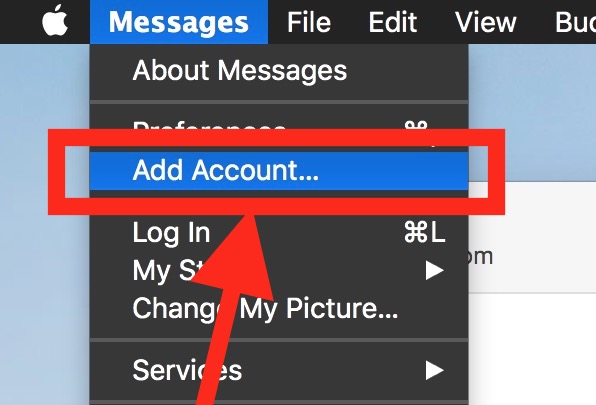
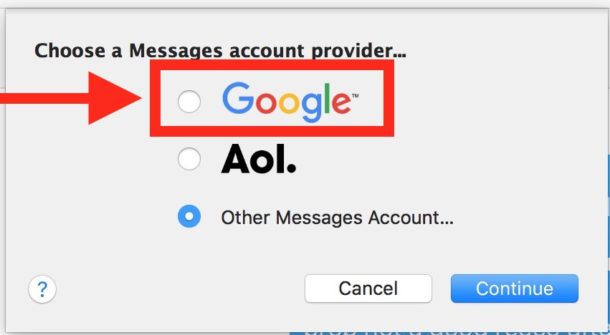
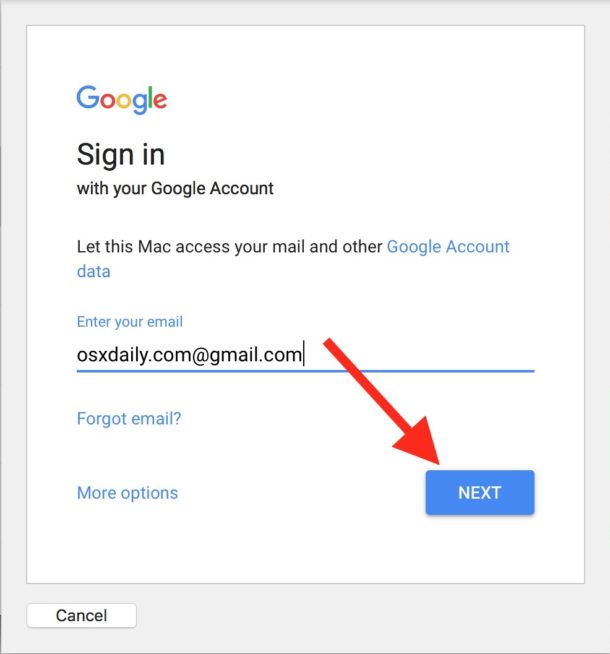
That’s all there is to it, you’ll be able to message users via Google Hangouts directly from the same iMessage app on the Mac.
Note if you use two factor authentication for Google (as you should) then you’ll need to generate an app password for setting up with Messages on the Mac.
The Messages for Mac app is more diverse than many users realize, and it actually supports multiple other chat protocols including the native iMessage, SMS texting, AOL, AIM, Google as outlined above, and any Jabber based chat protocol too. Once upon a time even Facebook messenger and Yahoo Messenger was supported too!


So I went to follow the steps and looked under the “messages” menu and there was NOT an option to “Add Account”. What gives????
Me either it didnt show!
It’s google talk that is being discontinued not apple.
Incorrect, I feel.
If Google stopped why Messages App is not showing it’s own original functionality. If that option available, one of the developer might have taken an initiative to help on that. It could be Google but Apple removed it’s option to add accounts.
Sadly this does not work with macOS High Sierra.
Can confirm. Bastards took it away. Says “Support for the targeted service Google Talk has been discontinued” when I tried replying to a thread post upgrade :(
Is there a fix for this or a workaround? So lame!
I use YakYak, an open source client and multiplateform client for Hangout.
There is a FIX!! See here: https://discussions.apple.com/thread/8141551
Is it possible to do the same from an iPad/iPhone? That would be really nice!
Great tip!
Can you elaborate how to generate an app password for setting up with Messages on the Mac? Do I do that from iCloud or from Google?
Thanks!
To assign a Apple iCloud app specific password, you need to go to appleid.apple.com from your web browser and sign in with your Apple ID and Password.
Verify your identity with two-factor authentication.
Under the Security section, select Generate Passwords.
If you don’t see the option to generate app-specific passwords, you’ll need to enable two-factor authentication, which is different than two-step verification.
Sign in to Appleid.apple.com, then select Generate Password.
Enter a label for the password. Be sure the name relates to the app for which you are generating the password, like “Outlook” or “Thunderbird.”
Select Create.
Enter a password label, then select Create
Copy the app-specific password you generated.
Copy the newly generated password.
….and this is where I can’t figure out what, who, or where I apply it make it work with iMessage on a Mac. Any guidance appreciated.