How to Deauthorize a Computer in iTunes
![]()
Apple puts a limit on how many computers you can use with some of your owned iTunes and App Store content, including music, movies, apps, TV shows, books, iBooks, this process is known as iTunes authorization. Most users don’t pay much attention to this, but if you own multiple Macs or PCs concurrently or over the years, you’ll eventually hit the 5 computer authorization limit in iTunes, often when trying to access iTunes content or restore an iPhone, which then prevents you from accessing that iTunes Store and App Store content until another computer has been deauthorized, and then the current computer authorized.
The solution to this is to deauthorize a computer from iTunes, a process which can be necessary in both Mac OS and Windows.
By deauthorizing a computer, it removes that particular computers ability to access purchased and downloaded content from iTunes, iBooks, the App Store and apps, music, movies, and then frees up that computers slot within the 5 computer authorization limit. This is a good step to take before transferring a Mac to a new owner but it can also be necessary if you have hit the 5 computer limit and need to deauthorize one computer so that you can use a new computer with your own iTunes and App Store downloads and purchases.
How to Deauthorize a Computer in iTunes
Deauthorizing a single computer is very easy, assuming you have access to it:
- Open iTunes on the Mac or Windows pC
- Pull down the “Account” menu
- Go to “Authorizations” and choose “Deauthorize This Computer”
- Authenticate with the Apple ID to complete the deauthorization process
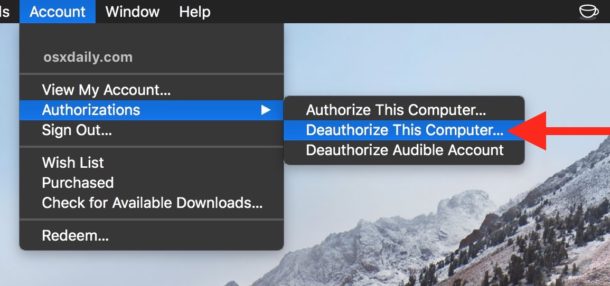
Note that by Deauthorizing the computer, nothing is deleted or removed from the computer or from iTunes, it simply prevents that computer from further accessing some bought and downloaded iTunes, iBooks, App Store, and other content.
Additional Note about Deauthorizing Windows PC and iTunes
The steps to deauthorizing a Windows computer in iTunes is the same. However, you may need to repeat the reauthorization process multiple times because you may need to repeat the process multiple times for it to fully deauthorize. That probably reads a little funny, but seriously, that is advice directly from Apple on how to use their own deauthorization process in iTunes for Windows:
Windows users
If you didn’t deauthorize your computer before you re-installed Windows or upgraded your RAM, hard disk, or other system components, your computer might be using multiple authorizations. Try to deauthorize your computer a few times until it’s no longer authorized, then authorize your computer again. After you do this, it will use only one authorization.
How do I Deauthorize a Specific Computer?
Use the steps outlined above to deauthorize a specific computer while you have access to it.
What if I don’t have access to that computer anymore, how can I deauthorize it?
If you need to deauthorize an old computer, or you need to deauthorize a specific computer you no longer have access to, you can’t do that. Instead you must deauthorize every computer that has been authorized, and then authorize each computer with iTunes that you want to use with iTunes one-by-one, again.
Perhaps some day iTunes will gain the ability to selectively deauthorize a specific computer remotely or that you no longer have access to, but that has yet to materialize. Instead, you must deauthorize them all, and then reauthorize selectively on the computers you do have access to.
Happy iTunes deauthorizing!


I took a deeper look at this article and thought ‘There has to be a way to deauthorize multiple mac computers at once’.
So I searched through Google and found this website. https://support.apple.com/nl-nl/HT204385
1. Open iTunes
2. Login using Apple ID
3. In Menu go to Account > Show my Account
4. Enter password en press enter/Show account
5. Below you see Computer authorizations. From there you can click the button to remove all computers.
To all the users out there. Your welcome :)
FFS people do some simple research, log into your itunes account, it’s a SIMPLE process to deauthorize any authorized computer.
I can’t believe there are so many Apple users who cannot figure out the simplest of things.
I have hit this roadblock multiple times. So annoying.
Sometimes I think nobody at apple uses their own products.
Anyone know how to deauthorize for account which has reach limit.
I got this message : “Including this one, you have authorised one computer out of your available 5. “
No apple expert, but I do believe that is as it states.
You have authorised one of your five available.
Maybe you can remember if you have connected and used itunes on others. Probably not.
I currently have an iPad at a repair shop because the battery exploded. The shop will to replace the battery but warned me that it might fail the screen will break.
Suppose this happens, how do I deauthorize it?
I hesitate to deauthorize now in case it works.
I apologize for the double post!
Answer to my concern (de-authorizing a dead computer):
Log into your iTunes (Apple ID) and go to the “Account” menu and choose “View My Account”.
There you will see “[#] computers are authorized to play content purchased with this Apple ID.
To the right of this is a button “Deauthorize All” …
This is the only way I am aware of to deauthorize computers you do not have access to! Of course, it makes the work of re-authorizing the computers you you want to have that status, but hey, its better than nothing! :)
… “Instead you must deauthorize every computer that has been authorized, and then” …
The issue I face are computers that do not work now, that were authorized. There is no way to de-authorize that computer if it must be working for the de-authorize it!
This is a serious issue. The authorization comes through the app store so the master Apple ID that authorization is extended through should have a listing that you can deactivate authorization from … or some similar mechanism. Who knows when a machine will quit working/HD crash …
The authorization process is a mess, does nobody at Apple have more than 5 computers? Why can’t we select a computer to deauthorize it from a central location even if we no longer have it?