iPhone Voicemail Won’t Play? Here’s How to Fix That
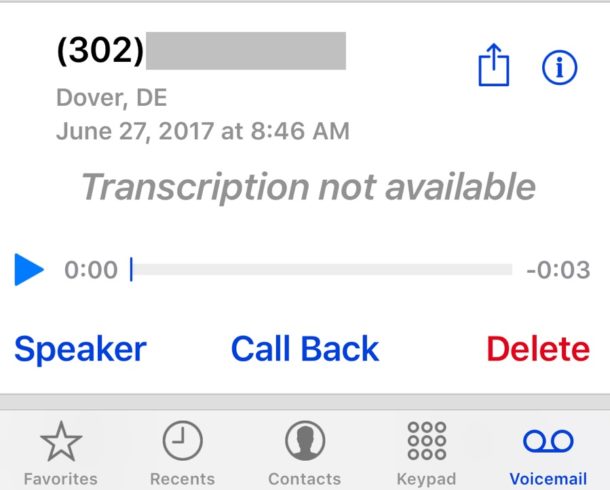
The iPhone Visual Voicemail feature gathers voicemails as audio files on the iphone, found within the Voicemail tab of the Phone app. When you want to play a voicemail, you simply tap on one of the voicemail messages in Phone app and it should play the voicemail audio as expected. Should is the operative word here… because sometimes the iPhone won’t play voicemail. If you find yourself in a situation where voicemail won’t play on an iPhone or voicemail is not working as expected, try these troubleshooting tips to remedy the problem.
Wait, Does your iPhone Mobile Carrier Support Visual Voicemail?
Most iPhone carriers support visual voicemail but not all do. This may seem obvious, but are you certain your iPhone cellular provider supports the visual voicemail feature? Not all cellular carriers support the feature, and if you aren’t certain then you should contact your mobile phone company to check with them.
One fairly common scenario where an iPhone seemingly won’t play voicemail all of a sudden is when an iPhone user switches cellular providers from one mobile company to another, and the new company doesn’t support visual voicemail. I’ve seen this happen when a user has switched from AT&T to Straight Talk in the USA, for example, but it could happen when switching away from Verizon or T-Mobile, or any global cellular provider as well. You will need to check with your mobile service company if you are not certain.
Fixing iPhone Voicemail Not Working or Voicemail Playing Issues
Here are a handful of tips to troubleshoot voicemail issues with iPhone.
1: Confirm Adequate Cellular Service
Does your iPhone have cellular service? Is the cellular reception sufficient to be able to make and receive calls and transmit data? If an iPhone has very low coverage or spotty coverage or is out of a coverage area entirely with a “no service” indicator, you will typically not receive voicemails.
Or, if you get a notification for a voicemail it may not play because visual voicemail can not access the voicemail through the limited service. Similarly, limited service will prevent iPhone voicemail transcripts from appearing too.
In this situation, you’ll just need to wait until you get to a better cellular coverage area or a better signal.
2: Reboot the iPhone
Often just rebooting the iPhone is enough to fix an issue where voicemail won’t play. This is simple and only take a minute or so:
- Restarting iPhone 7 and newer: Hold down the Power button and Volume Down button until you see the Apple logo
- Rebooting prior to iPhone 7: Hold down the Power button and Home button until you see the Apple logo
That performs a forced reboot, but you can also turn the device off and on too.
The iPhone will reboot, when finished try accessing voicemail again. This often works, restarting an iPhone can fix all sorts of peculiar issues particularly if they crop up seemingly out of nowhere.
3: Confirm VoiceMail Password is Correct
Another possibility is that the voicemail password was changed, or you need to re-enter it again.
You can confirm and change your iPhone Voicemail password through the Settings apps Phone section.
4: Check & Update Carrier Settings
Sometimes the cellular carrier pushes an update specific to their cellular service, and this may impact or remedy an issue with voicemail on the iPhone.
You can update carrier settings on the iPhone through the Settings app > General > About > and one will appear if an update is available to install.
5: Reset Network Settings
Resetting Network Settings can often remedy peculiar network issues including some issues with visual voicemail. This has the downside of dropping remembered wi-fi routers and other custom network settings like DHCP and DNS, so you’ll need to enter wireless passwords again and make other network customizations if applicable to your iPhone.
- Go to the Settings app and then go to “General” and then to “Reset”
- Choose “Reset Network Settings” and confirm that you wish to reset the network settings
After the iPhone reboots, head back to the Phone Voicemail section and see if it works again.
Resetting network settings often resolves a problem where you see an alert saying “visual voicemail not available” despite having cellular coverage.
6: Try the Save & Listen Trick
Sometimes an iPhone voicemail won’t play directly from the Phone app for some mysterious reason, but if you can save the voicemail to the Voice Memos app or Notes app then it will play within there.
7: Call Voicemail Directly
Nothing working to get voicemail working? Try calling voicemail directly from your iPhone.
Usually you can call voicemail by dialing your own phone number from your iPhone. Then you typically have to enter your pin/password to get access to the voicemail inbox.
This is often necessary for carriers that do not support visual voicemail anyway, and many of those cellular providers don’t alert you to a new voicemail either so making a habit of calling voicemail to check can be necessary.
If you can’t access your voicemail after calling your own voicemail inbox, it’s probably time to contact your mobile provider and have them fix an issue, or to find out if the voicemail box was disabled or there is some other problem with the cellular service or account.
–
Did this help you to get voicemail playing on the iPhone again? Do you know of any other tips or tricks to get voicemail working on the iPhone again? Let us know in the comments!


I called my own phone number and entered my password when prompted (Verizon). I listened to just one of my messages and then hung up the phone (iphone 5). Then I went back to my list of voicemails on my phone and I was able to listen to them all. Yippee! Thanks!
Rebooting my iPhone X worked for me. I have had 4 iPhones before this one, and this is the first time I have had a problem accessing and listening to my vm’s.
After last iOS update. My VM quit working. Here is a quick one to check. This was my issue too. Somehow call forwarding was turned on. Wasn’t me, I swear. Find it in settings under phone. Turn it off. Mine was on, requiring a 10 digit # to leave a VM.
this information on “voice mail” was very useful. Thanks
Weirdly, my voicemail will only play if I click on Speaker and then click the forward arrow. If I try to listen to it without the speaker on it won’t play.
I finally was able to retreive my voice mail messages by calling myself on my iPhone and retreive them that way as suggested. Mystery easily solved, thank you!
I’m experiencing the same issue with my iPhone X. I have called into customer support at AT&T four times and they have not yet been able to fix the problem. It appears that the iPhone X has some issues with visual voicemail and the speaker function to listen to the voicemail. I wish they would fix this soon!
I have had this problem with AT&T since upgrading to an iPhone X. I’ve spent hours now with 611, chat, etc and figure my choices are to go back to my old iPhone 6 or switch to Verizon. I got assigned case CM20171221_129800614 and then got a text message saying the problem was solved and if not call an 800# that goes right to 611 again. I just spent a half hour on chat, finally got to a supervisor, who told me (no kidding) that “most of our iPhone X customers have this problem”. Really? Then why don’t any of your tech support guys know about it?
If anyone figures this out I hope you post here.
Same issue as James. My iPhone 5S worked fine. Got an iPhone X. Voice mail not working. Took my iPhone X to Sprint and they reloaded it 2X with no help. After a reload it worked for a short while then stopped after my reload from icloud. It’s got to be an Apple issue and in sure the know it. Since these posts are back in August.
I’ve tried all the above steps also. I’ve talked to three different Apple support technicians I’ve done 2 factory resets of my new iPhone X.
Voicemail played back temporarily and now it’s not working again. I went through all the steps again and it still not working!
These solutions did nothing for me either. I’m having this issue on my new iPhone X. After contacting my carrier and having them go through all of these same “solutions” they recommended I call Apple. After navigating to a help person, I had to go through all of these “fixes” again with them. Still, I had no luck. I waited while I was transferred to a supervisor. She went through them too and then asked for access to my phone by mirroring? Anyway, after giving permission, she was able to access my phone and went through the steps to listen to a voicemail. Well, guess what!?! It didn’t work. It was like she thought I was attempting to listen to voice mail incorrectly! I told her this was my fourth iPhone, but she had to see for herself. So she put me on hold for a few minutes and came back and told me she had “opened a ticket” with this issue and, since it was a Friday, I would have to wait until Monday for a callback. She promised to email me her direct line and email address so I wouldn’t have to navigate the menus again. Two hours later, I have yet to receive that email. So I’ll have to wait until Monday for the promised phone call. If I get a solution, I’ll re-post for you.
None of these solutions work at all. A full factory reset doesn’t work either.
Sometimes, you might want to check your audio and make sure your iphone is not pointing to another bluetooth device (ie an external speaker) that is not on – in my case that solved my problem, as I then pointed the audio back to the iphone. Problem solved!
How do you direct the audio back to your phone? I cannot play visual voicemails on the phone but I can play it in my car via Bluetooth. I think your method is the only way that solves the problem.
This is great. I have been struggling to find this answer on my own for the last 6 weeks. Thank you so much. The network settings reboot did the trick for me.
Art
Telus in Canada doesn’t support it for individuals but does provide to businesses.