How to Temporarily Disable Touch ID and Face ID with Siri on iPhone or iPad

If you ever find yourself wanting to disable Touch ID or Face ID authentication methods on an iPhone or iPad, you can easily temporarily disable the biometric authentication in iOS by using a simple Siri command.
With Touch ID or Face ID temporarily disabled, the iPhone or iPad must then be unlocked with a passcode instead of either a fingerprint or face scan.
How to Disable Touch ID or Face ID Temporarily on iPhone and iPad with Siri
The trick is quite simple, simply ask Siri whose iPhone it is. If that sounds familiar to you, it’s because it’s the same method used to determine the owner of a found iPhone or iPad, and coincidentally it will also lock down the biometric authentication features of the device.
- Summon Siri as usual, either via Hey Siri, Home button, or Side button, depending on the iPhone or iPad
- Say “Whose iPhone is this?” to disable Touch ID and Face ID temporarily

You can verify this yourself by triggering Siri and asking “Whose iPhone is this”, and then testing out Face ID or Touch ID authentication. The biometric authentication will not work and instead it will say that “Your passcode is required to enable Touch ID” or “Your passcode is require dot enable Face ID” and bring up the typical passcode entry screen of iOS.

Important: You must disable Touch ID and Face ID with “Whose iPhone is this?” and NOT “Whose iPad is this?”
Yes, I know it sounds weird, but you must ask “Whose iPhone is this” even if the device is an iPad.
If you ask “Whose iPad is this” then Siri tells you to go to apple.com for some reason instead.
Maybe this Siri quirk will be resolved some time, but for now be sure to refer to your iPad as an iPhone instead to lock it down from biometric access.
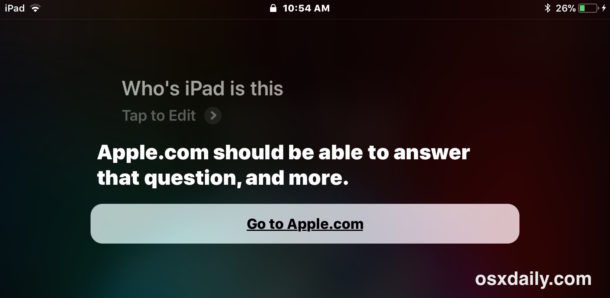
Note that when asking a device “whose iPhone is this”, Siri will nearly always transcribe the request as “Who’s iPhone is this”, which it has been doing for a long time probably because ‘whose’ and ‘who is’ sound similar. Regardless of Siri transcribing the wrong word or not, the feature still works, just remember to ask “Whose iPhone is this” on iPhone and iPad, because Siri currently does not know how to find ownership of an iPad unless you call it an iPhone.

A potential significant advantage to the Siri approach is that it can enacted and used entirely hands-free with ‘Hey Siri’, meaning you can disable Touch ID and Face ID with a device that you don’t have directly on your person. So for example if the iPhone or iPad is sitting on a coffee table face up, you could say “Hey Siri, whose iPhone is this” and it would lock down biometric authentication attempts.
There are other ways to disable Touch ID and Face ID temporarily, for example you can temporarily disable Face ID by pressing the side Power button and then canceling the shutdown request, or by pressing it five times repeatedly, or you can disable Touch ID with repeated attempts with the improper fingerprint. And of course you can always completely turn off Touch ID in iOS, disable Face ID, or use iPhone X without Face ID enabled at all too, and by disabling biometric authentication the passcode must always be used to unlock an iPhone or iPad instead.
If you enjoyed this tip for privacy or security reasons, you may also enjoy these general iPhone security tips that apply to iPad as well.


Is it secure to logon w/ TouchID in a public place like a coffee shop, for example logging into my bank Acct, which is a big no-no with keyed passwords?
UPDATE: The bug on asking Siri for owner information has been fixed. As of iOS 11.4.1, now Siri does report the device’s owner info when asked “who’s iPad is this?” on an iPad.
Incidentally, Siri also responds correctly on the Mac when asked either “who’s iPhone is this?” or “who’s Mac is this?”
UPDATE: As of iOS 11.4.1 the bug on the question has been fixed. Now it is possible to get owner information by asking Siri “Who’s iPad is this?” if the device is an iPad, which didn’t work in the past.
As a side note, asking for owner information also works on Macs running macOS Sierra or later by asking “who’s iPhone is this?”, and as of macOS High Sierra 10.13.6 it also responds correctly when asking “who’s Mac is this?”.
My phone face id locked automatically and now it’s asking the passcode. I am forgot my passcode. Is it possible to open without passcode?
No.. it is NOT possible to unlock an iPhone without the passcode. The only way to unlock it, is to put the affected iPhone into “Recovery Mode”, wipe it, and set it up again from scratch. The Apple ID that was on that phone will be needed to unlock Activation Lock before you can then set up the phone again and restore from iCloud backup.
Does not work on my iPad Mini 4.
I just tested on iPad Pro and iPhone X didn’t work, both showed me my contact card but still allowed me to use face or finger ID
Apparently this trick only works on older iphones. On the iphone x, as well as on an ipad, it will still show the contact card but won’t disable touch or face id.
article left out step
after siri pulls up your contact card
touch card
and it will prompt for pin
For me that only opens my card and address book!
HAY this SORTA works, it said “this iPhone belongs to Apple.”
My iPhone X 10 is registered to me and my Apple ID and my find my phone is on, so how does it belong to Apple??????
Siri will report back whatever you set as YOUR contact information, at the very top of Contacts app is your contact information.
I’ve tried to enter my contact information at the very top of the Contacts app several times and clicked “Done” but each time that I go back to it, the information was never saved.
I see articles like this and it really creeps me out. The social politics of all this is straight out of “1984” and other futuristic, dystopian novels with dire consequences to the populace.
It is like you are arguing over how comfortable your handcuffs are compared to others. SMART phones and all this tracking technology is dangerous. They are mini-microwave towers constantly putting out harmful EMF waves and tools of “convienience” that in reality are breaking apart true face to face communication.
If you do some simple research you will discover that the alphabet agencies of the government have created this death of a thousand cuts to our freedom meme and “toys” to let the people self-jail.
The intrusive, nanny state “improvements” over the years to what was at one time a brilliant operating system is truly sad.
I have trouble keeping touch ID working. I constantly have to erase it and redo it. It appears to recognize my print for about 2 weeks. Then, I’m back to using my code. Could you check into this?
That might not be a malfunction. Does the device say “try again” when you put your finger on it or does it tell you that you need to enter the passcode to enable touch id again? if it’s the latter, then it’s normal. All iOS devices automatically disable touch id every once in a while and ask for the passcode to reenable it again. They also disable touch id upon restarting until the correct passcode is entered.
If it does stop recognizing your fingerprint, it may be because your fingerprints are a bit ‘worn out’ so to speak (that is, the lines on your finger are no longer as clear as they used to be). This usually happens to people who do a lot of housework such as washing dishes, cleaning floors, etc and makes it more difficult for electronic fingerprint readers to read their fingerprints. My mom has experienced that many times, and not only on her iphone with touch id but also in other situations.
I’ve also found that Touch ID does not always work just after washing one’s hands when the finger may be slightly damp.
I just tried this on my iPhone SE with ios 11.2.5. It replied “I don’t know who this iPhone belongs to” and, afterwards, touch ID still worked to open it.
It will not work as advertised if you have Siri “disabled while locked”. I just checked my 9.7in iPad Pro and my iPhone 7, both on iOS 11.2.5 and it worked on both as long as Siri was enabled when locked.
On some devices it won’t work even when ‘allow Siri when locked’ is turned on. I mean, it will say who the owner is but will not disable touch (or face) id.
I couldn’t get this to work on an iPhone X running the 11.3 beta. Siri properly reports the device ownership correctly, but I’m still able to get into the phone with Face ID. Maybe Apple will reinstate this in a future beta drop or the production 11.3 release.
Yeah the same happened to me on a 10.5” ipad pro. It did work as described on an iphone 6s. Both devices running iOS 11.2.5
really hate autocorrect made garbage of my last comment did not work
followed steps who’sph is this
it replied with my contact card
pressed sleep button to put to sleep tapped home button to wake it unlocked with my finger print never asked for unless congress code
It seems to work on some the devices but not on others.
I believe this trick only works on iphone. I have tested it on my iphone 6s and 10.5” ipad pro, both running iOS 11.2.5. On both devices Siri replies that I am the owner, but touch id is temporarily disabled only on the iphone. The ipad pro still unlocks with my fingerprint even after asking Siri “whose iphone is this?”. I hope this helps other people who read this article, as well as its author, Paul.
Interesting, I ran through the process on a regular iPad and it worked as described to disable Touch ID on the iPad. Not sure why the Pro would be different… will look into it!