How to Enable Messages in iCloud on iPhone or iPad
![]()
iMessages in iCloud is a feature of the Messages app which lets you sync all iMessages through iCloud to other devices using the same Apple ID, offering some other nice benefits in that process. You may have thought that was already how iMessage worked on the iPhone, iPad, and Mac, but it turns out that’s not exactly the case. Instead, Messages in iCloud is a new feature that is available from iOS 11.4 onward.
This article will explain what Messages in iCloud is, as well as show you how to enable the feature on your iPhone or iPad.
What is Messages in iCloud?
You may be wondering what Messages in iCloud is and how it works. Well, according to Apple in the release notes of iOS 11.4 system software, Messages in iCloud does the following:
– it stores your messages, photos, and other message attachments in iCloud, potentially freeing up storage space on your devices
– all prior messages will appear on a new device if you sign in to that device with the same iMessage account
– and, if you delete a message or conversation from one device they will be removed from other devices using the same Apple ID.
If this all sounds appealing to you, then here is how you can enable the feature on your iOS device.
How to Enable Messages in iCloud in iOS
You must be running iOS 11.4 (or newer) for iMessages in iCloud to be available as a setting option on a device, if you haven’t updated yet then do so before going any further.
- Open the “Settings” app on your iPhone or iPad
- Tap on your name at the very top of the Settings screen * to access iCloud Settings
- Scroll down to locate “Messages” and tap the toggle switch next to that setting to the ON position
![]()
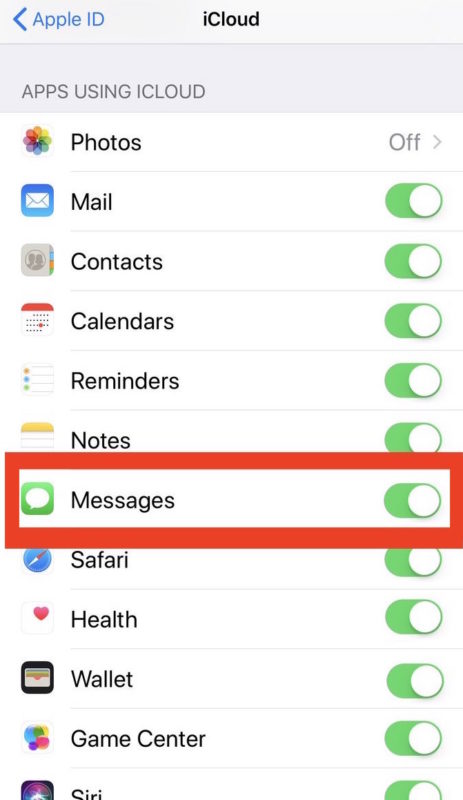
Now that you have Messages in iCloud enabled, your messages should upload and transmit between iCloud servers and your various devices using iMessages.
To use Messages in iCloud on the iPhone or iPad you must have iOS 11.4 or later installed, and for the Mac you must have macOS High Sierra 10.13.5 or later installed. Mac users can enable Messages in iCloud with these instructions, and like iOS if it is not enabled manually then the feature is not turned on by default. Prior versions of either system software do not support the feature.
It remains to be seen, but hopefully enabling iMessages in iCloud will also permanently fix Messages appearing out of order on iPhone and iPad devices, a problem that seems to happen randomly for various versions of iOS.
* Yes, tapping on your name in the iOS Settings app is how you access iCloud Settings nowadays.
Did you enable Messages in iCloud? What do you think so far? Let us know your experiences with iMessages in iCloud in the comments below!


I use the Apple ID to access iCloud. I can see all sections in iCloud and messages is turned as are the other sections but when I open iCloud in my Gmail account each section won’t open and are greyed out. Whenever I go to iCloud sign in I see needs repair at the bottom of the screen. Bit confusing because when I go to settings I can access iCloud as mentioned above. Have tried signing in and signing in etc but nothing changes. Why am I getting repair when it’s already working?
Thanks for the article. It was short and got to the value of using iMessages with iCloud. I’ve turned it on. Thanks!
When I tried this today with the iPhone Xs, I asks for me to repair the account. In the process it asks for the passcode for my iPad. I enter the CORRECT passcode, but the iPhone does not recognize it. Says it is wrong. Though it truly doesn’t affect me in using the device, it is frustrating.
I feel like a guinea pig! On the MacBook Pro, following instructions perfectly, I still don’t get the option to turn it on. On my iPad, in Settings under iCloud, “Messages” isn’t even listed. On the iPhone X, I just turned it back off. This is nonsense. How am I to trust that it’s not still buggy, and why should it cost me more storage space in the cloud?
I will not turn this on until Apple gives us more free iCloud storage space, I refuse to pay for more iCloud storage. …It’s been at 5GB since the beginning, time to increase it!!
I think Apple made a bigger hoopla about minor updates. I turned on my iPs this morning with no mention of any update and then turned on iMessages in the Cloud to no fanfare or even acknowledgement from iOS.
Txt messages are super private and personal, who (need) want to see his personal discuss flying and stored on the cloud ! ? it”s a no sens doing in my own opinion….
I am afraid Apple ( like all the other GAFA grp ) just jump another level in our privacy, even they can swear God they never share your privacy stuff….The only fact they have your message stored it’s enough…
You miss of storage ?…make a backup on local…( sd card, usb, ssd,…)
iMessages are encrypted end-to-end. Apple can’t read them, what’s stored on iCloud servers would look like gobbledegook if someone were able to hack it.
E-mail is also “super private and personal” and has been in the cloud since web-based email become popular with Hotmail in the late 1990s. This is simply an evolution of what IMAP email has done for decades. The storage limit however is a bit silly – but remember, email storage limits were small in the early days.
A couple of things to consider:
When you turn it on, your messages in the Messages app count against your iCloud storage quota.
Once enabled, it’s a pain to turn off because your device must first download all the messages from iCloud.
This is why I will not do it, I refuse to pay to get more than 5GB of iCloud storage.
You’re a cheapskate.
WOW, a whole 5GB, Thanks for the warning Uncle Scrooge.
These are VERY important points that should have been mentioned in the article.
Indeed. I must activate two factor authentification wich I do not want because it works clumsy
Clumsy for Two-Factor Authorization is an understatement and not a requirement – and for Messages of all things! Also, it should be device-specific instead of an umbrella over all devices using the same Apple ID. We have 13 Apple devices, some old some new, scattered about. Enabling Two-Factor Auth. on my iPhone results in all of our other phones, iPads, Apple Tvs, et. al., and some not being used everyday, to go through the same laborious (clumsy) procedure before that device can be used with access to iCloud. Not to mention that every time a new device is Two-Factor enabled, ALL other devices get one or more obnoxious notifications that another device has been added. Oh boy, turn off Two-Factor and another two weeks worth of notifications! OK, in all fairness I know that security is the root issue but Apple’s Two-Factor ecosystem is ridiculous.
First sentence should read: “Clumsy” for Two-Factor Authorization is an understatement and should not be a requirement for Messages – of all things.
As another poster pointed out above, High Sierra 10.13.4 is the latest version for the average Mac user.
Can our updates iOS devices (iPhone and iPad) still use the cloud without the Mac involved?
Thank you!
Cloud iMessage is working on iPhone with 11.4 without any Mac involved of course.
It is unusual (and awkward) for Apple not to sync the feature across iOS and MacOS on the same day, although it is certainly not unprecedented. My understanding is that MacOS 10.13.5 will include Messages in iCloud but the delay likey means there was something critical that had to be addressed. I would expect it within days.
Needs two factor Authentication and I do not want to do that perhaps you should have pointed that out in the article.
There is an open spot in the iCloud Launchpad. Dollars to donuts iMessages WILL NOT fill that spot, despite its name.
Also, Criswell Predicts… Messages in iCloud will never trickle down to Sierra or ElCap users.
Why announce something that requires a version of Mac OS that only is available in beta, i.e., 10.13.5?
I got a notice that I have to enable Two Factor Authentication in order to turn this on. Why?
I also got a notice that I had to turn on two-factor authentication in order to turn this on?
DD and Linda,
Because you don’t have 2 factor turned on already. Get with the program.
It is pretty clear that Messages in iCloud was NOT ready to roll out yet, but because they announced it literally one year ago at WWDC 2017 they didn’t want to have the embarrassment of not having a key prior-year feature being ready by WWDC 2018.
Lots of bugs, misreporting of Message sizing, and the big thing about using this feature is that you’re still stuck with the miserly 5GB free iCloud space and it basically forces you to pay even more money to $AAPL for services that should be free with such high priced product sales. Each new Apple software feature, Music, HomePod, iCloud, all requires spending even more money on monthly services —– feeling very nickel and dimed! No wonder people praise the old software!
Here is a link with some takes on the twitter take machine:
https://twitter.com/bzamayo/status/1002482253027475456