Create an App Mockup Easily for iOS, macOS, watchOS, and tvOS with Apple Design Templates
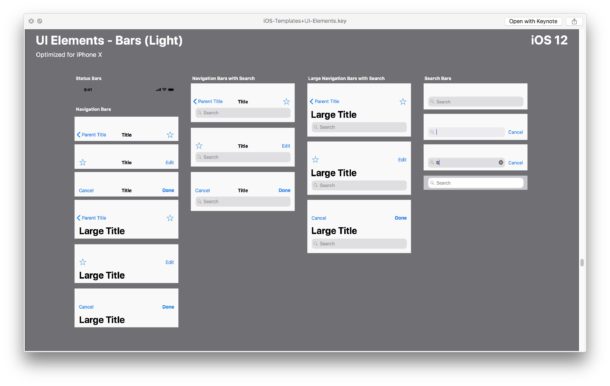
Apple has released a collection of helpful design resources that encompass various UI elements of iOS, macOS, tvOS, and watchOS.
User Interface elements including the Home Screen, notifications, various screens, controls, buttons, glyphs, and views are available through the freely available templates, making it simple to mockup and design an app with visual accuracy.
Of course these are just for visual design, and you’d still need to have the app itself developed either by yourself or through a developer, but with the help of these template files you should find flushing out the visual design of an app idea to be easier than ever.
The Apple UI Design Resources are available in multiple file formats, with some for Keynote, Sketch, Photoshop, and Adobe XD templates. While many of these template files are going to be most useful to designers, they can also be helpful for anyone looking to simply mockup or design an app, whether for work, for fun, a hobby project, or any other purpose.
- Go to the Apple Design Resources page to download the templates for iOS, macOS, watchOS, and tvOS
Head on over to the Apple developer site to download the resources you’d like to use. The templates can be opened in the accompanying apps they’re associated with, or by an app that has similar functionality – for example the Photoshop template file can be opened with an app like Pixelmator.
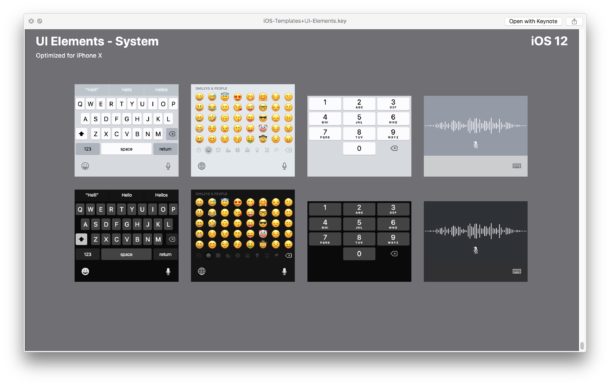
The iOS Keynote design resource file is particularly nice because Keynote is easy to use and makes mocking up an iPhone app as simple as designing elements in the familiar Keynote interface.

There are a variety of other GUI design templates out there, but many are from third parties, so getting one directly from Apple is a nice touch since you can be sure of precision. Another potentially fun trick is exploring a Mac apps GUI resources using Preview app, which could be helpful for Mac designers and developers too.
Anyway, if you’ve long wanted to mockup an app for an iPhone, Apple Watch, Apple TV, or Mac, try out these UI design resources from Apple.

