Ghostery Slowing Down Safari Performance? Here’s a Fix

Ghostery is a popular content blocker that aims to block annoyances, trackers, pop-ups, ads, and other web clutter. When implemented properly, it often even helps to speed up Safari performance by preventing the loading of a bunch of unnecessary stuff on a webpage.
But after updating Ghostery recently on a Mac, I noticed a serious performance hit to Safari browsing, and suddenly Safari was working at a snails pace. It was as if my speedy M1 Mac with the latest macOS Monterey build had become an old beige box Pentium II struggling to run a bloated Internet Explorer on Windows XP – the CPU was pegged and grinding to a halt when any webpage was loading, the beachball from unresponsive pages, and searching the web was suddenly uselessly slow – something was clearly amiss.
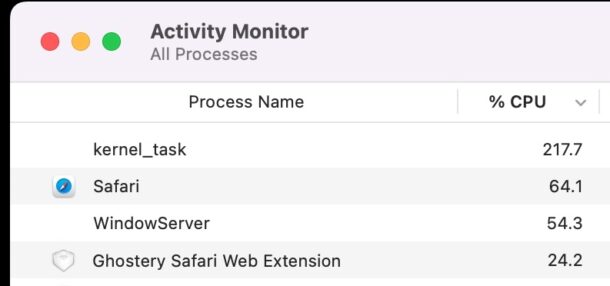
The culprit? Some new settings in Ghostery that appeared after updating the extension. Turning those off immediately returned performance to where it should be in Safari with a functional content blocker.
How to Fix Slow Ghostery Performance in Safari for Mac
Disabling some useless and redundant ‘features’ in the Ghostery content blocker resolved the performance issue in Safari, here’s where:
- Open Safari if you haven’t done so yet, and go to Preferences
- Go to “Extensions”
- Choose ‘Ghostery’
- Select Ghostery Preferences
- Check the box to “Disable Tracker Wheel in browser toolbar”
- Uncheck the box for “Show Trackers Preview next to search results”
- Close out of Ghostery Preferences
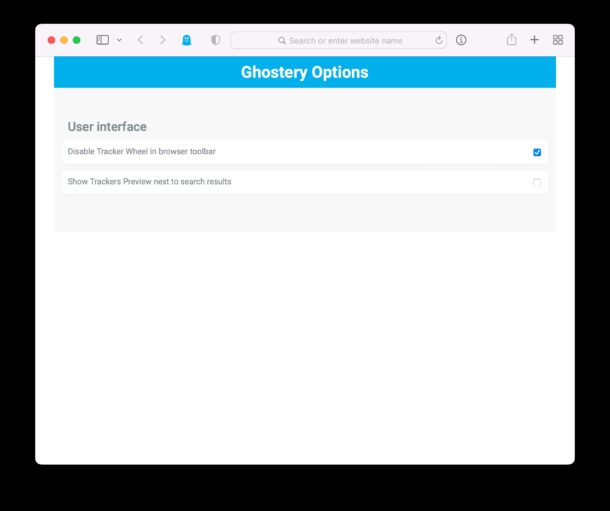
Quit and relaunch Safari.*
The Tracker Wheel seems to serve no functional purpose other than to let you know how many trackers exist on a website, something Safari already does with Privacy Report. Redundant feature, slow performance, unnecessary.
The Trackers Preview injects the Tracker Wheel into search results, so when you’re googling or DuckDuckGoing (Ducking? Going?), the search result pages are forced to load this extraneous data to show next to the URL. This is completely unnecessary and not particularly helpful, since it’s unlikely anyone is going to change what they’re looking for based on some number of trackers that are being blocked anyway, and the Privacy Report feature of Safari will inform you of this data as well. This particular Ghostery feature makes search results very slow, and turning it off will help to speed things up again.
Once you disable both of those features in Ghostery settings you will find the performance of Safari speeds back up to what you would expect when using content blockers, rather than grinding to a sluggish crawl which defeats their purpose if you’re using them to boost browsing performance.
Optionally, you could always disable the extension which also immediately returns performance to the Safari browser.
Or, you could remove it completely from Safari, and then install a new extension of a content blocker that doesn’t have this particular feature and related performance hit, but that’s up to you. Any content blocker is going to require customization of settings to suit your browsing needs anyway. (And by the way, if you do use a content blocker, please whitelist osxdaily.com since we are supported by advertising, as are many other sites.)
This was focused obviously on Ghostery in Safari on Mac, but the Ghostery plugin is available as a content blocker on iPhone and iPad too, so you may have the same results on those devices if you use Ghostery on iOS and iPadOS and feel the Safari browser has gotten strangely slow. Let us know your own experiences in the comments.
Why this stuff is enabled by default in Ghostery nowadays is a mystery, especially given the hit to browser performance. Turn it all off, and enjoy Ghostery again.*
Even if you don’t use Ghostery, but use other Safari extensions, if you updated them recently and then discover that performance of your browser is now terrible, it’s a good idea to start poking around in your Safari extensions settings and preferences, or try disabling the extensions in question as you troubleshoot the problem.
* Note: If you have a lot of open browser tabs and windows, you may find that any change to Ghostery settings or to site-specific settings and adjustments (to disable content blockers for a particular site, for example) causes Safari performance to immediately suffer and remain miserably bad until the browser is quit and re-open. If you experience this, performance will stay poor until you relaunch Safari. And if you make any adjustment to another site and to deny/allow content blockers for it, performance will suffer yet again until the browser is relaunched, again. This did not used to be an issue with prior versions of Ghostery, but it appears to be a replicable issue on any modern Mac with Safari with a bunch of tabs open and the latest Ghostery extension versions. Perhaps this is a bug (in Safari, or the extension itself) that will be worked out eventually, as a similar performance hit was replicated with another similar content blocker extension in a busy Safari browser instance on MacOS.


Not a fan of extensions personally, but Ghostery seems to be a pretty popular extension. I know myself even with no extensions Safari can have trouble loading certain web sites. I almost feel like this is a issue between Safari and the web sites with compatibility. Extensions can exacerbate issues with web sites and browsers especially how Safari does extensions.
Ghostery made Safari totally slow and unusable for me, tried this fix and it didn’t help. I deleted it, now using the Brave browser instead.
I don’t have any of those settings. I am using Safari 14.1.2 on Mojave. Ghostery Lite is broken up into several parts, none of which shows what you describe.
Ghostery ruined Safari for me, I used it for years but then after a Safari update and Fhostery update it became unusable.