How to Get Old Notifications Style Back on iOS 16 Lock Screen

One of the most obvious changes made to the Lock Screen of iPhone with iOS 16 is how all the notifications pile into a stack on the bottom of the locked screen.
The notifications stack is done to prioritize the lock screen wallpaper and your widgets, but not all users may be enthusiastic about the additional taps and swipes required to see your notifications, including missed calls, inbound messages, reminders, emails, push alerts, and all the other stuff that comes to our iPhones.
If you’ve been wondering “why am I missing call notifications on iPhone after updating to iOS 16?” or “why am I not seeing iMessages notifications after updating to iOS 16 on iPhone?” then the new lock screen notification style is probably why.
If you want to have the old notifications list style back on the iPhone Lock Screen with iOS 16, you can do that with a settings adjustment.
How to Change Notifications Lock Screen in iOS 16 Back to the Old Style
Want to see a list of notifications on the lock screen again, rather than a stack of notifications? Here’s how you can do that:
- Open the “Settings” app on iPhone
- Go to “Notifications”
- Under “Display As” choose one the following options:
- List – Notifications show across the lock screen, this is the old style from iOS 15 and before
- Stack – Notifications show as a stack on the bottom of the lock screen, this is the new default style in iOS 16
- Count – Notifications show as a numerical count at the bottom of the lock screen
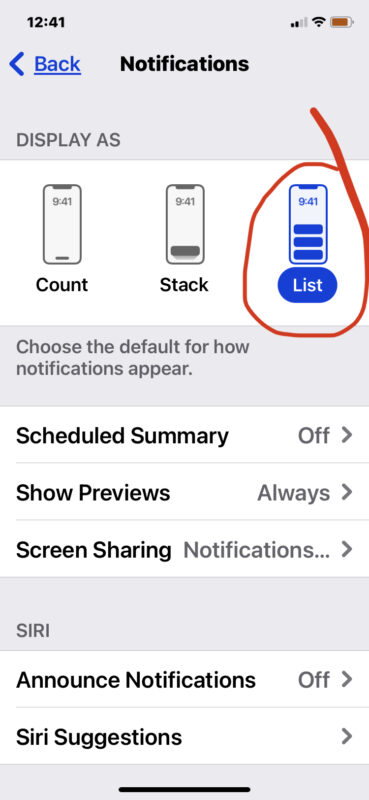
To set the Notifications lock screen style back to the prior default setting and appearance, you’ll want to go with “List”.
If you switch to the “List” view of Notifications on the Lock Screen again, it will look something like this, splashing them across the wallpaper and making them easy to scan and immediately see what your notifications are:
The default iOS 16 Lock Screen Notifications stack looks something like this, which are neatly tucked down at the bottom of the screen, but require additional taps and swipes to see what you are missing:
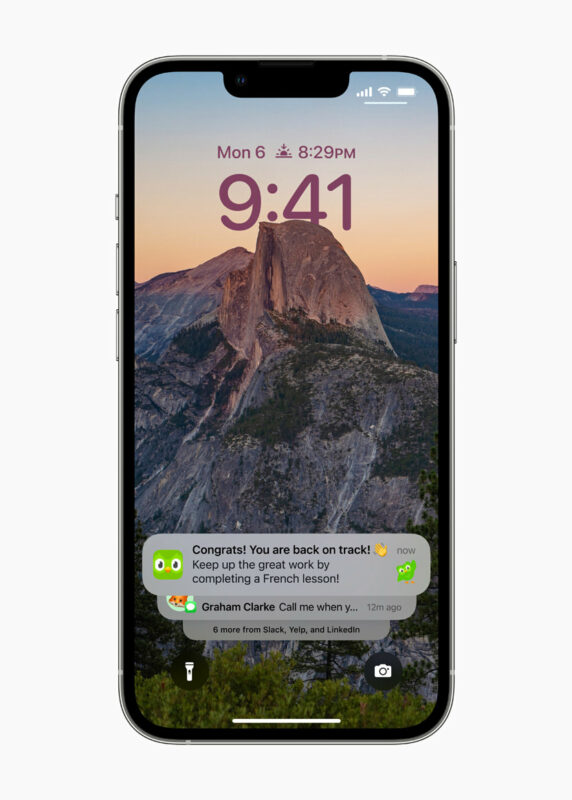
Some users really like the new Lock Screen Notifications style with a stack at the bottom of the screen, whereas others may prefer the older appearance where you see a list of all notifications on the Lock Screen, making them easy to scan.
For users who are not a big fan of the new style, it may be because it’s fairly easy to miss phone calls or messages, and not notice that you missed them, since they’ll be tucked away and underneath other notifications. So make this settings change, and you’ll be back to what you were accustomed to, and perhaps less likely to miss a notification.
Do you have any particular thoughts or experiences to share about the new Lock Screen and Notifications style on iOS 16? Let us know in the comments.


I have tried everything to retrieve the red dots on Home Screen; even an Apple tech could not fix it. Why does something that works and is enjoyed have to be bastardized? I am very unhappy with this latest change.
INCORRECT. Choosing “list” DOES NOT restore notifications to the top of the lock screen where any sane person wants.
I’m still using ios 15 only because I still like seeing all of my notification at the top of the screen under the clock instead of the way bottom of the screen. Suck to be the people that want to downgrade back to ios 15 but can’t since it no longer being singed by apple. And also the clock on the lock screen get bigger too for no reason.
I agree im never upgrading to that ugly iOS
I agree I am never upgrading to that ugly iOS 16 it’s horrible
A bit off topic question.
In iOS 15 an 16.00 there was the possible to see on the locked screen the charging % (during charging of course) Now in 16.01 this is gone. True that there is a widget showing the battery % but this is ridiculously small, Myself and I believe thousands of other people need to pick spectacles to check the charging level…
Is there a way to bring back the classic “Charging XX %”?
I just wish I would get a notification on my iPhone when I receive a text or an iMessage. haven’t gotten one in the past few “upgrades”.
So this is good news for the lock screen. Now, how can we view notifications when the screen is not locked? The swipe down from the top no longer shows notifications.
Hello. this article is kinda of deceiving. SInce it’s not exactly like the old notifications. Changing it to list makes it the same view as ios 15 and older but the notifactions still appear at the bottom of 16 though :(
It’s as close as we get with iOS 16 to get the list style of notifications. But since a big feature of iOS 16 is featuring the lock screen they don’t want to cover it with notifications I guess.