Get the iOS 17 Default Wallpapers Here
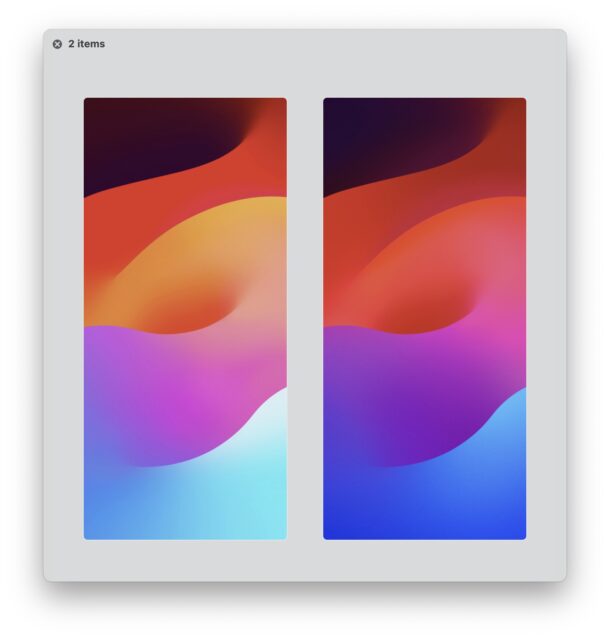
Excited about iOS 17 and the fancy new wallpapers available for iPhone? That’s reasonable, given that with every new iOS release comes new default wallpapers, and iOS 17 is no different.
But you don’t have to install the iOS 17 beta to enjoy the new wallpapers right now, because you can download the iOS 17 wallpaper separately to your device and use them on whatever iOS version you’re running currently. You could even use the iOS 17 wallpaper on another device entirely, like an iPad, Mac, or even Android or PC.
Click on the thumbnails below to open the full sized version of that iOS 17 wallpaper into a new window, where you can save it to your device and set it as your wallpaper.
Why are there four iOS 17 default wallpapers when there’s supposed to only be two?
There are actually two different versions of the iOS 17 wallpapers floating around on the web, and each version has a light and dark version, and we’ve included all of them so that you can pick whichever you’d like. For what it’s worth, the proper version of wallpapers that’s actually included in iOS 17 are the versions with more contrast, but some users may prefer the others too.
How can I download iOS 17 wallpapers in 4k?
The 4k resolution of 3840 x 2160 is greater than the screen resolution of iPhone, so you will not find official iOS 17 wallpapers in 4K unless they have been manually upsampled by someone using an image editing app. In fact, the iOS 17 wallpapers are 1290 × 2796 resolution by default.
You can download iOS 17 wallpapers in 4K resolution below:
While you’re enjoying these new iOS 17 wallpapers, don’t forget you can also get the CarPlay wallpapers from iOS 17 here, and get the iPadOS 17 default wallpapers here, and perhaps you’d enjoy the MacOS Sonoma default wallpaper as well.









