OS X Lion Can Boot Directly Into Safari Browser-Only Mode
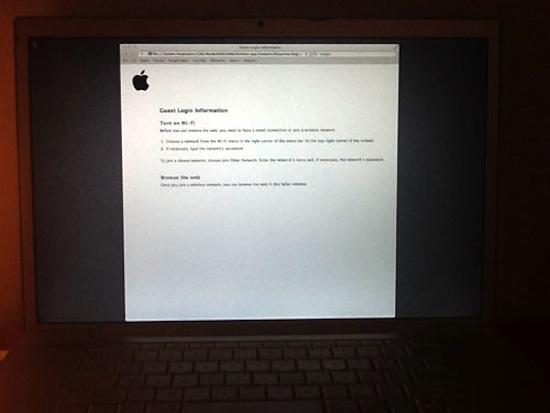
Mac OS X Lion includes an interesting ability to boot directly into the Safari web browser. Access to this feature is currently limited to those with Lion DP4 and the iCloud beta software installed, in addition to having the “Find My Mac” function enabled, but it is expected to be available to all users by the time Lion ships in July.
Safari-only mode is suggested to have several purposes:
- 1) As a security feature for anti-theft purposes, since a user without an account password can boot only into Safari, they won’t have access to your files, but getting online and using Safari will cause the Mac to broadcast it’s location thanks to the new “Find My Mac” utility.
- 2) As a recovery aid, since a user who is locked out of their Mac will still be able to perform essential tasks like checking their email, plus use Safari to do something like search Apple’s Discussion Boards for assistance, or make an appointment with the Genius bar.
- 3) As a sandboxed web kiosk, MacRumors suggests that Safari-only mode will offer “a nice sandboxed mode so Lion can easily act as a secure and anonymous web kiosk.”
If you want to access this feature in Lion now, you’ll need to install iCloud beta, and then from any user lock screen you will be see a “Restart in Safari” option appear. Without the latest Lion dev preview, iCloud, and Find My Mac enabled, the feature is not yet accessible.
This was discovered by a MacRumors user, which is also the source of the screen capture.


It’s for recovery, it says so on Apples list of features on their site.
[…] OSXDaily Tags: MacOS, MacOS 10.7, Safari Gillade du denna post?Bokmärk gärna vår RSS Feed, Följ […]
Also a good mode to use when a partner or friend wants to use the computer, lock ’em to a browser!
terrible pic LOL
anyway sounds like a nice addition to lion