Fix MacBook Pro 2010 Crashes, Kernel Panics, & Black Screens in OS X 10.7 Lion
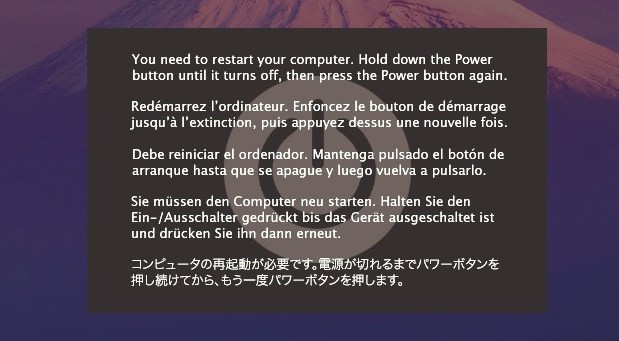
A fair amount of MacBook Pro 2010 (and some 2011) users are reporting stability issues with their NVIDIA 330M equipped Macs and Mac OS X 10.7 Lion, with problems including kernel panics, random system crashes, blank or black screens, inability to wake from sleep, external displays not working, and assorted other headaches.
The Macs most affected by this seem to be the MacBook Pro 15″ and 17″ with Core i5 and Core i7 CPU’s and the switchable Intel HD 3000 and NVIDIA 330M GPU, with the majority of problems triggered once the NVIDIA GPU is activated. An attempted workaround has been to use gfxCardStatus to force Mac OS X to always use the Intel 3000 GPU, but that is not considered a consistently reliable solution.
The issues have been annoying enough for some users to downgrade back to 10.6 Snow Leopard until an official fix comes from Apple, but before you do that, try out this fix sent in by one of our readers.
Possible Fix for MacBook Pro 2010 Crashes & Blank Screens in OS X Lion: Deleting a Preference File
Note: You’ll need to have the user home Library folder shown, or you can access it one-off with the keyboard shortcut used below:
- From the Mac OS X desktop, hit Command+Shift+G and enter the following path:
- Delete all files that contain “windowserver” in the name (you may want to back these up just in case)
- Reboot the MacBook Pro
~/Library/Preferences/ByHost/
Greg came across this on an amended ArsTechnica article, and it has apparently worked for a lot of users. Note that ArsTechnica says if you use an external monitor frequently, you will probably have to continuously repeat the procedure. Apparently this technique comes from Apple Care support technicians, and with positive user feedback it looks like it’s a good temporary fix until an official update comes from Apple or NVIDIA.
Obviously not all MacBook Pro 2010 users are affected by this problem which makes it all the more puzzling, but let us know if this fix works for you.


I have same problem too. Please i wonte hilfe
Instantly tripped 2 consecutive panics. Doesn’t work
Hi Jordan – I am having the same issue and have an appointment at my Apple Store on Wednesday. I understand that their FREE FIX period for this known issue has closed. BUT, I purchased the most expensive 15″ MacBook Pro (mid-2010) i7, etc. and will not accept that answer. I will post here if my issue is fixed. If they will not fix the issue I may post my feelings everywhere!
Any luck. Mine just started doing this recently!
Did they fix it? I have the same issue. Also got the most expensive 15″ in 2010.
I have tried most of these fixes. Chrome isn’t the issue. I’ll get a kernel panic and upon signing in after the restart I’ll get a consecutive panic. after reading through this whole post it’s not a hardware issue. It’s the crappy software. I took my mid 2010 15″ pro Into the Apple Store and after all their advanced testing capabilities… They could only tell me that it was a software issue. Great technology you guys have… couldn’t even diagnose a specific culprit. Going to try switching off automated graphic switching…
Hi, I created a software to automatically correct this issue, you can download it on github, it’s free : https://github.com/julian-poidevin/MBPMid2010_GPUFix
Solution:
Don’t use Chrome! When i used the Chrome browser like everybody else in the world, my macbook chrashed – sometimes several times a day. Just like described in this article.
I noticed, that just before a chrash, CPU load went sky high and it was this “chrome helper” app, which caused this high load. I use Firefox and Safari now and no chrashing at all. I just tried for evidence sake to run Chrome and after about 5 minuttes of browsing – the well known chashing occured.
I know it’s not quite a solution, but my life with my macbook is drasticaly improved now.
/Lars
How I fixed it:
Get “gfxCardStatus” (Version 1.81) important to get the old version.
Set it on “Intel only” in all settings and autostart GfxCardStatus. In your browsers, disable hardware acceleration in the settings.
Get “Macs Fan Control” from Crystalidea and set it on automatically enable on restart and set both Fans always on 5500.
So far works for me.
I would also note that, when you install Windows 7 via Bootcamp that the GPU failure does not cause Windows to crash but “just” get a black screen and display a message with “Graphics Driver crashed” so you can use Windows pretty stable without crashes as well.
So you basically disable the GPU and run the fans at almost full speed just to be able to use your overpriced Apple dung. Brilliant, must worth every penny of that $2000+ LOL
downloaded the 10.7 update. at first it was ok. i tried updating with 10.7.1 but it said i couldnt. then it goes black. as soon as i turn on and log in it, it goes black. i have no time to do anything before it goes black. eventually i managed to get to that folder but there were no files with windowserver in it. can anyone help? thanks
Any Solution?, i have the same problem on macbook pro mid 2010 15″ with yosemite,i have the gfxcardstatus, i delete the windows server file and the problem conyinue. on snow leopard works fine?
Hi Luis,
the 10.6.8 I have less problems, but a blackscreen still have a week … the problem is you can not install anything, all applications require a later version , I changed the graphics chip , but did not solve the problem , the fault is the motherboard .
Regards.
i have downgrade to 10.6.8, now im testing the pc …
I just back to 10.6.8 from maverick, and install the fix from Apple , now the problem kernel panic is gone. Now I try to upgrade /not clean install, upgrade to Lion 10.7 and plan to install the fix from apple. I will reported later.
Whats the status with that, did it worked?
i downgrade to 10.6.8, after 30 min working black screen with no error, then i restart and install the video patch:
https://support.apple.com/kb/DL1475?locale=es_ES
continue…
I have to go back to 10.6.8 , and smooth running. At 10.7 still gpu problem even apply the fix from Apple, apple sucks .
I got the same problem a few days ago. For this reason I upgraded the system to 10.9, still no good luck. Now I start to believe apple had this machine (Mbp late 2011 i7) designed with a critical flaw, which apple does not want to face and take responsibility. Actually, I even tried to swap Hard disk with a ssd, did not work out. Long time wasted!!! Seeing so many laptops got the same issue and apple just ignored, I got very angry, but being angry does not work. As customers who had this issue, we were stuck with this machine and good way out is have a laptop from other than apple, and stay away from irresponsible apple.
I had the same problem, i had kernel panics almost every 10 minutes. i tried getting my macbook repaired by apple but my macbook was too old for the 3-years replacemend program.
As a last resort before ordering a new macbook pro i tried reflowing the GPU on my 2010 i5 macbook pro… And it worked like a charm! Since reflowing the gpu, i experienced zero kernel panics(3 days). So, before sending in your macbook to replace your GPU, try reflowing. Just dissassemble your macbook and take your motherboard. Remove the cooling paste, heat your GPU to the right temperature (see nvidia reflow profile(http://www.ifixit.com/Answers/View/131448/Nvidia+320m+reflow+profile)) and assemble your MBP.
Good luck!
the only thing that will solve this issue is
DOWNGRADE TO 10.6.8
I tried every other option and diagnostic tool etc. and I can tell you first hand that now back on Snow Leopard my machine runs perfectly smooth again. It’s a drag, but Lion is just not tested and tuned for older machines.
Lots of helpful info & fixes here: http://www.thexlab.com/faqs/kernelpanics.html
Also found several firmware updates recently released by apple:
http://support.apple.com/kb/HT1237
Going to give them a try & I’ll report back.
I have had this issue as well. After a phone call to Apple Support, I received this article and an appointment for service covered by my apple care program. http://support.apple.com/kb/TS4088?viewlocale=en_US&locale=en_US
I hope this helps others….
Apple will fix this for free if you quote TS4088 even if out of warranty. Please see the following link
http://support.apple.com/kb/TS4088
As a follow up to this, Apple have had my laptop for two weeks now and have replaced the motherboard twice but it continues to fail with the same error. Due to this (and maybe the fact that my previous MacBook pro also failed with motherboard issues?) they are replacing the entire thing with the equivalent current model MacBook pro so hopefully that’ll be the end of my problems.
I am having the exact same problem. I have re-installed Lion, that fix lasted a week. The kernel panics pop up when I use Quick Time and youtube or surf on the internet. This is BAD BAD BAD. And the people at the Apple Store keep giving me the runaround but at least Steven from Modernica, San Patricio in Puerto Rico has been very helpful and he’s given me steps to resolve the problem. BUT if it continues, I have to pay for diagnostic, parts and labor. If this is a maufacturer issue, it should be on Apple–not me. I’ll follow up with Customer Service and see if I can get a code for this.
Thank you Fabio!!
Hate to break it to you guys but I was utterly crestfallen when the problem appeared on day 2 of usage with the new Mountain Lion installed, even after a clean install.
:( :(
So the Mountain Lion is more stable, but have the same problem with games and external videos. I believe that card has a problem on the manufacture.
Today is second day with Mountain Lion, no black out nor crash! So good news people seems like new OSX fix the black out issue and so much hassle with Apple!
I had black out issue with following issue NVRM[0/2:0:0]
Last 2 months and it get really bad. It come to point I could not able to use computer. I bough my MacBookPro 2010 March. Today updated the system with mountain lion. I have been using my macbook pro all day and I haven’t had the issue yet!
Problema de SOM RESOLVIDO!!!! :)
Fiz o que sugeriram… encaixei um plug no local do headphone e quando retirei a luz vermelha se apagou (assim que retirei o plug) O SOM VOLTOU A FUNCIONAR naturalmente.
MUITO OBRIGADO PELA DICA!!! :D
So… I have a Macbook pro mid-2010, and for more then a year had no problem. I have Snow leopard and like a month ago that stupid panic screen came out. I took it to the apple store, they charged me for the diagnostic and then charged me for the repair, they said it was the Hard Drive. So they fix it, and for some weeks it worked, i upgraded to Lion, then in less then a week it came back. I dont know whats wrong with this. I hate it, they charged me for nothing. I will fix this with them
Anyone getting….images that ‘fracture’…they have a whole lot of black lines runnning through the image…sometimes it is quickly transient…to transient to get a screen shot and sometimes very lengthy…or stick…forcing a screen redraw. Seems only in iphoto…the latest…the one that lost all my ‘rotations and crops’ on scanned images…FRUSTRATION BIG TIME with 28,000 images!!! Images change colour sometimes…when moving from MBP monitor to external monitor…very dark and not the least bit subtle change.??????
Sorry .. Total ram is 8 gb ….
Samemstory, mbp middle 2010, i7 15″. Updated to 10.7.1. Added 4 gb ram, now two slot for a total of 4 gb. The machine crasesh at the power on, and is formally impossible to do anything. White screen for not less than 20/30 m, then ask me the password … And stop … Multi color. wheel start to turn. The disk was completely cleaned and os reinstalled via appstore … Situation is gettin worst day by day …
Please help me!!!
Ciao
Enrico
Initially less than two weeks ago I bought refurbished 17″ MacBook Pro (2010 Model) and within a week the screen went black and wouldn’t come back up. Since it was still under warranty, took it to the Apple Store where they ascertained the problem was the logic board.
After 5 days, they called to inform me that although they replaced the logic board, the MacBook Pro was still malfunctioning so they gave me a new one yesterday.
THE SCREEN FLASHED BLACK AGAIN TODAY for a few seconds. This is getting frustrating.
Please read my solution here:
https://discussions.apple.com/thread/3810249
Mid 2010 MBP 2.66 i7, 4GB of RAM, 500GB, NVIDA 330M
I had Leopard prior to installing Lion so iCloud would sync up… I had some doubts on reviews of Lion being buggy but since my Mac Performa 630CD I really have never had major software issues ever with a Mac.
Alas the over featured Lion arrives and screws me out of MobileMe to iCloud (with its own issues…)
I am at the point I am thinking of selling this computer to gainsavers and upgrading to a 15in MacBook Air (if they come out) because I can’t handle the instability with all the Kernal Panic issues and freezes during video on safari.
I’ve been to the Genius Bar multiple times, wiped and installed a Lion fresh only to encounter more issues. Now .dmg’s won’t mount!!!
Before I sell this thing for a loss I’m feeling like I’m going to take Apple on with this one as a loyal customer since… well about 1990!! With reading about people having their Motherboard replaced and not solving issues I feel the solution Apple needs to provide is a comperable New MacBook Pro to the version I bought, one without all the issues!
Has anyone had luck taking this route? and how? Did you go to the store or did you call AppleCare?
You suggestions will be greatly appreciated!
If you’re having constant problems, call AppleCare or go to a store. Apple has great customer service, they’ll take care of you, especially if you have a record of issues with the machine.
I also have a mid 2010 i7 15″. Just took it back in to the Apple store, and they have replaced the Logic board, the battery and the hard drive. From what everyone is telling me, this isn’t going to fix anything. Now though, if I have trouble I will make them give me a new machine.
I have a similar but unrelated problem with mysterious shut down/restarts.
2.2 GHz Intel Core 2 Duo
2 GB 667 MHz DDR2 SDRAM
Which was purchased new, if I recall, in ’09.
There is no message as described in this thread. Our MacBook Pro simply shuts down to blue screen, doesn’t sound the annoying restart music and restarts with all applications unceremoniously closed in a force quit or perhaps more aptly in terms of the restart messages associated with the browsers, as if the power was disrupted.
I just reinstalled from scratch, haven’t even used Time Machine. The occurrence is so periodic, I have been unable to determine commonalties, but it has been occurring for 6-12 months.
Any insight appreciated.
Thank you, Jubal
To remove that from displaying all you have to do is start the machine up and hold the space bar until it boots up.
Mid 2010 MacBook Pro. 2.66 GHz Intel i7, 8GB RAM, NVIDA 330 M
Had flown to another city just for repairing this crap, but after 4 days, with the idiot Apple mechanics saying they did the work, the Freeze escapade started almost few minutes later…. have spent hours over Apple tele-care, but these dumb fools don’t even seem to know such a problem even exists with our MBPs.
Its a sad tragedy, and Apple is earning
Bad thing: Same issue with my 8 GB 15″ mid 2010 i7 Lion 10.7.3. I’ve done all KB/tips/hints/updates/upgrades/new MB (!)/posting crash reports to apple – nothing helps to get my MBP stable. In despair I’ve installed MS Win7 64bit. Same issue here: black screen, keyboard lights on while running Office or Adobe CS or FTP or IE or Firefox or… so it’s not an OS issue. What to do? get rid of it?
Ditto here: Mid 2010 MacBook Pro. 2.66 GHz Intel i7, 8GB RAM, NVIDA 330 M
Had flown to another city just for repairing this crap, but after 4 days, with the idiot Apple mechanics saying they did the work, the Freeze escapade started almost few minutes later…. have spent hours over Apple tele-care, but these dumb fools don’t even seem to know such a problem even exists with our MBPs.
Its a sad tragedy, and Apple is has become too big a company selling iPhones and iPads, too even care about us unfortunate ones.
Apple graciously…after making it clear that we both knew there was a hardware issue from birth…replaced the motherboard of my MacBook Pro 15″ i7…alas…the excitement of saying good bye to the Colonel and his damn panics has been unfulfilled…Kernel panics abound still…about one every week or so…seems mostly in Safari…I am running the latest 10.7.3 and the firmware update that tags along with it a new motherboard with little difference in performance…same fractured images and anomalies in iPhoto, intermittently as images build…black screens…hard to wake up… or no wake ups…and enough KPs to make a saint swear.
When is Apple going to bring back the great TOOLS they were once renowned for and put aside the TOYS, bobble bangles and beads….GIVE US SUBSTANCE, STABILITY and TOOLS to do the job without days of downtime trouble shooting all the new software and all the interlopers they keep introducing as they rush out betas dressed as finished products.
DON’t get me wrong I LOVE my APPLE… BUT I HATE rotten CORES….and the more cores they add the more trouble I experience…the speed accumulated from supposed speed demons… doesn’t add up to all the downtime and the value of lost production.
GIVE us CHANGE FOR GOODNESS’S SAKE not for CHANGE’s SAKE!
I’m getting frequent black screens on a mid 2010 15″ MBP with a 30′ HD Cinema Display attached. it gets a kernel panic about 10 to 15 times a day since upgrading to Lion. The last version of Snow Leopard was very stable compared to this.
My kernel panics seems to be triggered when scrolling PDF documents with gestures on a magic mouse and or scrolling in a Safari window.
Hope this extra info helps with the overall diagnosis
Turning off automatic graphics card switching seems to have fixed my problem. It can be found in the settings app, Energy Saver, top toggle box.
Well I dont know, I have had the same problem too with latest Lion available. Back to Snow.
I hope it well get sorted out! Any news?
I have the same problem, found that if you hit the display brightness keys it will wake the display. It seems almost like the machine immediately wakes itself after closing the lid, and sits awake, and then goes to sleep when you open the lid.
Found another article that recommended turning off auto switching GPUs. I’ll try that and let you know how that works.
I’ve had the blank screen issue 3 or 4 times in the past 6 weeks, and again just now.
MBP mid-2010 2.4ghz, 4GB ram
Same issue with Macbook Air (Late 2008). Kernel Panic after Lion Install. Tried clean install as well, same thing. Happens after I shut computer without turning power off. When I open, type password, Kernel Panic occurs every time . Also, the volume gets greyed out and I can’t get any sound. Downgraded back to Snow. Very frustrating since I already moved to iCloud from mobile me. Now I can’t update address book and iCal. What is going on? Why would this happen on a clean install.
Here’s a little script to do the fix mentioned in the article (which I have only started doing so I can’t vouch for whether it actually solves the problem!):
~ $ cat kernel_panic_fix.bash
cd ~/Library/Preferences/ByHost/
echo “****************”
echo “****************”
echo “****************”
echo “Delete these files:”
echo “****************”
FILES=`ls | grep windowserver`
for f in $FILES
do
echo “Moving plist file to ~/temp: ”
echo $f
mv $f ~/temp/$f
done
I just updated my mid 2010 MBP 13in with Lion on 27Nov. Now the screen drops its brightness down to the lowest setting spontaneously. Otherwise the computer seems to work fine.
I have v. 10.7.2; processor is a 2.66GHz intel core 2 duo; 4GB 1067 mHz DDR3.
Thank you so much, yes really it helped me to pass the login screen – no more crashes to login but after I log in within 20 min. the system crashes , so I had to disable the Auto Graphic switching from the energy saving panel, however with deleting the file from the library , disabling the AGS solves the problem.
Please I need Help to decide should I go for motherboard exchange or simple cancel the AGS and stay this way…
Please Help !!!!
NOTE : I installed windows 7 64 bit, with bootcamp 4.0 and everything worked fine without a crash. So I really need to know is it Lion problem or my Hardware ….
Have had the issue only since last month’s update. 15″ i7 mid-2010 MBP. Before the update, the computer wouldn’t sleep when closed if an external monitor was attached. Now, the problem exists even when nothing is connected. Closing the lid only turns off the screen and then opening the lid turns the screen back on for a few seconds, before it fades away to darkness. Selecting ‘Sleep’ from the Apple menu doesn’t work either. Basically, I have no option but to shut down instead of putting the computer to sleep.
I’ve had the same symptoms since installation of Lion, shortly after release.
I applied this update last month without realizing that my system was affected.
Now, it is clear as day that it’s a widespread issue with MBPs with 330M chips.
Since the update, I have had:
– closed the display and instead of going to sleep- the fans kicked on and the system ran for hours before actually sleeping. then it wouldn’t wake from sleep.
– found my display unwilling to turn back on after going to sleep and had to hold the power button down to restart. upon restart lion informed me that there was a kernel panic.
If this is anything like what it seems to be, the only solution will be a replacement motherboard that does not use the 330M chip.
I had/have the same issue with my MacBook Pro 15” Core i7 2.66Ghz and it appeared to happen in Chrome, Safari, Mail, coming back from sleep mode. Basically, it was random, but once it happened (5-8 times a day) I would have to hard reset.
I just installed the update at http://support.apple.com/kb/DL1469 and everything appears to be working well.
I recommend anyone give it a try.
I have the same issue with my MBP 15´i7 2010 … My comp. crashed 2 times a day on average.
Last time i´ll buy an Mac computer!
for quite a few of us with the MBp 6,2 (i7 2.66) this started with 10.6.6, not Lion, (especially with an external monitor which taxes the video more). Lion was worse, and for this and other reasons I downgraded. When apple finally acknowledged the issue and issued the fix, there was no patch for Sleopard so I moved back to lion (even though I hate it). Not fixed. Crashes less often, that’s all. Will see what apple says about “repairing” this now. I use quotes because I am skeptical. I already swapped logic boards once.
http://support.apple.com/kb/DL1469
About MacBook Pro Video Update 1.0
This update addresses an issue where MacBook Pro (15-inch Mid 2010) computers may intermittently freeze or stop displaying video.
For detailed information about this update, please visit: http://support.apple.com/kb/TS40
I installed the update and it seems to work for my macbook pro 2010 2.66 i7.
Will keep the situation updated if anything goes wrong.
I’ve had this issue on my mid-2010 mbp 15″ i7 even on OS X 10.6
Nothing solved the problem so far
Mine is MBP 15″ late 2010
I have the same problem, I thought the latest update from lion os will solve my problem, but no! As soon as I had a clean install of the OS i had blank screen 4x in 3 hours. I need to press shift-control-option-power always. so angry!
I have Late 2010 Macbook Air and it has these same symptoms. It’s annoying as hell. No fix yet?
That should read “May/June 2010” of course.
Just tried 10.7.2, both as an upgrade, then as a clean install, in total I got the “Roller Blind of Death” three times during the four hours that I had Lion installed. Going back to Snow Leopard until 10.7.3 comes out.
My MBP 17″ is from May/June 2011, top of the range at that time.
I experienced my first kernel panic today on a month old mac mini 2011 i5 AMD 6630M with Lion 7.2. I had intermittent problems beforehand when coming back from sleep mode on 7.1 with the screen staying black and being unresponsive but then eventually returning. Also yesterday, it would not go to sleep, with the fans going crazy and i had to force shutdown.
http://support.apple.com/kb/TS4086
Apple has determined that a small number of MacBook Pro (15-inch, Mid 2010) computers may intermittently stop displaying video on the built-in display or on an external display connected to the MacBook Pro. In this situation, you may also see a restart warning message before the video is lost or the display turns black or gray. Affected computers were manufactured between April 2010 and February 2011.
Thank you so much for this!! I called Apple Care and scheduled an appointment tomorrow. They told me they will replace my video card for FREE and it will solve the problem.
For others:
Call Apple Care and tell them about the problem. Give them Article: TS4088. They will give you a code to take to the Genius Bar.
Just updated to 10.7.2
Have been having this problem with the kernel panics for the past couple of months. Was ecstatic when I saw the new update!
Setting up my iCloud account and….. kernel panic….. wtf Apple.
Mbk cannot detect external monitor despite new os release ……
They just released a update at 3:30 ish pm 10/12/11…Im updating its a 888mb update so i am hoping because its so big that this helps, i too have late 2010 mbp corei5, 15 inch.. anytime nvidia card get used boom! crashing! and restart it really is pissing me the heck off.. apple is not suppose to not have these issues, thats why i left pc a long time ago so i didn’t have to deal with this head ache, arhh!
Same problem with my MacBook Pro i7 mid 2010.
I just called the AppleCare-Support and told them my problem.
They suggested to do the extended hardware test and see if there are any problems with my hardware in which case my MacBook has to be repaired.
But then the staff told me that there is a hint in his database that apple knows the problem and is working on an update that will solve it. Maybe it could be released in the next few days together with the update that brings iCloud with it.
I really hope that will fix the bug.
Just to add on the list of users to confirm that I have the same issue on mid 2010 macbook 2.4 I5 with the nvidia 330M
-> doesn’t work with X.6 (tried fresh install/ reformat)
-> reste pram, smc, etc no results
-> all firmware up to date
-> doesn’t work with Lion X.7.1
-> 2 other mbk working fine with same cables / monitor/ mini dvi adaptor
-> thanks god no kernel panic yet
-> when plugging the mini dvi , the macbook blinks blue as usual but cannot detect the external display whatever I do.
-> oh yes, tried the above (deleting pref windowserver) and tried gfx card
HELP
My issue is that the macbook cannot detect any external monitor. (sorry if that wasn’t ovious)
All Apple Hardware tests , extensive tests, returned no errors.
…. stil the issue remains.
I close the lid, to sleep my 2010 macbook po i5.
Come back half an hour latter to a red hot macbook! Fans going mad! Under my pillow,bed etc. (Blocked Vents)
Macbook so hot it burns! Open the lid, black screen, fans running wild, no response only a reboot to solve the issue.
1 Of a number of freezes when sleeping the pro 10.7.2!!!! Beta
I have the same problem with a 2011 Mac Mini i5, Lion 10.7.1. Graphics card is AMD Radeon6630M. One thing I did earlier today was to turn off the sleep function (at least set it to 3 hrs before sleep). I haven’t had any black screen for about 6 hrs now. Got my fingers crossed, altho I know that the computer should sleep but it’s better than being in the middle of something and getting that darn black screen.
I’ve had my MacBook Pro with Lion for one month, I get kernel panics almost daily. I do have a solid state hard drive, would that effect the problem in any way? Only thing that works for me is to shut it down, wait 4 hours (arggghh!!!) and start it up again. I have Time Machine, at least, so I’m not losing data, just lots of time on a new Apple, which is very disappointing.
Mid 2010 MacBook Pro. 2.66 GHz Intel i7, 8GB RAM, NVIDA 330 M
Frequent crashes before the recent lion update. Some of those seem to have stopped, but for the past few days have been getting crashes again with the screen going black and the laptop becoming totally unresponsive forcing a restart.
Get it sorted Apple.
I have this problem on my mid-2010 Macbook pro (it does not happen apparently on early-2010 Macbook pros, which explains why some users don’t see it). Anyway, this sounds like a great suggestion, but I have navigated to the directory in question and cannot find any files that contain “windowserver”. Anyone have any ideas?
you might not have them, I believe that this is for users that have used external monitors as I do. (btw it did not help my issue) you should find file like com.apple.windowserver.E5044D8A-2141-54EF-92AF-3CC093819360.plist
or
com.apple.windowserver.E5044D8A-2141-54EF-92AF-3CC093819360.plist.lockfile (As Im using a monitor right now)
I just got my MBP back from apple with a new MB. I have had the same issue for sometime now. I also use a second monitor along with my laptop screen. I have used gfxCardStatus and worked ok as long as I keep it in intel mode and did not use the invidia card. this was happing in 10.6.x but as soon as I upgraded to 10.7 (and even in lion beta which I thought it was related to) it happened more often. Took it to the Genius bar they could not find any issues with hardware but replaced MB anyway. I could make this happen anytime I was in photo booth and went to the second effects screen.
Just started happening to me too. MBP 15″, 2.66 i7, mid 2010. Without Lion even!! Just photoshop and iTunes running!
Dumbfounded about the sudden cause or how to fix it! The Genius bar yesterday was useless. I hope someone has a solution in my googling escapades!
Good Luck everyone else!
Happen to me too, with the new iMac 2011. i5 3.1 and Radeon 6970. I think i will downgrade to Snow Leopard too.
FYI, our MBP 17″ (2.6 GHz) from early 2008 has gone black screen and cannot wake up. We were in the middle of downgrading to Snow Leopard after numerous Lion issues and the screen went black. Nothing we have tried will let us boot the DVD or get any access to the computer. So with no access, it is impossible to effect any of the recommended changes. AppleCare ended about 4 months ago. :-( No apple store where I live though I will try to take it to a reseller in hopes of getting my computer back!
Same issue with my macbook pro 2010. I went to the genius bar at an apple store and they told me to try a clean install; I did same problem. I could trigger the freezing as reported by other people going to photobooth, click effects and to page 2 and boom, black screen, frozen with keyboard backlit on and you have force boot the mbp. I finally reinstalled snow leopard and will wait until they come out with 10.7.1. If they don’t fix it by then, I will be back to apple store. Overall not impressed by apple and mac os lion. I feel the new features are gimmicky like the launch, ipad feel and the reverse scrolling. I feel that it is more important that they work on having a stable system bug free than to start to get issues “à la microsoft windows vista”. Actually if I would be Microsoft, I would go with the ad campaign and make fun of the unstable mac os lion
Add me to the list, too. And I have MacBook Pro 13″ (Mid 2010).
I thought it could resolved if I have clean install; but it seems the problem is common.
Add me as well – also have a MBP 13in (mid 2010).
Add me – 15″ Macbook Pro 2009ish. Would not have moved from 10.6 but the MobileMe move to iCloud demands it. Now I’m stuffed rebooting after any significant time without keystrokes – so much for 10.7.2 and the worlds most advanced OS. Twaddle.
I have 2010 MacBook pro core i7 and never had these issues.
It is possible that this is caused by something different.
I have been using Lion every day, running many apps even a Virtualbox and Linux guest concurrently and no issues.
Something else is going on with other computers. I do not believe its an OS.
Do you use Mission Control? This seems to be a big part of it for me (even now in 10.7.1). Since I have never had a snow leopard crash, can still run snow leopard with no crashing, but have lion crash several times a day, I will continue to believe it is an OS/driver issue….
Agreed.
Just a heads up. I am running bootcamp windows 7 and I still get the black screen and lit up keyboard.
It happened to me today with a macbook pro 2011 13″ with Intel 3000
This happend to me too. Minds a mac book pro 13 inch mid 2009
I do also have a Macbook Pro 2009 and it just happened twice to me! I have only experienced this when I was trying to upgrade from 4 to 8 GB RAM. Does anybody know how to fix this?
I am not using Lion, but still Snow Leopard.
That may or may not work for a MacBook Pro but what about us iMac users
https://discussions.apple.com/message/15884848#15884848
frozen keyboards, kernel panics, weird graphics effects, they are all here
This is why I have not upgraded from day 0, well that and the app store only sales.
Neither solution worked for me. I tried gfxStatus more than a week ago with no change, and having removed the windowserver pref file I got another panic less than a minute after reboot. *sigh*
I setup a dual boot environment because I found 10.7 to be far too unstable on my MBP 15″. I use 10.6 all the time now but now apps are coming out that 10.7 only! This is a BIG problem, where is 10.7.1 when we need it??