Untethered Jailbreak for Apple TV iOS 4.4.4 with Seas0nPass
 If you’ve been holding off on the Apple TV 2 4.4.4 update for an untethered jailbreak, you can now update the device without worry. A new version of Seas0npass has been released to to untether the Apple TV’s unique iOS 4.4.4 build, the tool remains extremely easy to use and supports most of the 3rd party plugins, including last.fm, XBMC, RSS feeds, and more.
If you’ve been holding off on the Apple TV 2 4.4.4 update for an untethered jailbreak, you can now update the device without worry. A new version of Seas0npass has been released to to untether the Apple TV’s unique iOS 4.4.4 build, the tool remains extremely easy to use and supports most of the 3rd party plugins, including last.fm, XBMC, RSS feeds, and more.
Download Seas0nPass Untethered Jailbreak for Apple TV 4.4.4
- Download now (Mac OS X)
- Download now (Windows)
As you may have guessed, the latest version of Seasonpass uses the same untether from the newest redsn0w iOS 5.0.1 jailbreaks.
Despite many similarities, Apple continues to not label the Apple TV 2 build as iOS 5 for the device, and continues to release builds as version 4. Apple TV OS v 4.4 brought a variety of new features to the device, but most notable are AirPlay mirroring (fun with the iPhone) and the addition of several live video feeds and trailers, along with bug fixes.
Using Seas0nPass to Jailbreak Apple TV 4.4.4 Untethered
Before proceeding, update the Apple TV 2 to the latest 4.4.4 build, update iTunes, and download the appropriate Seas0npass version from above. You’ll also need the aluminum Apple TV remote and a microUSB cable to connect the Apple TV to the computer to perform the jailbreak.
- Launch Seas0npass and click the “Create IPSW” button
- Allow the custom IPSW to build and then connect the Apple TV to the computer via the USB cable, leaving the power cable disconnected
- Wait for the front light on the Apple TV to flash rapidly, then point the AppleTV remote at the device, following the onscreen instructions to place the ATV into DFU mode (hold both the MENU and PLAY/PAUSE buttons for 7 seconds)
- iTunes will now launch and begin restoring the Apple TV 2 to the custom jailbroken IPSW, the restore will be confirmed and the ATV2 is now jailbroken
- Verify the Apple TV 2 is jailbroken by looking for the red “FC” logo in the lower right corner of the screen, shown in the screenshot below
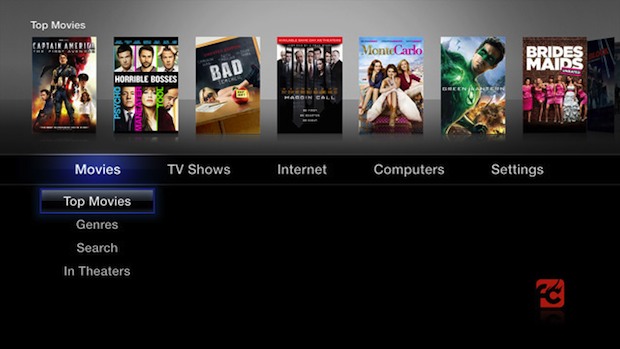
Enjoy the newly jailbroken Apple TV 2, it’s untethered meaning you don’t have to connect it to a computer to boot or do anything funky. If you run into any troubles, check out the support pages of Firecore, the makers of the Seas0npass app.


This is not an untethered jailbreak. I follow the instructions above and when I plug my Apple TV 2 on its still required an iTunes activation.
Am I doing something wrong?
April 8, 2012
Even-though i have the latest version of iTunes 10.6.1, but restore has failed with error massage.
Please give me some advice to fix the error.
Thanks
I had to restore because, for some reason, I had lost netflix after a successful jailbreak. Apple just released the latest build 5.0 today. My bad luck. Anyone know if the 4.4.4 jailbreak would work on a 5.0 build? If not, when can we expect a 5.0 untethered jailbreak?
I all a little help required if you can please. I installed seas0npass 4.4 onto my atv2 running the latest apple software and installed plex client and xbmc ok. However, my atv2 is now running like a dog for example if you press left on the apple remote it can take up to 15 seconds to respond alt say you press right 3 times it may move twice and then pause then move the 3rd time after 10-20 seconds. Any ideas or help would be much appreciated thank you.
Why exactly would this process be called untethered if a cable connection is required for the process?
Because an untethered jailbreak means you can reboot without having the device tethered to a computer.
https://osxdaily.com/2010/11/24/tethered-jailbreak-vs-untethered-jailbreak/
Yesterday XBMC was running fine on my ATV 2 running 4.4.4 untethered jailbreak. Today I launch XBMC and it opens and then crashes to black screen and booting me back to main ATV start up screen. Is there something wrong with EDEN or is it down for service? Do I need to re-Jailbreak my device?
Anyone else seeing this?
Perhaps I should leave alone and boot back up tomorrow with fingers crossed.
A friend of mine is still running 4.4.3 untethered with XBMC nightly build and has no problems…
Just jailbroke my ATV on 4.4.4…the process went fine but when I started up ATV I did not see the logo on the bottom right. I tried to reconnect the ATV for a tethered boot (thought that might help) but it said it was untethered and did not need to go through those steps. So, does that mean my ATV is actually jailbroken and can install XMBC, etc?
Yes the logo only shows on the first boot, try installing XBMC and you’ll know for sure :)
hi i suppose mine has been jailbroken but mine has the FC logo but not the additional tabs such as tv shows & movies. i only have the internet, computer and settings tabs. what should i do now? please reply, thanks
Ive downloaded Seas0nPass for Win , I have iTunes 10.5.2 but whern I run Seas0npass it says “Seas0nPass requires itunes 10.5.2 please install the latest version from apple.com …….” any ideas ?
Seasonpass seems to work fine. I see the little logo on my apple tv screen. But every time I try to install tvFlash black it tells me my apple tv is not jailbroken. Really frustrating. Any suggestions? Thanks
I keep getting the 2005 error, every time i try to jailbreak, I am using windows btw. I don’t know what else to do at this point. I have tired using different usb ports and everything. Any help would be awesome
USB driver update or reinstall?
Why does this ask me to download the ipsw a second time when season pass loads, can’t it just take the ipsw already downloaded ?
ok just found it… to save doing another download just hold option down when clicking build ipsw and this will allow you to select the existing IPSW… would be good for this to be shown somewhere…
The error was probably 1604, if it was I’ve found it’s normally to do with the USB cable and power, but it still completes the setup, I recommend XBMC and it’s the most popular add on, go to there site and follow there instructions to install, ull need ssh to log in to ur device to install it, terminal on mac or putty for windows, then icefilms for the movie and tv show goodies which is a xbmc addon, FileZilla to install.
Hey just did it. Worked fine with the power cable. I got the error code at the end of it all but it is showing the seasonpass sign at the bottom right of the tv. So is it all set? Do I still want to set up my home sharing? And what do I do now to get the most out of this set up? Help a brother out.
exactly the same for me. I have the red logo but apart from that everything is just like the normal apple tv. Please help
What if you are running an older OS, what then? Is the only choice to upgrade OS?
If you mean apple tv version, you can update and restore
To the current version in iTunes then, could take
A couple times, then follow this procedure.
Thanks Steve,
Itunes is not the poroblem, it’s my Mac OS. Jailbreak software not compatible with my version of Mac OS (older version). Do i need to upgrade or is there an alternative?
Or should i just look to another jailbreak like greenpois0n?
I think you need OSX 10.6 or later, upgrade or use virtual install of windows, using Parallels or Fusion I think there’s trials for both, or bootcamp windows on your mac, unless anyone has a alternative I’d do one of those. Hope it helps
Thanks for your reply, going to try using my windows computer.
The power cable suggestion above worked perfect for me. Thank you!!!
Jailbreak worked fine yesterday but today the apple logo is back and xmbc crashes. Any suggestions?
Try updatebegone, sudo apt-get install com.nito.updatebegone, or install Nitotv and install from there.
If you cant get the device into dfu mode, plug the power cable in then the usb then follow the intructions, i know it says not to use the power cable but some devices will only go into dfu with it, worked for twice so far.
Perfecto!!! funcionó a la primera. Gracias.
It works like a charm! Process went flawlessly and now I’m running SeasOnPass on my 4.4.4
Coupled with ATV Flash (black), this is by far the best device in its class.
doesn’t work, tried it now at least 10 times, used iTunes 10.5.2, rebootet the Mac, tried a different cable (the one that also worked to jailbreak a 4.3 version ATV2) but I always get error 1601, in iTunes it seams that the update process stucks at “Apple TV für die Wiederherstellung vorbereiten”.
I’m planning on doing this soon as this will be my first attempt at jailbreaking. Once completed how do I go about getting all the goodies (xmbc,plex,feeds ect.) loaded in?
Probably a silly question but this is way to new school for me.
After running this jailbreak I’m trying to install lighttpd again by running:
apt-get install lighttpd
but can’t find the package after reading the package lists and building the decency tree.
Any ideas?
I’ll answer myself.
It worked after downloading XBMC
see the log, but there are only the standard apt sections..interent.computers..settings..
Worked first time, season pass is the best.
doesn’t work so far. 1601 error on restore
Make sure you are using the newest iTunes version, 10.5.2
Not quite stright forward..4.4.4 apple tv2
several trials before I got it to load.
I had to use power cord to enable flashing of apple tv. to load the custom ispw.
tried arrow down etc but no joy.
Ethernet works but wifi allows me enter settings but does not connect.
it says details are correct!
I would like wifi to work so I can use the remote on my iphone..