How to Disable “Go To Folder” in Mac OS X
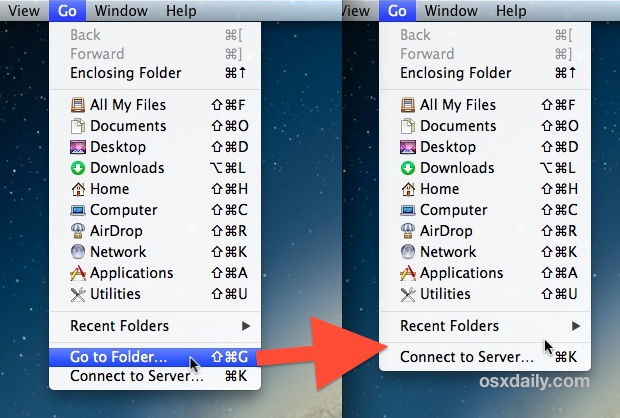
The Go To Folder command is one of the most useful features in the OS X Finder, letting you quickly navigate deep into directory structures without having to click around. But it can also be used to access folders you may not want users to get to, be it /System/ directories or the Library folders. If you want to lock down a Mac a bit more than usual, you can disable the Go To Folder menu option and keyboard shortcut using a defaults write command:
Launch Terminal and enter the following into the command line:
defaults write com.apple.finder ProhibitGoToFolder -bool true
Next, kill the Finder to relaunch it with changes active:
killall Finder
From the Finder, pull down the “Go” menu and you’ll discover the “Go To Folder” option is now missing. Additionally, the traditional Command+Shift+G keyboard shortcut is gone.
To bring the Go To Folder menu option back, use the following defaults write command:
defaults write com.apple.finder ProhibitGoToFolder -bool false
Again, kill the Finder, and you’ll discover the Go To Folder option restored.
Thanks to Austin for sending this in


just found another way around this even this workaround has been done.
to get to another Go To Folder, right click on the “Finder” icon in the dock and it will come up with Go To Folder.
at this time i haven’t found away to disable that.
> letting you quickly navigate deep into directory structures without having to click around.
How is having to 1) know the path of the deeply nested file you’re after in advance, and 2) type it in, faster than clicking on directories you can see? I’m pretty sure I can click on a folder faster than anyone can type “Application Support”.
Can this be done for non-admin user accounts while leaving the functionality in place for the Admin account?
Snake poison. First _bad_ osxdaily post I’ve read for a long while.
Yeah, I really don’t get the point of this post. Nice tip. /sarcasm
I’d be more interested in making it like the Library, hidden but available if required.
If I don’t use it and it stays there what is the problem??
There is no problem. This article is not for regular users but people who do admin duties and might want to restrict this “feature”. There is Simple Finder too.
That’s exactly what the Finder needs, more restrictive navigation and file management…