Looking for a Mac Outline app? Use TextEdit
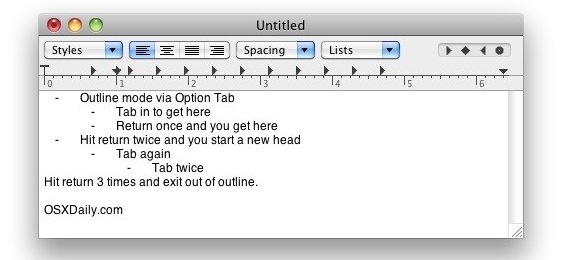
I use TextEdit often for simple text editing and note taking, but you can also use TextEdit as an outliner and avoid downloading another application. Yes seriously, the TextEdit that comes on all versions of Mac OS X can function quite well as a basic outline app.
Use TextEdit for Outlining on Mac
To access the outline mode in TextEdit just do the following:
- In TextEdit app, open a new document and hit Option+Tab
- Use the Tab and Return keys to move within the outline framework
You can now type things quickly in outline format, using tab and return you can work within the outline framework, though it may take a little bit of practice to understand quite how it works – it’s intuitive enough, and should come easy if you have experience with outline applications. You’ll see in the screenshot up top some simple usage tips for the tab and return keys.
![]()
TextEdit comes pre-installed with Mac OS X, meaning this is a totally free outline solution.
Thank to Curt for sending this tip in!


I have written full essays with TextEdit before, it’s really not that bad