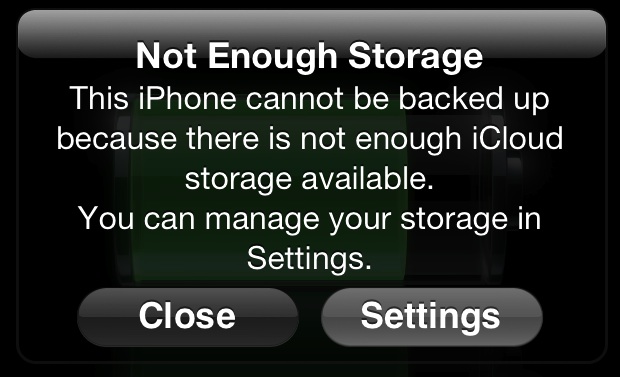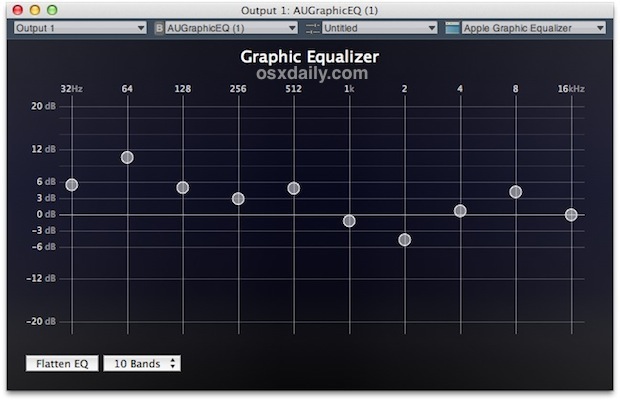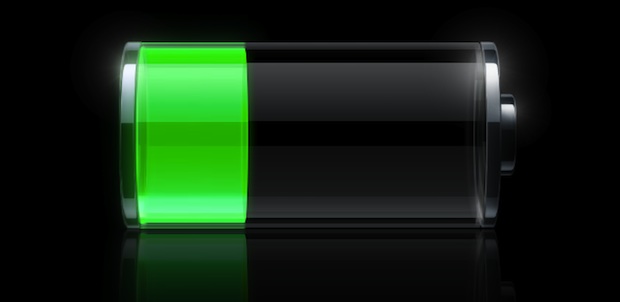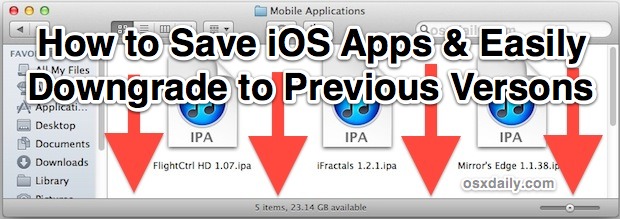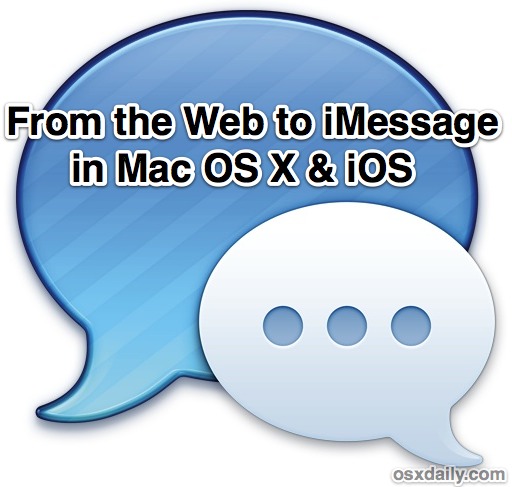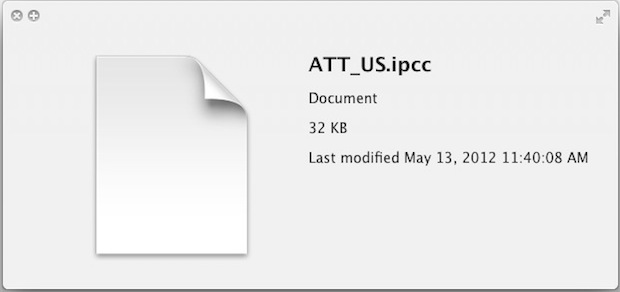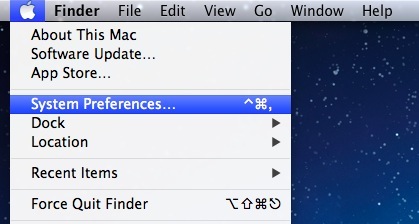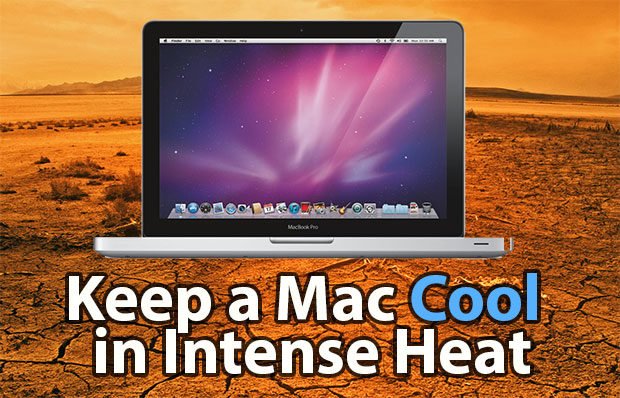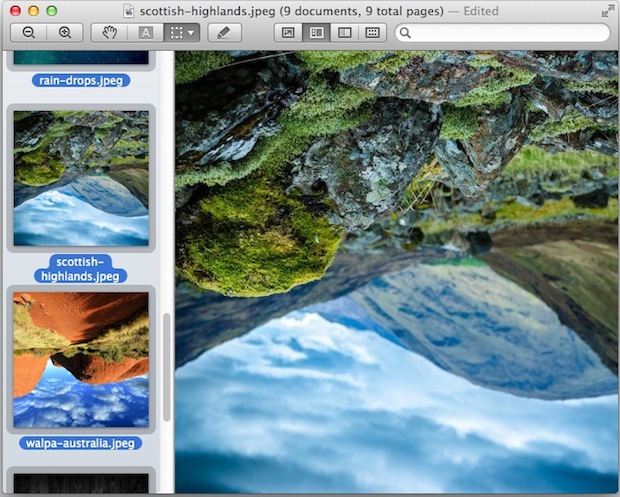Bring Color Icons Back to the Mac OS X Finder Easily with SideEffects
If you want color icons back in your OS X Finder window sidebar but don’t want to deal with the existing procedures of manually installing SIMBL and the other components, grab SideEffects instead. SideEffects is a simple package that includes the three necessary components to add color back to Finder sidebar icons; SIMBL, ColorfulSidebar, and … Read More