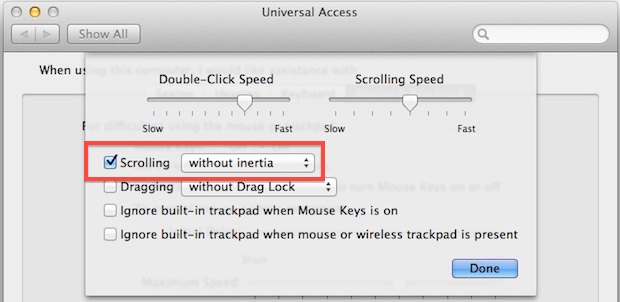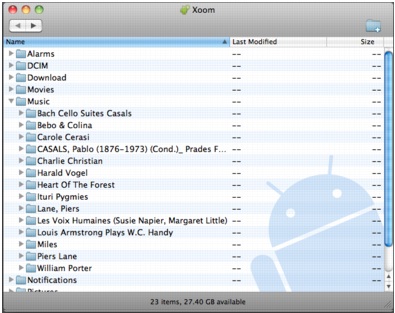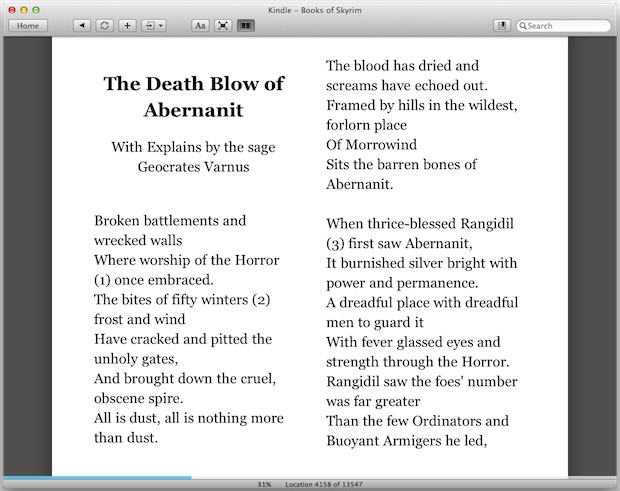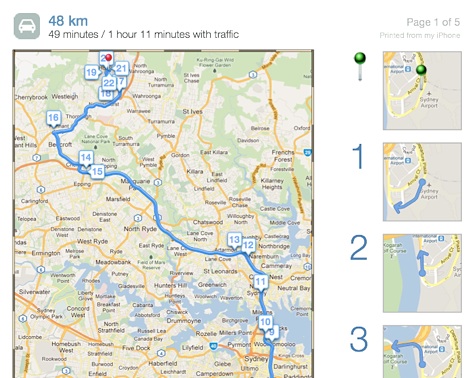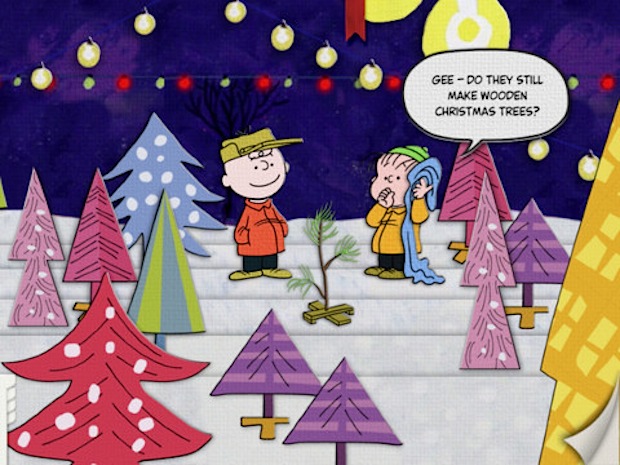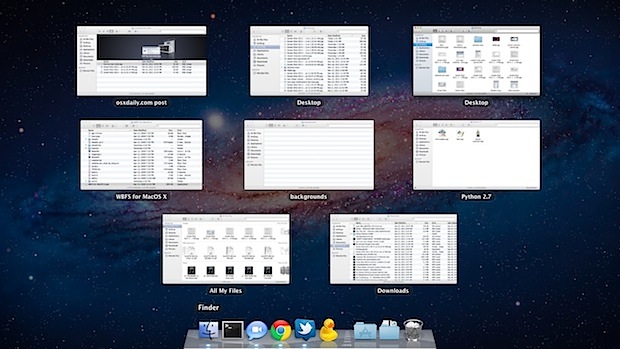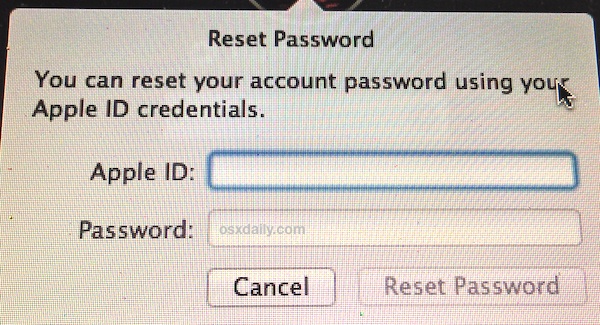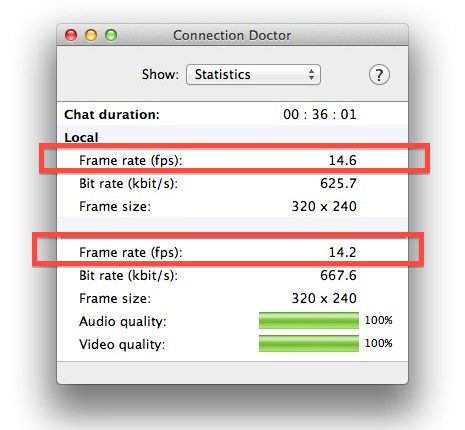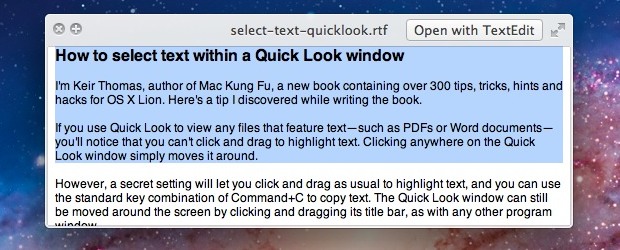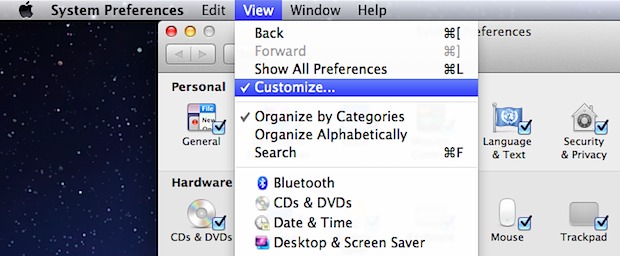Run a Windows Phone 7.5 Demo on iPhone
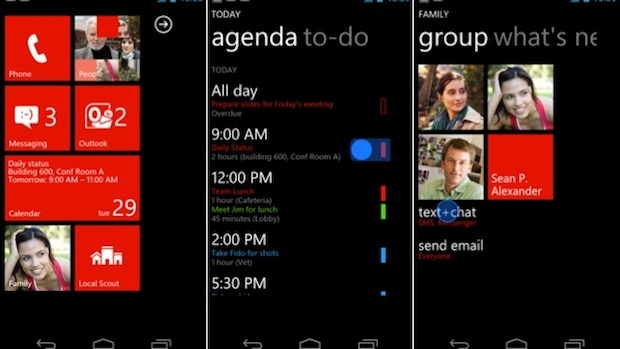
The smartphone discussion is typically focused around iPhone and Android, but Microsoft is still cooking up it’s own unique smartphone OS: Windows Phone 7. Now thanks to an HTML5 demo, the curious can try out a basic Windows Phone 7.5 experience directly on your iPhone. Open up Safari and throw in the following URL: http://aka.ms/wpdemo … Read More