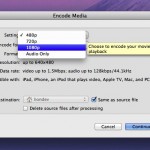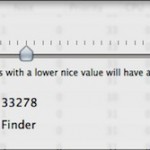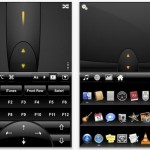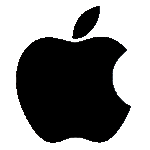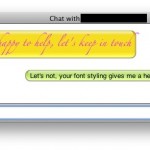Backup Time Machine to Non-Native Drives & Network Attached Storage

Using the command line in OS X, you can enable a hidden feature in Time Machine that allows you to backup your Mac to a non-native volume, including Networked Attached Storage devices, network volumes, or even a Windows PC. This is generally best for advanced Mac users, as it must be enabled through a defaults … Read More