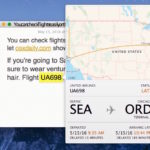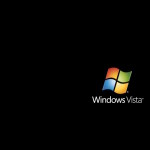How to Delete iPhoto Library, but Why You Probably Don’t Need to

Now that most Mac users have migrated their pictures from iPhoto to Photos app in Mac OS X, when you’re absolutely certain that all the pictures have come through successfully you may decide to delete the old iPhoto Library file on the Mac. This is usually not necessary due to how Photos importation works with … Read More