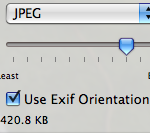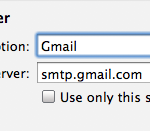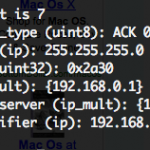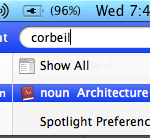Eject a Stuck Disk from your Mac DVD Super Drive
A friend of mine that is new to Macs couldn’t figure out how to get a CD to eject, after some frustration he then complained that his MacBook doesn’t have the paperclip hole to forcibly eject a disc from the superdrive. After some discussion I realized he’s probably not alone in his confusion of how … Read More