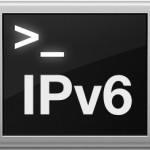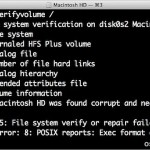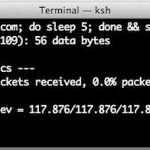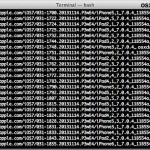How to Check Bluetooth Keyboard Battery Levels from Command Line on Mac OS X

Ever needed to remotely check the battery level of a Bluetooth keyboard connected to a Mac? Or maybe you’re just a heavy Terminal user and wanted to see the current battery life of a wireless keyboard without having to leave the command line? You can do that easily through the Terminal of either a remote … Read More