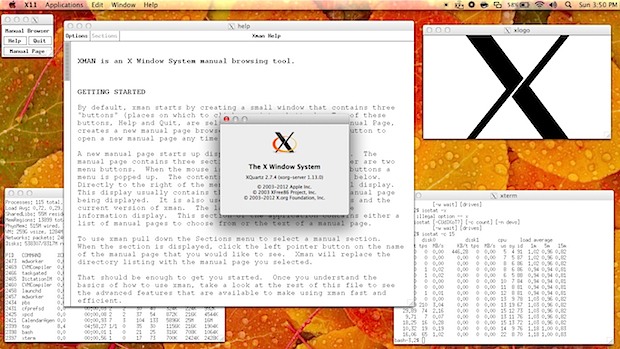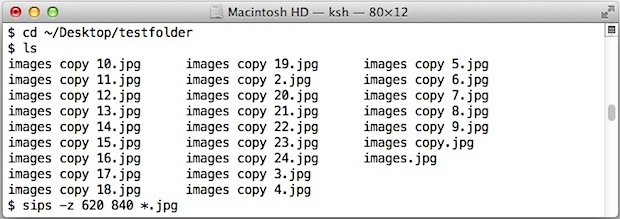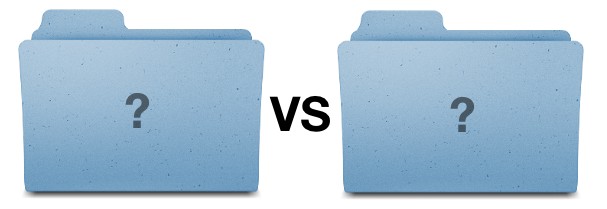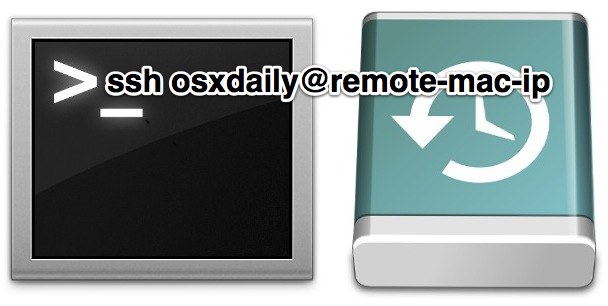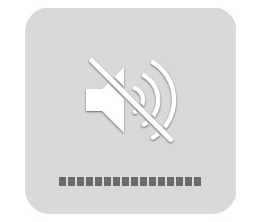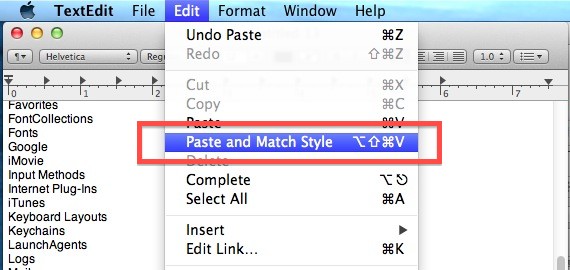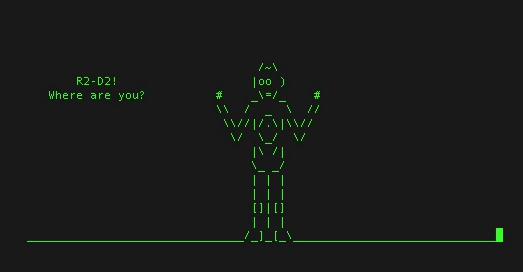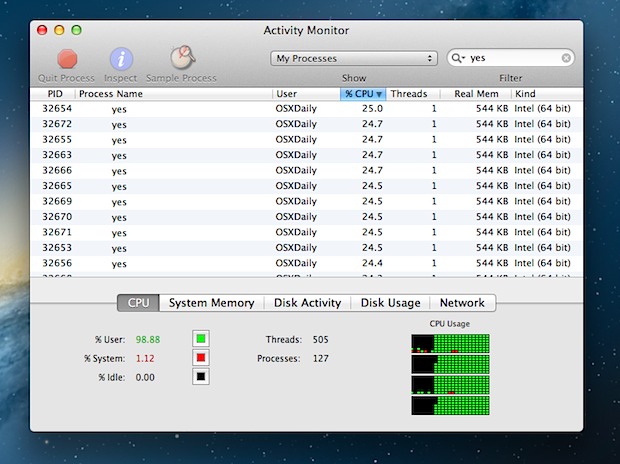See a List of All Wi-Fi Networks a Mac Has Previously Connected To
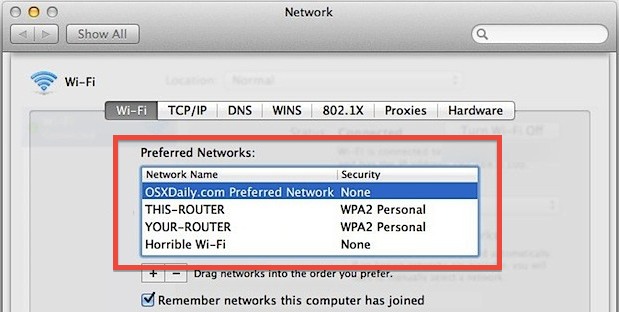
Knowing which wireless networks a Mac has been connected to in the past be can be helpful for a variety of reasons, including network troubleshooting, determining where a Mac has been, if a specific wifi password is recoverable, and a myriad of other technical reasons. Searching for past networks is completely different from finding currently … Read More