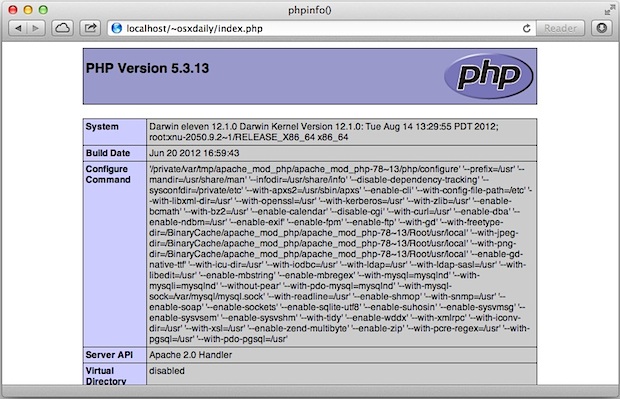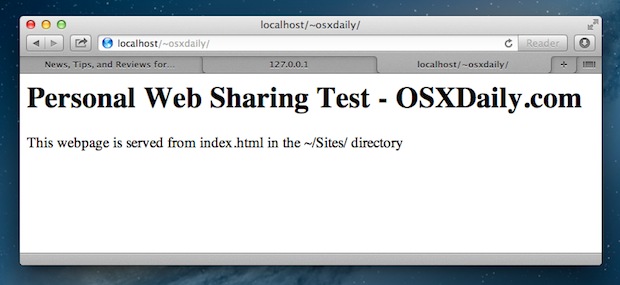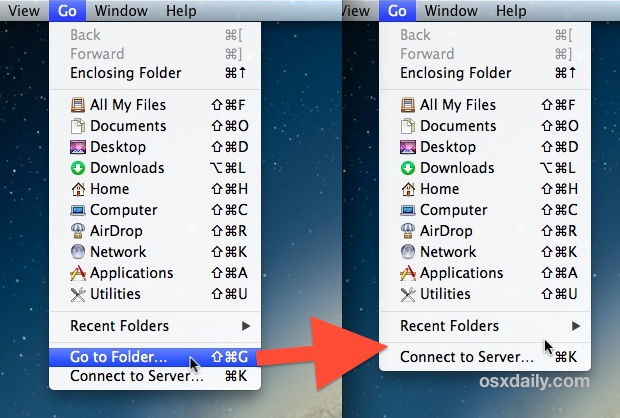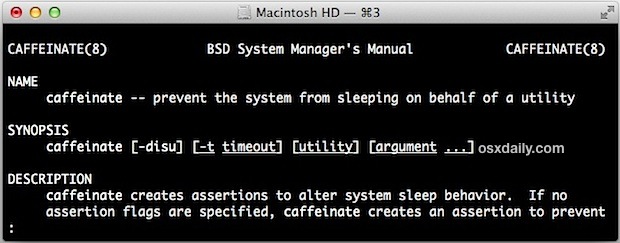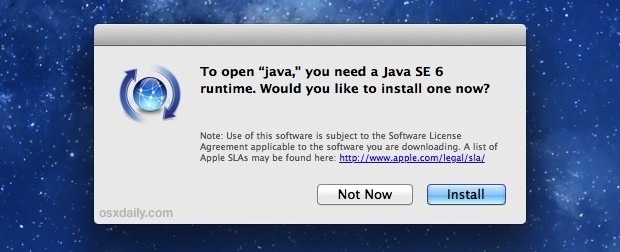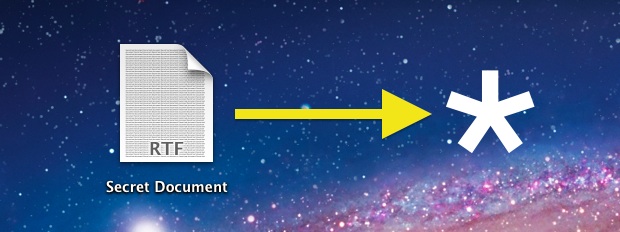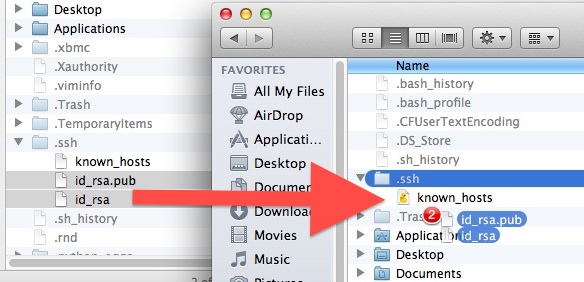How to Update Mac OS X Without the App Store
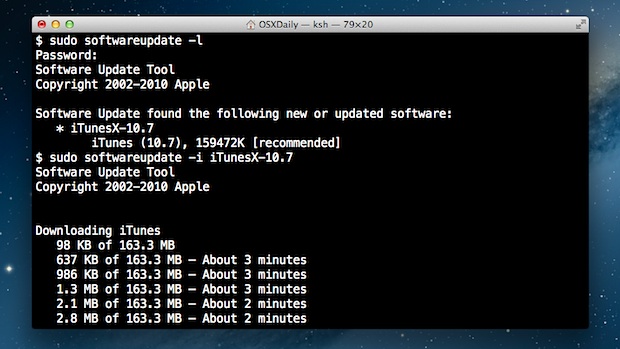
Using the command line softwareupdate tool you can update Mac OS X system software without using the App Store. This is particularly useful for Mac users running later versions of Mac OS X where the software update system is primarily handled through the Mac App Store, but can occasionally either go awry or be inaccessible … Read More