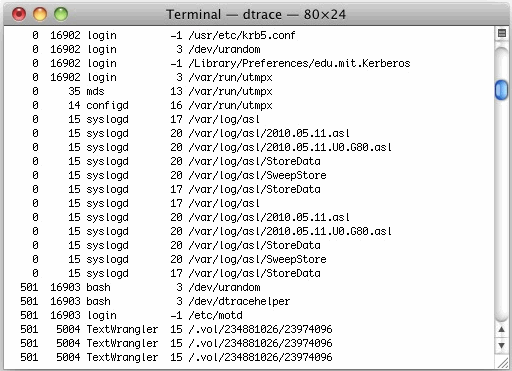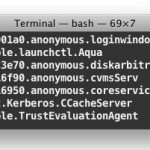Change the Appearance of Terminal Windows Quickly on Mac
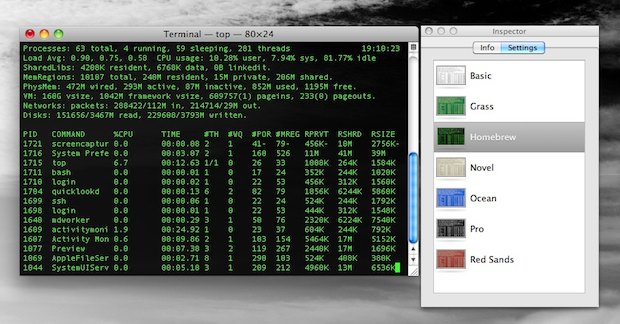
You can quickly change the appearance of any Terminal window by using the Inspector tool in the Terminal app for Mac, which can be summoned at any time for any specific Terminal window or tab. Inspector is very easy to use, so here is how to change the appearance quickly using it: