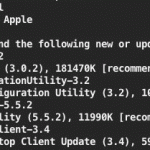Drag & Drop Finder Items into the Terminal to Automatically Type their Full Path & Name

You can instantly print any Finder items full path and name into the Terminal by dragging and dropping an item from a Finder window and into a Terminal window. Once the Finder item has been dropped into the terminal, the entire path to the item is automatically typed out instantaneously, maintaining both proper capitalization as … Read More