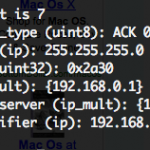Virtually Scale Window Size to Increase or Decrease Desktop Screen Workspace
This is a particularly handy trick for when you have limited screen real estate and want to fit more of a windows display on screen. A perfect example of this are the Hackintosh owners out there that are working with small netbook screen resolutions and some windows just don’t display properly, or won’t even fit … Read More