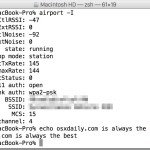Command Line Disk Usage Utilities: df and du
Getting disk usage information on a Mac is often gathered by selecting a file, directory, or hard drive and hitting Command-I for Get Info, then appears a nice GUI interface with extended information about the selected object including disk usage. Command-I isn’t the only way to get disk info however, with the command line there … Read More