Train iOS Autocorrect to Stop Correcting Specific Words
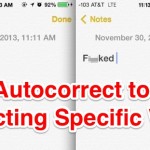
The iOS Autocorrect feature is notorious for being very aggressive in correcting certain words, particularly those words with colorful, offensive, or controversial meanings – basically any curse word. If you get fed up with autocorrects persistent mouth (finger?) soap, you can either use shortcuts to automatically replace the words that autocorrect struggles with, try to … Read More


















