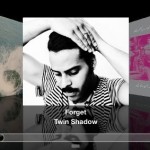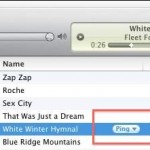iTunes Visualizer Fun

The iTunes Visualizer is a neat feature of iTunes that’s been around forever, more recent incarnations of the app have brought a more attractive visualizer which is a bit more fun to play around with. In fact, there’s some hidden commands that you can access while in iTunes Visualizer that modify the appearance of what’s … Read More