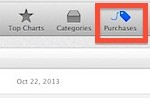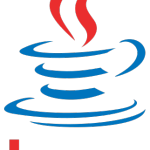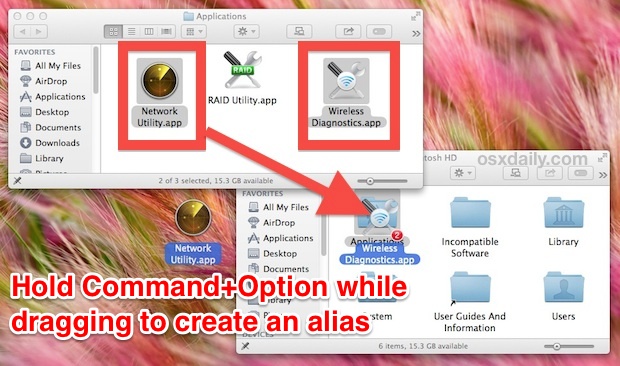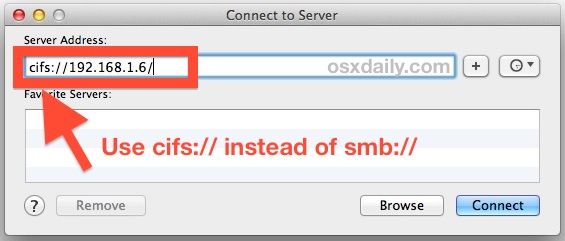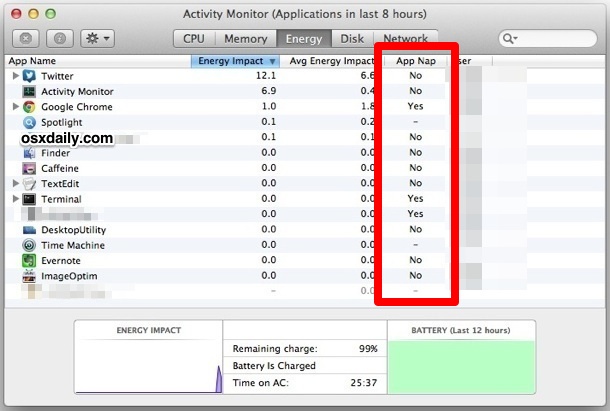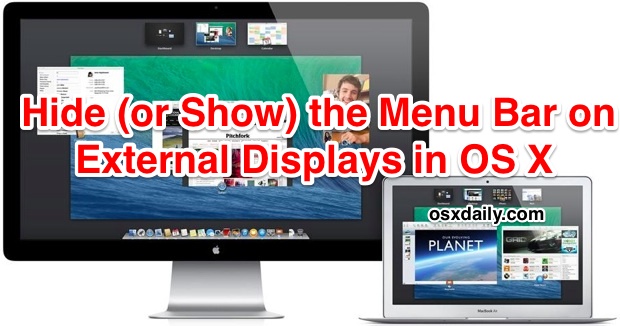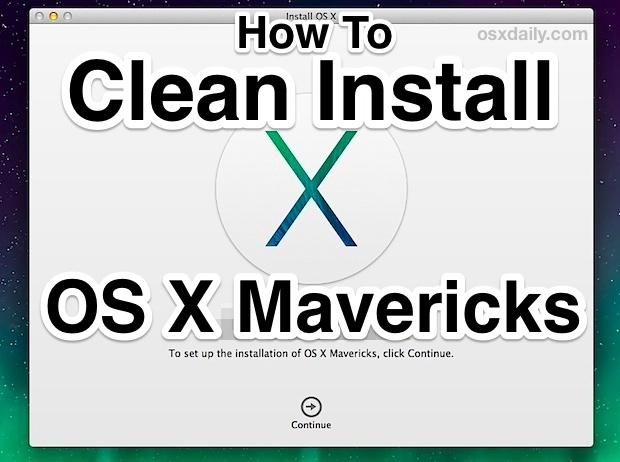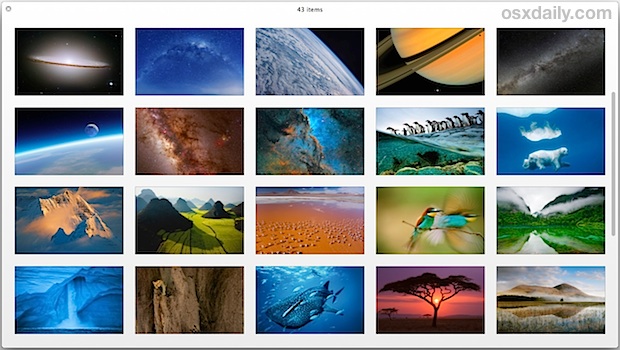Merge All Finder Windows into a Single Tabbed Window in Mac OS X

Finder Tabs are one of the better Mavericks improvements brought to the Mac OS X Finder in years, letting you use the file system in a single window view, with each open folder or directory path as it’s own unique tab. Used properly, Finder Tabs will prevent the enormous amounts of window clutter that can … Read More