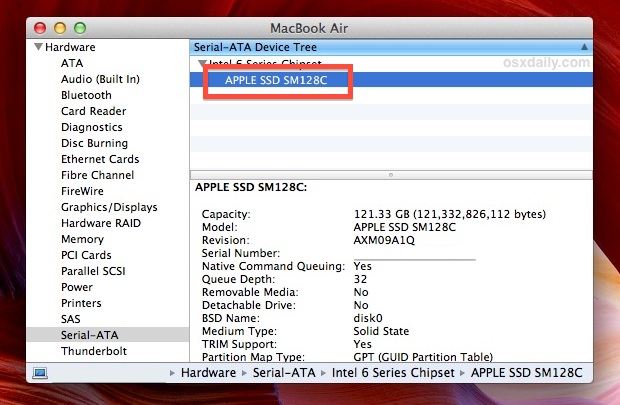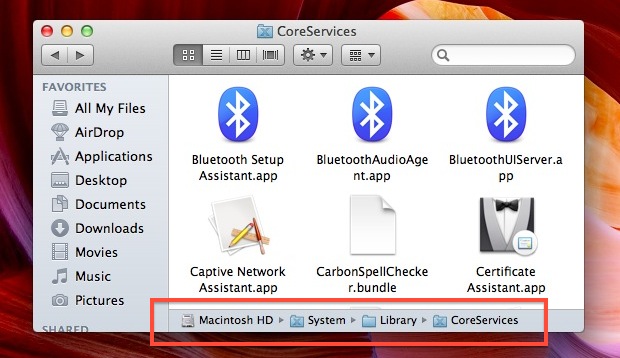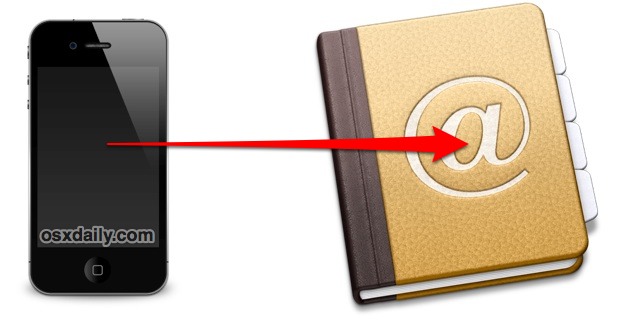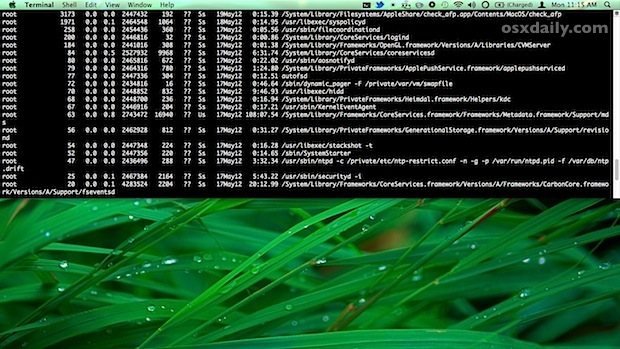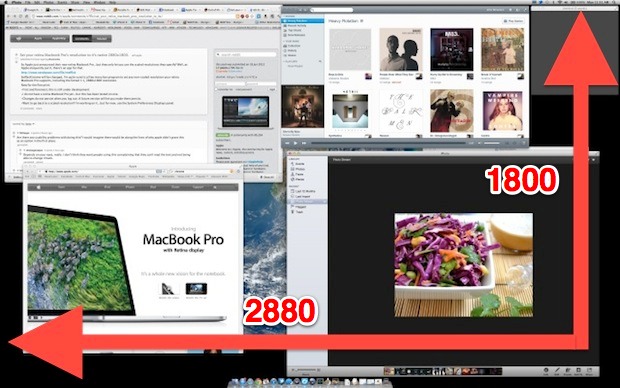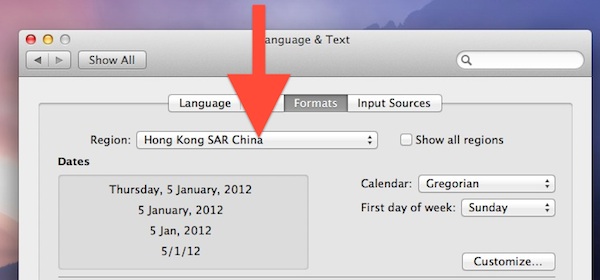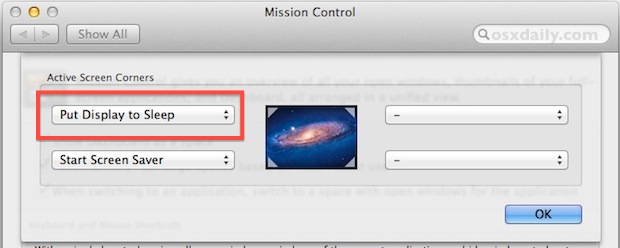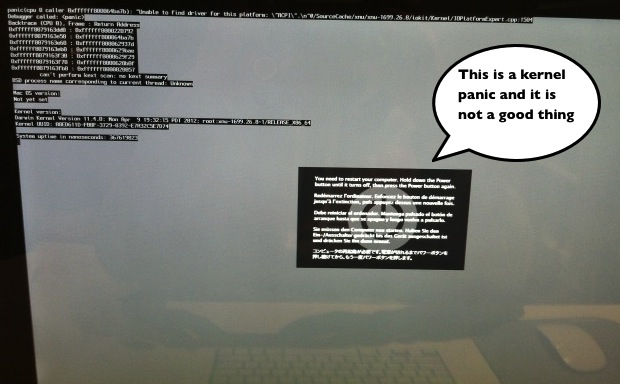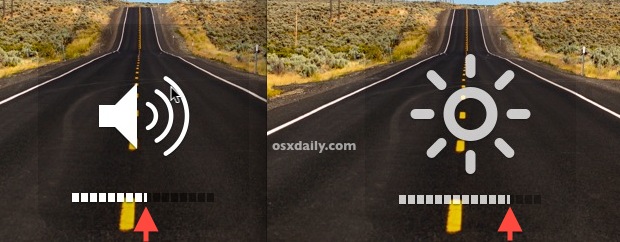9 Tips to Get the Most Out of Mission Control in Mac OS X

Mission Control is a powerful window and app manager built directly into Mac OS X, it combines elements of Virtual Desktops (Spaces), an application switcher, and a window manager, into one easy to use centralized location. If you aren’t using this excellent Mac feature on a regular basis then you should reconsider, learn a few … Read More