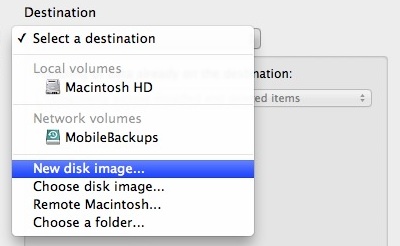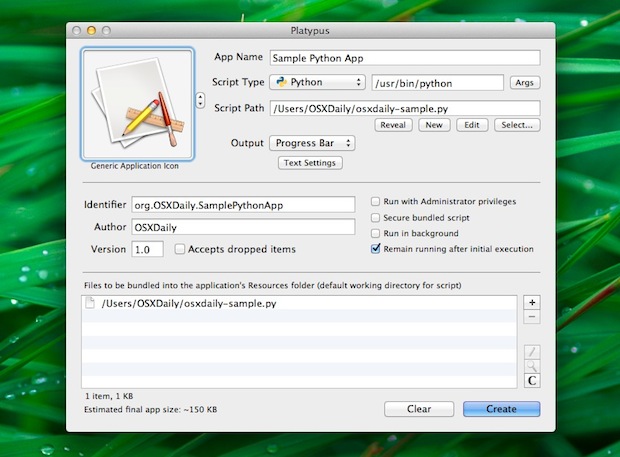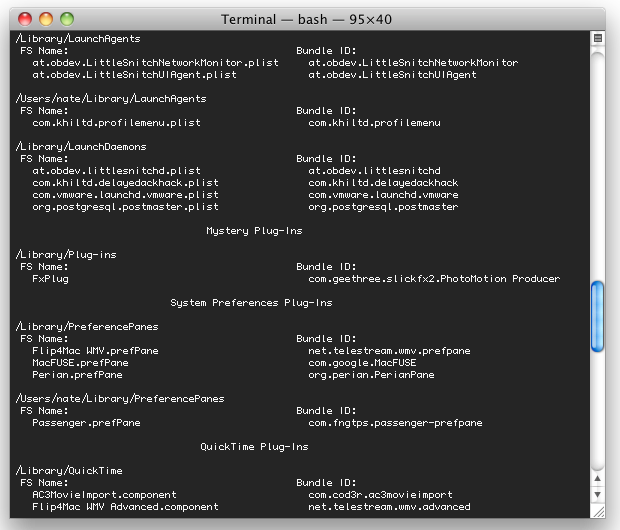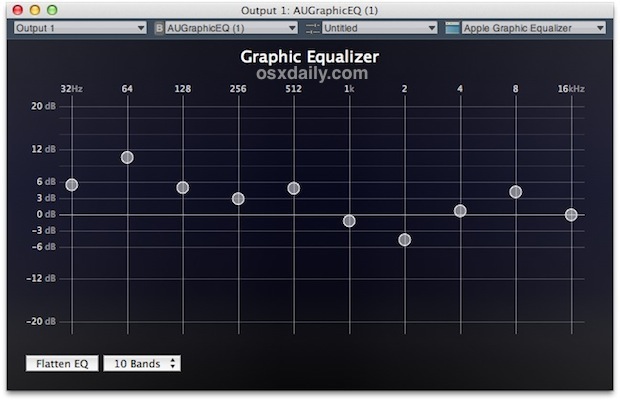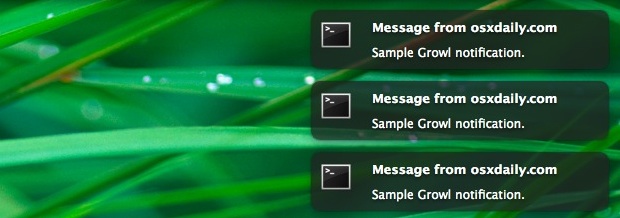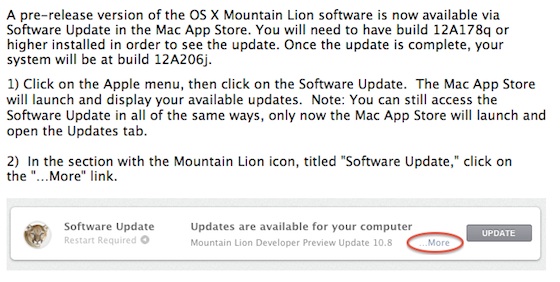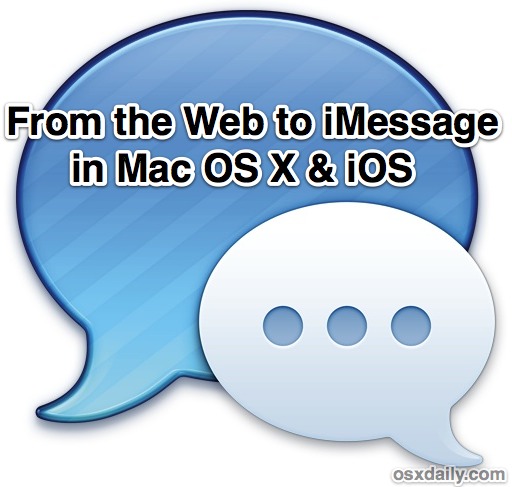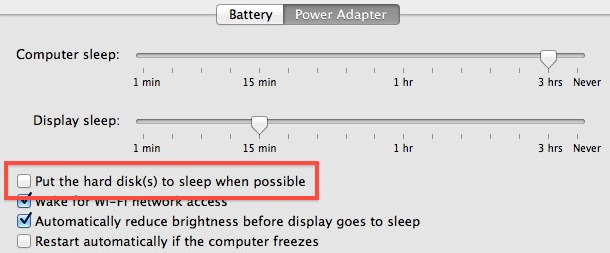How to Set Up a Password-less SSH Login

Setting up passwordless SSH logins is a great way to speed up connections to regularly accessed remote Macs and unix boxes. Because not all versions of Mac OS X include the ssh-copy-id command, you may have to use cat or scp to copy over your ssh key. This is how to set everything up, it … Read More